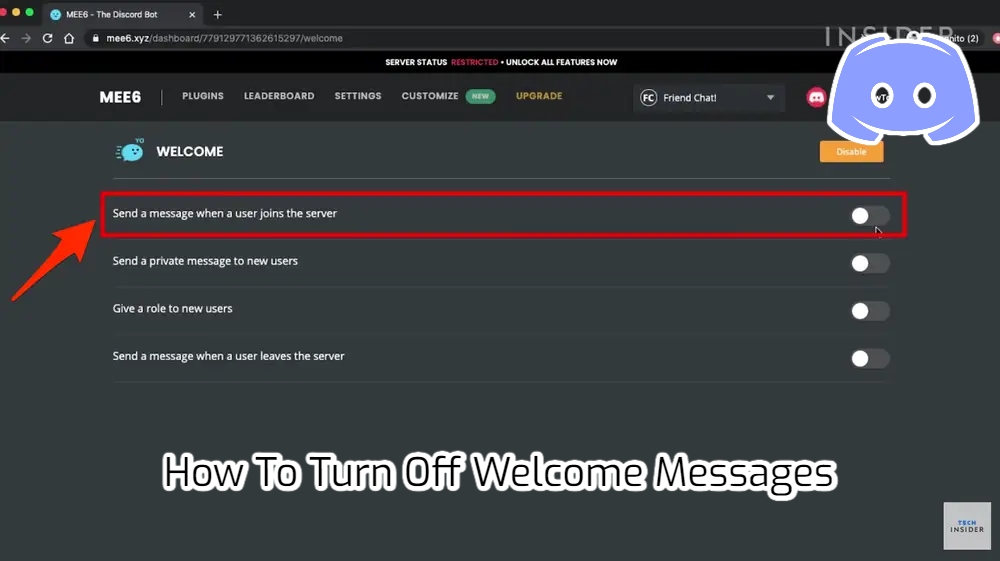How To Turn Off Welcome Messages In Discord 2022. Discord includes a lot of cool features. There are some that are more thrilling than others. One such feature is the one you’ve probably seen come up on your conversation recently. And it is the message of welcome.
It is a fantastic idea to have your server with any group of friends, large or small. Your friends will congregate in one location and play together. You may always add a greeting message to your server if you want to inject a little positivity.
Admin powers are granted to those who have created their own server. It implies they can create their own personalised welcome message.
It’s a fantastic feature that will make every single one of your members feel welcome. This is an example of a welcoming message. It lends a bit of optimism to the conversation. With this message, you may really show off your creative side. This message will appear every time a member joins the conversation.
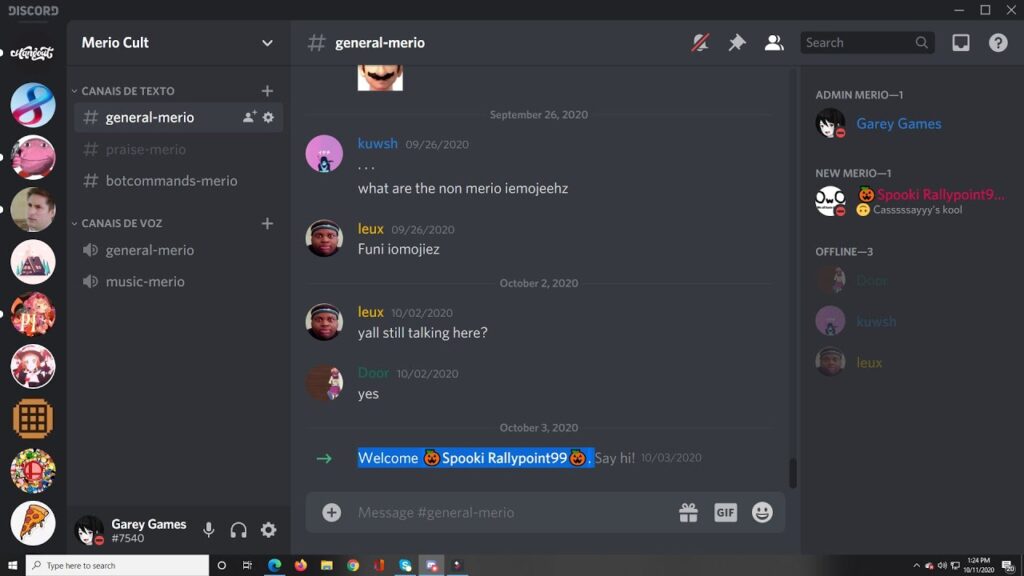
However, for certain people, it can be inconvenient. Don’t be concerned if some of your members have complained about the greeting message. It’s simple to get rid of.
It’s so simple that you’ll wonder how you went so long without noticing it. In a couple of seconds, you may turn it off. That is why we have put together this guide for you. On your Discord server, we’ll show you how to turn off the message. You’ll be done in no time if you follow these simple procedures.
So, without further ado, let’s jump into desktop.
Table of Contents
Step 1
Go to the icon for your server. It can be seen in the left corner. Select “Server Settings” from the context menu by right-clicking on it. You will now proceed to the next level.
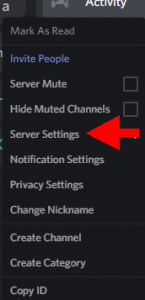
Step 2
Select the first item from the list at the top. The menu “Overview” is what you’re looking for. A submenu will now appear. The name of your server, as well as a variety of other choices, can be found here. You should scroll down a little bit. “System Messages Channels” should be found. This is where you can personalise your message.
Also Read: How to send a link to your discord account
Step 3
Toggle the “No System Messages” option to turn off the welcome message. The welcome message will no longer appear on your members’ chat screens.
Step 1
Select a server from a server list, then the three dots icon. To access settings, pick the gear icon in a new pop-up window.
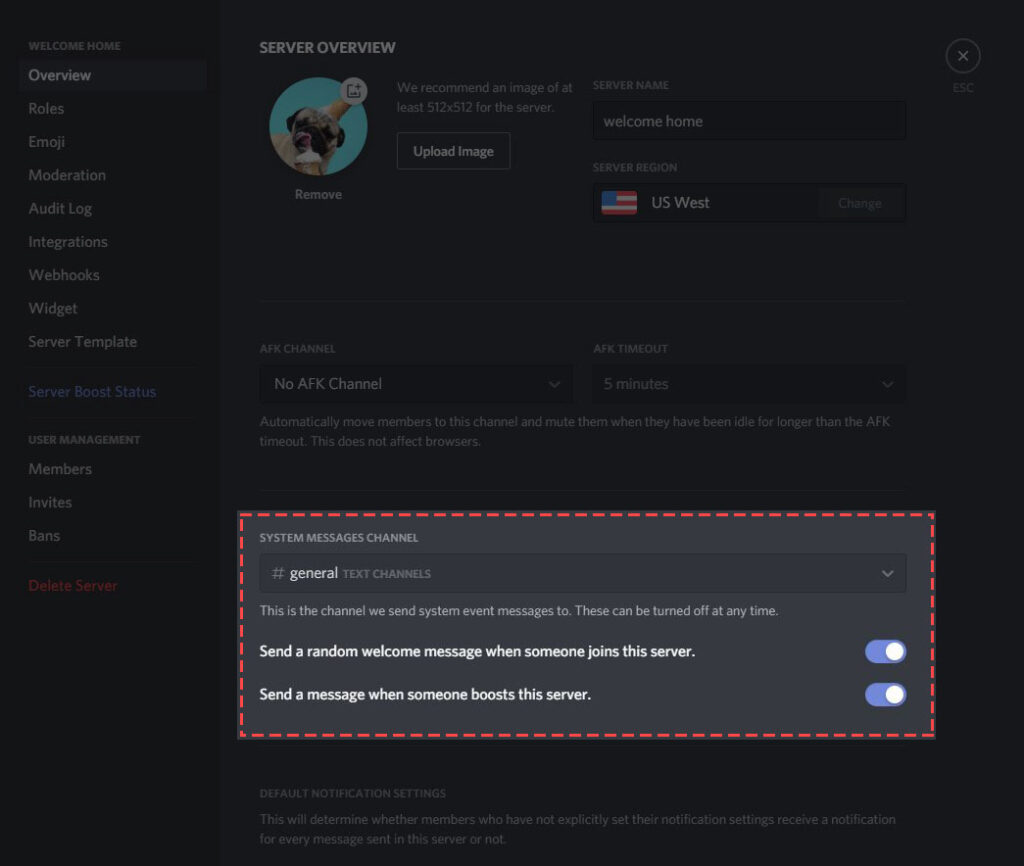
Step 2
Select the overview option from the server settings menu.
Step 3
Toggle the “No System Messages” option to turn off the welcome message. The welcome message will no longer appear on your members’ chat screens.
That concludes our discussion. You can now turn on and off the welcome message as needed.
Conclusion
It’s challenging to keep track of all the functions available in Discord. If you’re new to Discord and have just started your own server, you should take charge of it. The easiest way to do that is to learn how to use all of its incredible capabilities. One such feature is the greeting message.
It could be quite beneficial to some of your server’s members. Others, on the other hand, may find it unpleasant. This tutorial can assist you if you’ve posted a welcome message to your server and are unsure how to remove it.
No one will complain about the welcome message if you follow all of the steps. Go ahead and give it a shot.