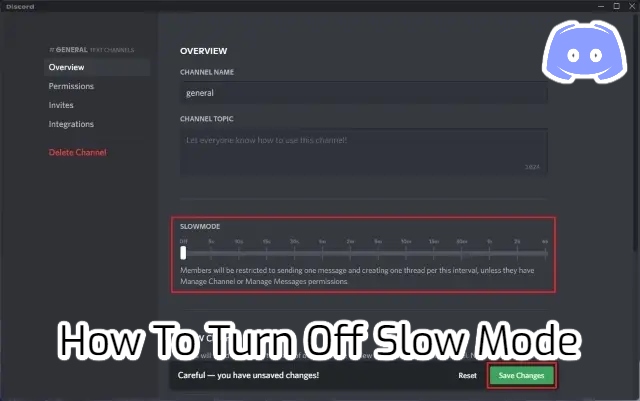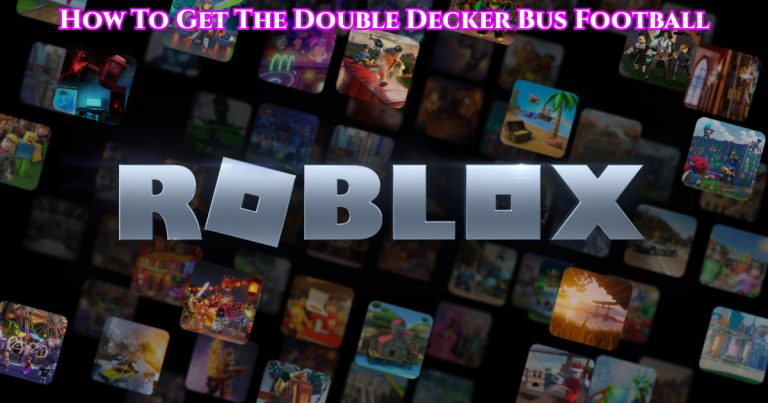How To Turn Off Slow Mode On Discord 2022. Have you turned on the slow mode option by accident? Have you turned it on but can’t figure out how to turn it off? If there were a lot of people on your chat, you undoubtedly sought for a function to assist you manage it. Spamming on Discord isn’t a new thing.
To have some fun, people prefer to flood the channel with silly text. Spamming often done for the sake of amusement.
They do it to disrespect others at other times. Whatever happened, the slow mode option now enabled. And you have to live with it. Finding the choice on your own can be challenging.
That is why we have put together this guide for you. If you’re new to Discord and have just started a channel, we’ll show you how to use the slow mode feature. More specifically, how to turn it off.
Table of Contents
What Is Slow Mode?
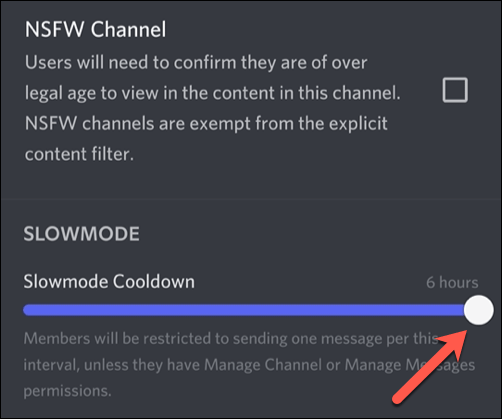
Slow Mode is a function that prevents users from typing excessively. It’s a technique that can assist you in slowing down. It can be extremely inconvenient to browse through too much text.
So you’d like to limit how many times someone can type in the conversation after they’ve said something. The slow mode acts as a tranquillizer. It’s a Discord feature that allows you to control the channel. It’s really practical and useful.
It will provide you with ample opportunity to unwind. This feature operates in a very straightforward manner. It establishes a limit on how many messages a person can send. It puts a pause on your conversation. You can modify the cooldown as needed. The timer can set for anything from 5 seconds to 6 hours.
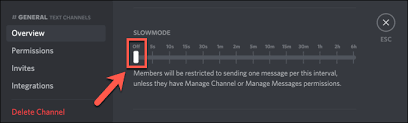
If you set a timer in one channel, it will not effect the other channels’ settings. You can simply switch off the slow mode if you get weary of it.
How to Turn Off Slow Mode in Desktop
Don’t worry if you enabled slow mode and now can’t figure out how to turn it off. We got you covered. We’ve put together a simple step-by-step instruction for you. Simply follow the steps and you’ll finished in no time. Here’s how to go about it.
Step 1
Go to the channel where you enabled the slow mode as the first step. Select the cog option now. This is where you’ll find the “Edit Channel” option. To proceed to the next stage, click it.
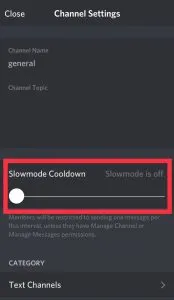
Step 2
From the top, select the first menu. “Overview” is what you’re looking for. This selection now navigates to the next submenu. “Slowmode” seen here. Slow mode comes with a slew of distinct options. To turn off the light, move your cursor to the bar’s left side and select “Off.” This button disables the slow mode function. Members of your channel will no longer limited in their ability to communicate with one another.
How to Turn Off Slow Mode in Mobile
Step 1
Select a server and a channel where the slow mode enabled as the first step. Once you’ve determined the server you want, long press on the channel until a pop-up box appears, displaying Edit channel, and pick it.
Step 2
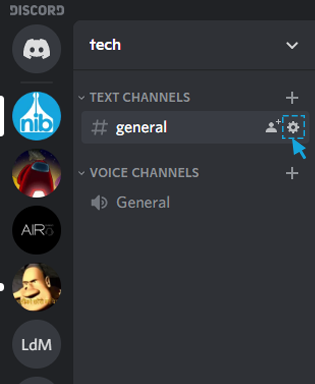
“Slowmode Cooldown” can found under Channel Settings. Slow mode comes with a slew of distinct options. To turn off slow mode, simply glide the slider to the left.
Conclusion
It’s simple to turn off the slow mode. You’ll be up and running in no time. You now have a thorough understanding of the slow mode feature.