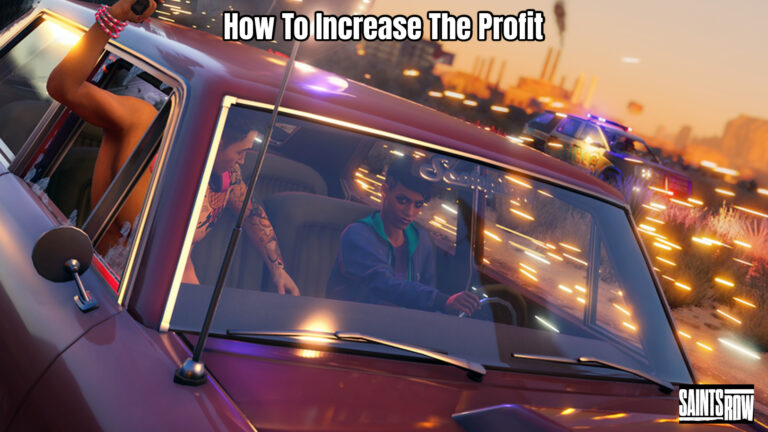How To Throw A Knife In Roblox Murder Mystery 2 On Computer Laptop Ipad. Murder Mystery 2 assigns players to one of three roles. You can play as a criminal, a sheriff, or a murderer. If you become a serial murderer, your entire game will revolve around discreetly murdering all innocent people, even the sheriff. You can kill with a melee attack if you are alone with the innocent, but if there are more than two players present, a knife throw is a fantastic solution. And we’ll show you how to throw a knife in Murder Mystery 2 in this article.
Roblox Murder Mystery 2: How To Throw A Knife

As previously stated, you can kill the player with a knife thrown in the back, in addition to the standard melee kill. However, the throwing process differs differently according on the platform you’re using. Following that, we’ll go over how to throw a knife on several gaming platforms:
Also Read:Chrono Cross: How To Get Leena
- To obtain the knife, PC players must press the 1 key. After that, you must aim using Shift. To throw the knife, simply hit the E key.
- Everything is considerably easier for players on mobile devices. You must first obtain a knife, then press the “Throw” button that appears on the screen.
- Players on the Xbox One platform must first obtain the knife. Following that, aim carefully and press LT to throw a knife at the player.

But, even if you know how to throw your weapons, keep in mind that subtlety is the most important factor. As a result, only use the knife when you are certain no one is nearby. If you observe a bunch of players, prepare yourself by throwing a knife into the crowd and then hiding. If the players don’t see the flying knife, they’ll start to distrust one another, which will only benefit you later in the game.