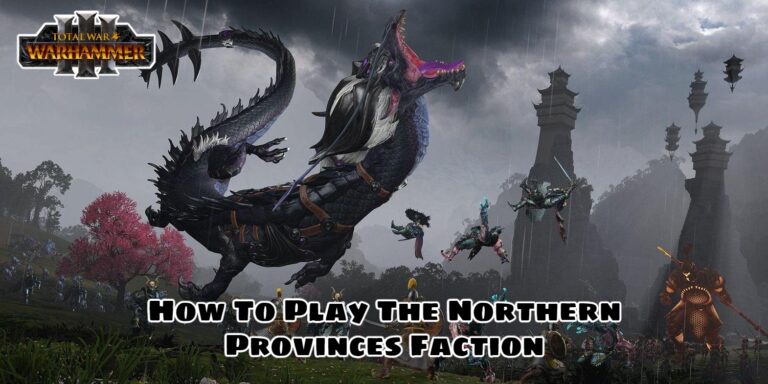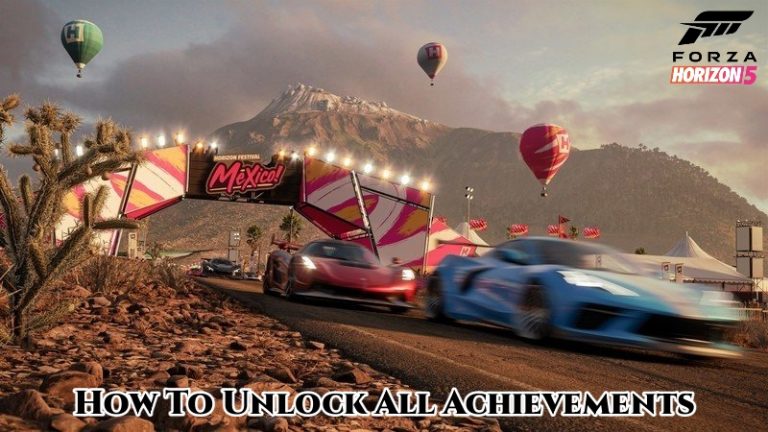How To Hide Whatsapp Status From Specific Contacts. Everyone is aware of WhatsApp’s usefulness. If you’re still not convinced, consider that this Facebook-owned firm has over 1.3 billion monthly active users! As a result, it’s likely that WhatsApp is the first app somebody instals after acquiring a smartphone. And there’s no reason why they shouldn’t; WhatsApp is really convenient and beneficial. It’s easy to use, free, and most importantly, enjoyable! What, on the other hand, is the appeal of sending routine messages to your contacts? You are mistaken if you believe WhatsApp is only capable of delivering messages to your friends and family. As previously said, WhatsApp’s story status feature has completely transformed the aesthetic of the most popular messaging platform. People can quickly share their ordinary life happenings to their WhatsApp contacts, as shown in this story update, without any difficulties or extra and unneeded processes. It doesn’t matter if it’s photographs, videos, GIFs, memes, or virtually anything else!
This status change, however, is configured to be visible to all of your WhatsApp contacts by default. So, what if you want to keep something hidden from a select handful of your contacts but still want to update your status? Don’t worry, WhatsApp includes a feature that allows you to customise your status changes so that you can only share them with certain people. So, if you don’t want to share each of your contacts’ status updates and want to know how to hide them, keep reading. Then simply follow the instructions listed below.
How To Keep Your WhatsApp Status Hidden From Certain Contacts:
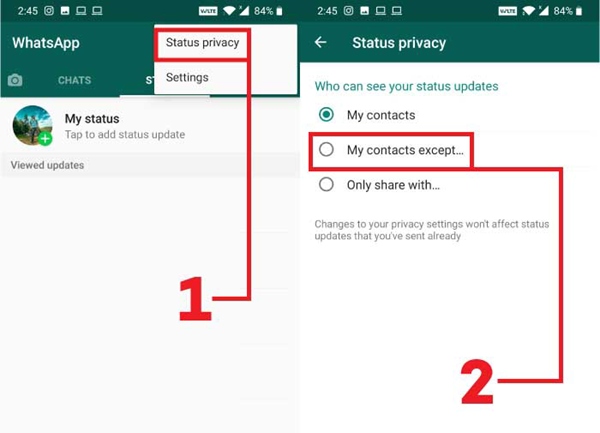
- Open WhatsApp and go to the “Status” tab, where you may see the status changes of your connections.
- Then, after your status tab is open, go to “Status Privacy” by tapping the three vertical dots in the upper right corner.
- “Who can see your status update” appears on the next screen. If you wish to keep your status hidden from some contacts, press the “My contacts expect…” option.
- When you choose this option, the screen will display a list of all your contacts. Finally, pick the contacts from whom you wish status updates to be hidden, and then press the green checkmark icon in the bottom-right corner to confirm your selections.
That’s all there is to it; your WhatsApp status will now be hidden from your chosen contacts without any effort. The procedures outlined above are authentic and will work flawlessly on your Android device. However, if you wish to remove some contacts from your list later, you can do so effortlessly. Simply go to your status privacy and delete any contacts you’ve already added. To confirm your changes, hit on the same green checkmark icon.
Whatsapp Status
However, if you just want to share your WhatsApp status with a small number of people, hiding a large list of contacts can be a hassle. Then have no fear, WhatsApp has a solution for you. You must now tap on the “Only share with…” option after performing the above-mentioned steps. Similarly, your WhatsApp contacts list can be found on the next screen. Select the contacts you’d like to share status updates with now. Don’t forget to confirm your changes by clicking the green checkmark button in the bottom-right corner. That’s all there is to it; you’ve now chosen the contacts with whom you’d like to share your status update.
So now you know how to keep your WhatsApp status hidden from certain people. Also, how to broadcast your status with only a few people. So, if you found this post useful, please share it with your friends on social media. Also, please share your thoughts in the comment section below.