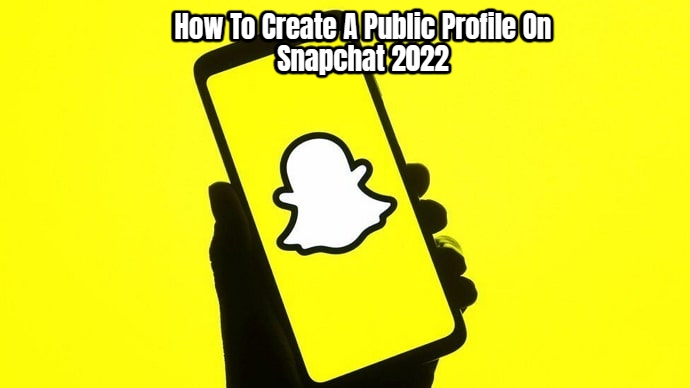How To Create A Public Profile On Snapchat 2022. Snapchat had a difficult year in 2020, but the company remained steadfast and introduced new features that appear to be working now. The option to build a public profile on the platform is growing popular among the new features, as many content creators are using Snapchat as their go-to social networking site to upload their content and make a reputation for themselves. Anyone may create a basic public profile on Snapchat right now if they submit material on a regular basis and have had their account for at least a few months. If someone wants a tier 2 public profile on Snapchat, they must have at least 5,000 subscribers and apply for the profile using a Google form on the website. Here’s a step-by-step instruction to creating a public Snapchat profile, so keep reading until the finish.
Table of Contents
HowTo Make A Snapchat Public Profile
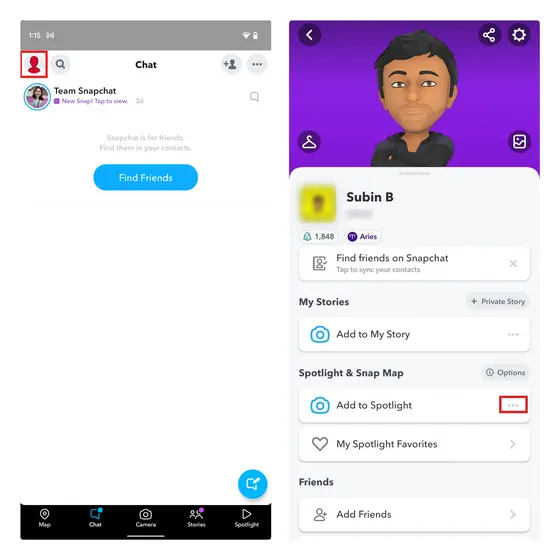
Snapchat has had a public profile function for everyone for a few months now, but only a small percentage of users are aware of it. You’ll have to wait a while for the public profile option to become accessible in your region; however, whenever it does, you’ll need to build a tier 1 public profile with your current profile first. Create a public Snapchat profile by following the steps below.
Making Your Present Profile Public
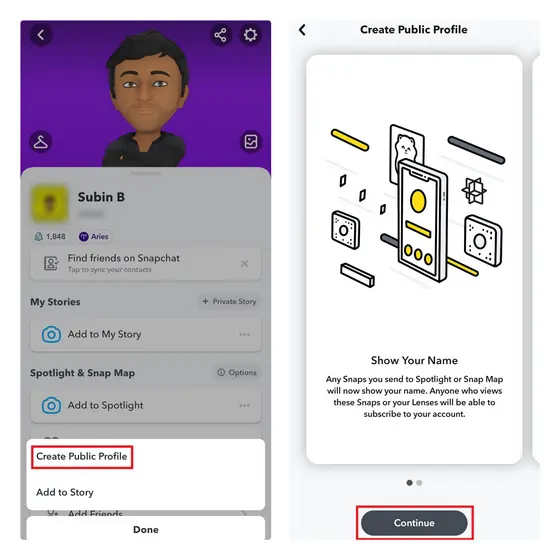
- On your smartphone, open the Snapchat app and go to the top left-hand corner of the screen to the ‘profile’ icon.
- Now, scroll down to the ‘Who can..’ menu by clicking the ‘Gear’ symbol in the top right-hand corner of your phone’s screen.
- You’ll need to make the following adjustments in the ‘Who can..’ menu:
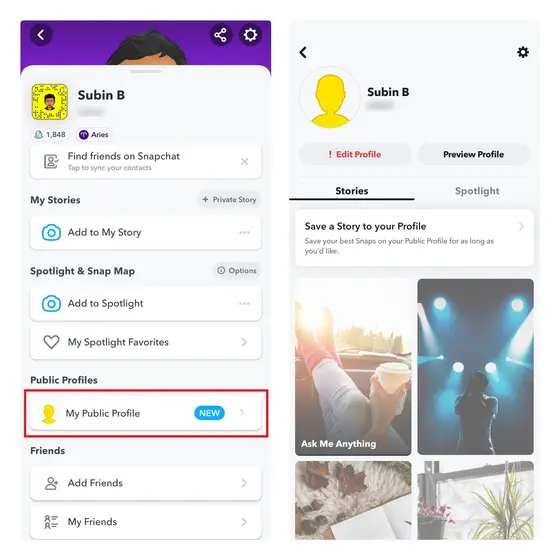
Also Read:How To Recover Deleted Post On Instagram
- Contact Me – Everyone
- Send Me Notifications – Everyone
- View My Story – Everyone
- See My Location – My Friends
- Use My Cameos Selfie – Everyone
- See me in Quick Add – Turned on
4.After you’ve done the above-mentioned changes, close the Snapchat app and reopen it. Now that you’ve made your profile public, anyone may see you in ideas and contact you.
Create A Snapchat Public Profile
- When you reopen the Snapchat app after making the modifications, you’ll notice a new option under the ‘Add to My Story’ option called ‘Add to Snap Map.’
- On the next screen, click the three dots beneath the ‘Add to Snap Map’ option and then ‘Create Public Profile.’
- Snapchat will provide you a quick overview of your public profile.
- To continue, hit the ‘Continue’ option at the bottom of your phone’s screen.
- A pop-up notice will show if you select the ‘Get Started’ option on the next screen.
- To confirm, click the ‘Create’ button in the pop-up notification.
- The software will return you to ‘Settings,’ where you will notice a new option called ‘My Public Profile.’ To get started with your new tier 1 public profile, click it.
If you haven’t already, subscribe to our YouTube channel for more tech news.