How To Play Multiplayer On As Dusk Falls. Use the game’s clever multiplayer feature to play as Dusk Falls for a more exciting experience.
The crime drama As Dusk Falls takes place in the late 1990s. It follows in the footsteps of narrative-based games that require you to make difficult choices. Such as Until Dawn or Beyond Two Souls. Even though As Dusk Falls solely comprised of cutscenes, they designed to resemble paintings.
As Dusk Falls also stands out from the majority of games in this genre by including a multiplayer component. In this mode, additional players can choose options from crossroad portions. This functions as a voting mechanism when there are numerous players. Therefore, the decision will made without anyone’s knowledge and will based only on the majority vote.
This article will explain how As Dusk Falls’ multiplayer feature functions and how to use it.
Table of Contents
Multiplayer Mode in As Dusk Falls
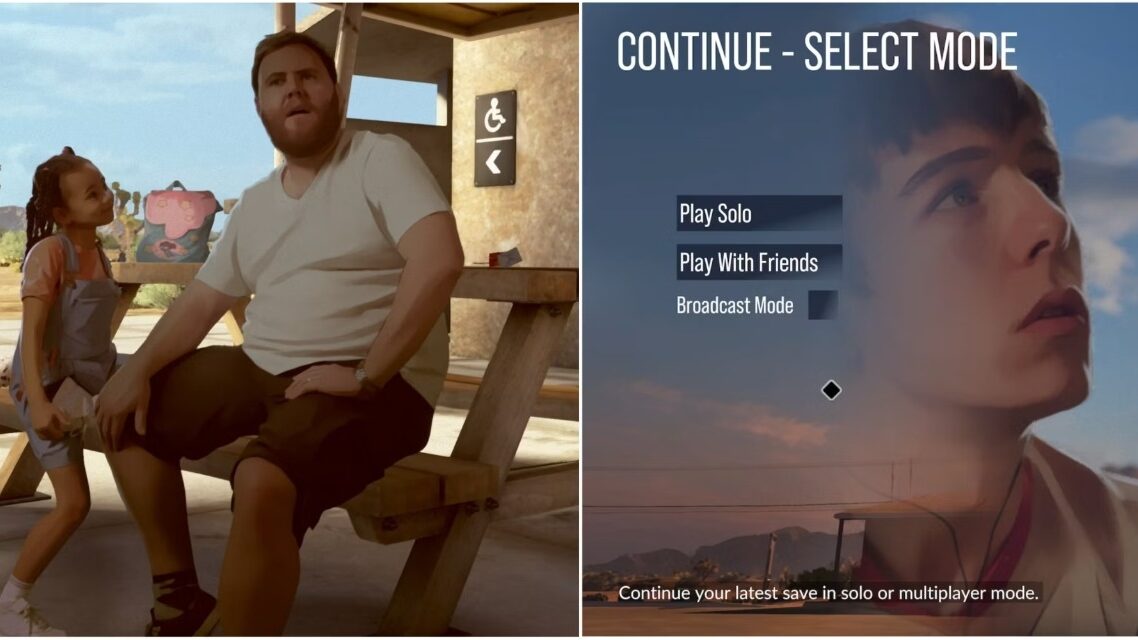
Eight players can participate in a lobby simultaneously, whether locally or online. Participants can:
- Vote to select interactions, decisions, and actions while a timer is running. The option with the most votes selected. In contrast, if no one votes, the game selects a random alternative.
- For a set period of time, each player granted a unique permission called Override. Think of it as a special power you have for a short while that will guarantee you win every poll.
- Through the screens of their phones, all players will take part in numerous quick-time events. Depending on whether each person was successful in their QTEs, the outcome of the scenario can vary. Additionally, certain QTEs will occasionally happen for certain players.
- The game’s accessibility options let you to change things like the number of Overrides. The kind of QTE, and the time limit for QTEs. By altering these settings to your preference, you can make the game easier or harder.
Online Connections

By clicking “Play With Friends,” you can create a lobby. From here, you can provide different ways for other players to join your lobby. Cross-platform play supported by the game as well, however each participant must use their Xbox accounts to connect.
ALSO READ: How To Make Pokemon Fall Asleep Arceus
Local Co-op
- To play on the same screen, use other controllers to log into various profiles. Before joining in on one of the open spots.
- In the lobby, you can play games on your smartphones as well. You must download the As Dusk Falls companion app for Android or iOS to do this.
- Through the app, you can vote and make decisions. The app users must, however, onnected to the same network as the game device. Find out more about the app’s functionality here.
Online Co-op
- Choose the Go Online option to play online. When that happens, your game joins Xbox Live.
- Through the Xbox network, invite your friends. Whether using an Xbox or a PC, they must have an Xbox Live account.
- If they accept your invitation, then one of the open spaces will show their profiles.
Start the game after making the necessary changes to the settings. The “Manage Participants” options on the pause screen let you add and remove players. The waiting lobby is where you go when you add new players, and it starts at the previous checkpoint. So before adding someone mid-game, make sure your progress saved.
Broadcast Mode
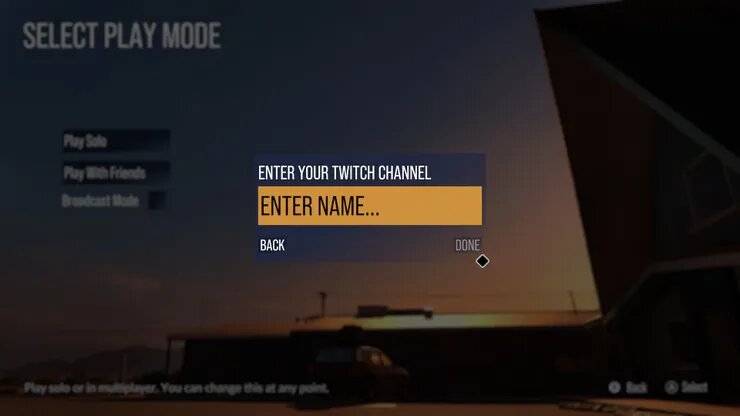
This mode designed with Twitch streamers in mind. You can connect your Twitch channel and speak with the game in this mode. As a result, you can play while letting your audience vote from their screens—though they can’t use QTEs.
Enable Broadcast Mode and link your Twitch channel by adding the name of your channel to the connection window. Play the game as usual once it connects to your stream. When there are crossroads, the options will displayed in the chat box for viewers. By responding with “#” and the designated choice number, they can vote.
These are the various multiplayer options in As Dusk Falls. Any game better played with friends than it by yourself. Therefore, don’t wait to play As Dusk Falls with friends and family.
Do you wish to learn more about As Dusk Falls? You can read As Dusk Falls’ Complete Chapters, Complete Duration, and Complete Values.
To get the most recent information about esports, gaming, and entertainment, follow us on Twitter and Facebook.




