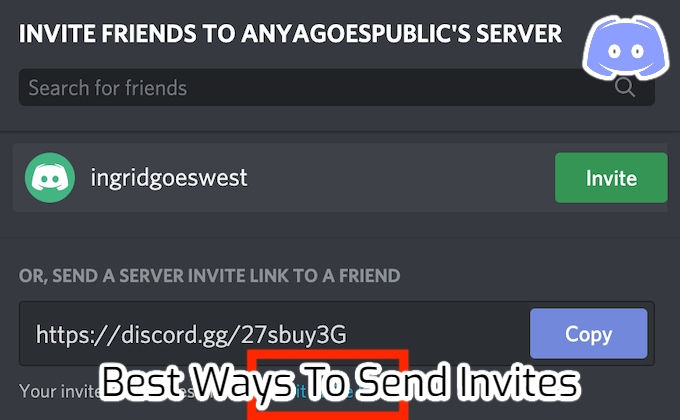Microsoft Flight Simulator Content Manager Download Slow? A quick technique to speeding up downloads while playing (up to ten times).
Table of Contents
Why downloads of Microsoft Flight Simulator are so sluggish?
Prior to the change, did you establish a data bandwidth consumption cap in-game? If so, the value you specified will be the maximum download speed (i.e. 5Mbps, 20Mbps, or 40Mbps). You must wait for the new update to install before changing your Data Bandwidth Usage Limit back to Unlimited.
Why won’t Msfs download?
If you not signed into the Xbox app, the MS Flight Simulator may not install. However doing so may fix the issue. Finally, confirm that you want to sign out of the Xbox app before signing back in. The Xbox Companion app and Xbox Game Bar should then used in the same way. Then change to the Xbox app.
How can I resolve problems downloading Microsoft Flight Simulator?
Open the “Download” folder, pick all the files, and then delete them. Open both and select Start to restart the Background Intelligent Transfer and Windows Update services in the Services app. 5) Go to Windows Settings > Update & Security > Troubleshoot and try running the Windows Store applications Troubleshooter.
Guide to Improve Download Speeds
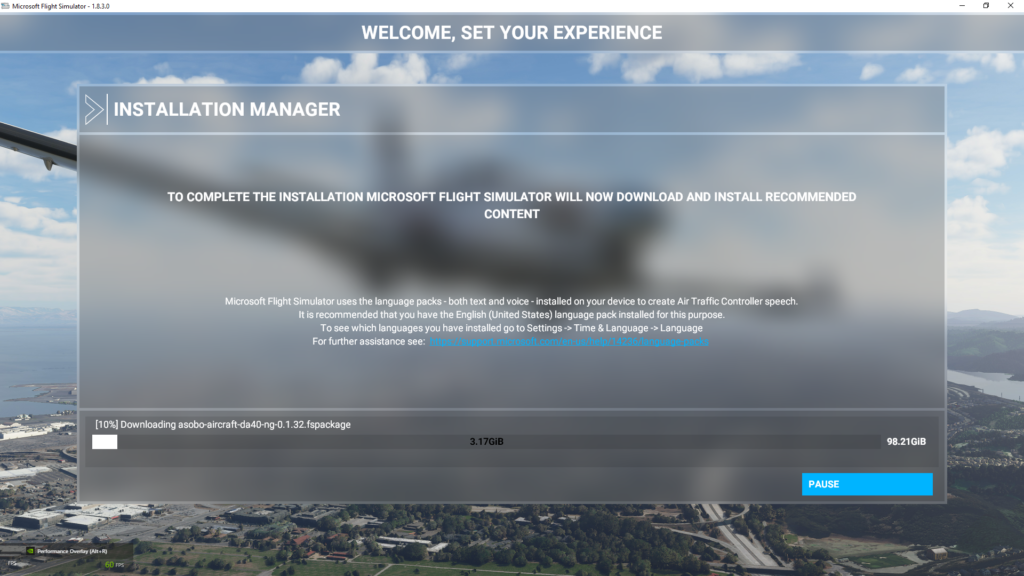
How-To (Step-by-Step)
- First, open the command prompt (cmd) as administrator.
- You can do this by navigating to this PC > C: > Windows > System32
- Then right click the cmd exe and click “run as administrator”.
- Then, paste this into the command prompt:
netsh int tcp set global autotuninglevel=normal- Press enter.
- It should seem as follows:
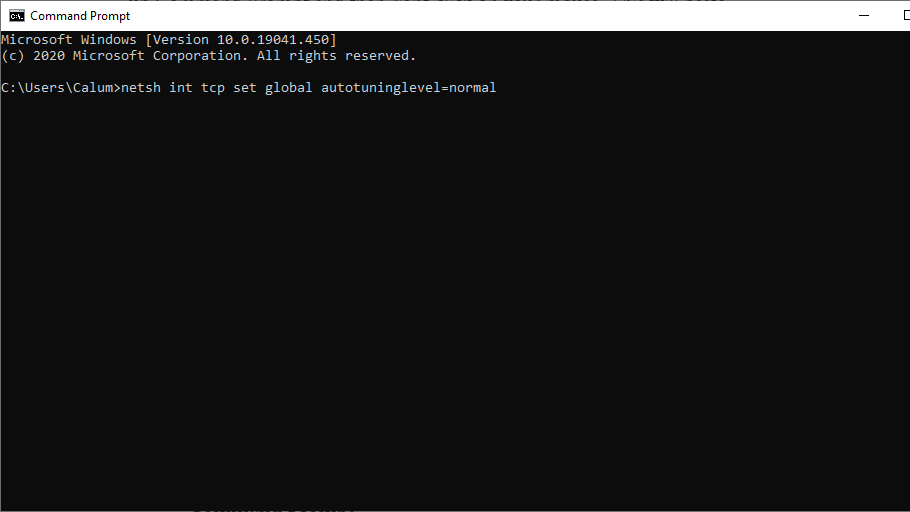
Restart your computer to finish (this is crucial!).
ALSO READ: Best Simulation Games PC 2022