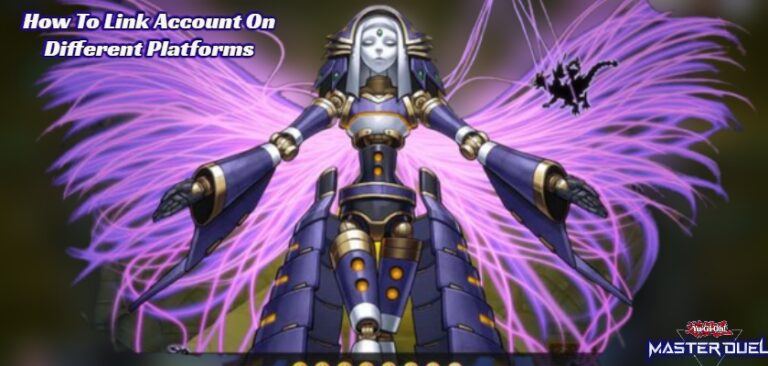How To Download Deleted Youtube Videos With URL.Everyone is familiar with and enjoys YouTube. Many predicted its demise sooner rather than later, but YouTube’s popularity appears to be on the rise. People watch a variety of things online, but everyone has a favourite, whether it’s instructive videos, humorous movies, guides, or music videos.
People from all over the world submit their own films to YouTube in order to attract an audience or to keep them secure; you can also upload and download other videos to build your own personal collection. Many people take it very seriously and personally, and there’s nothing wrong with that, but it may be really frustrating if you open your computer one day to find that your films have vanished.
Fortunately, there are still options for recovering them. They may not always work, but if you’re in a pinch, it’s worth a go.
Table of Contents
Try an old link or another version
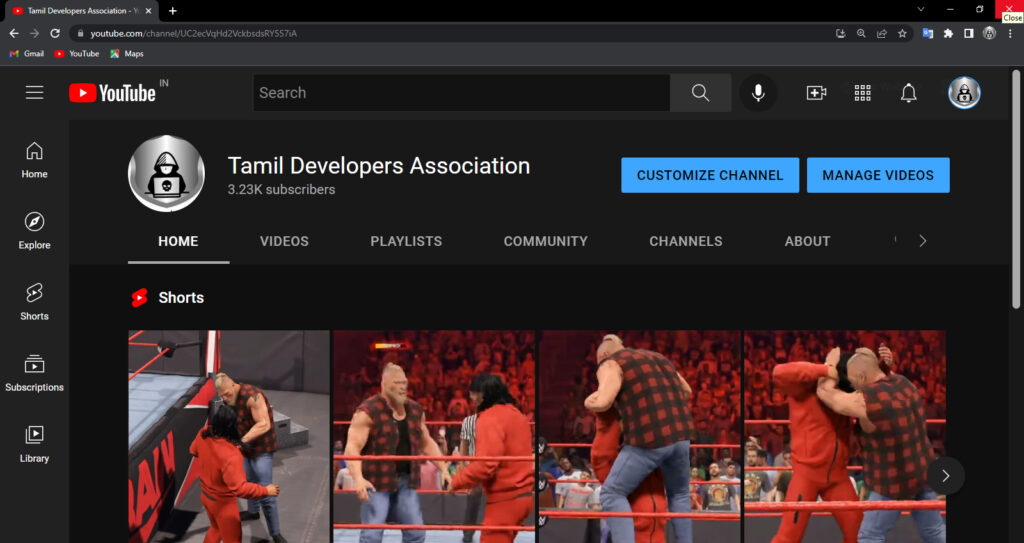
The video may not appear on your channel or even in search results when you input its title, but the old URL may still work, so giving it a try if you have its previous address is a smart idea.
You can also type its title into a search engine to see if there is a different version uploaded by someone else (assuming it isn’t anything personal or developed wholly by you). Then, to be safe, use a YouTube video downloader to convert a video to MP4 and store it directly to your hard disc. Just keep the backup in mind in the future.
Download it from archive.org
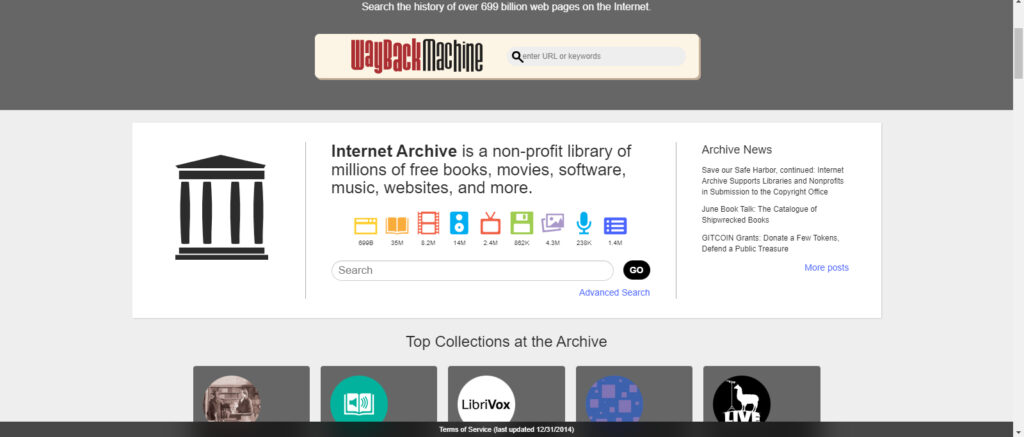
If you don’t want to download and install any software, this is the option to go with, but it doesn’t ensure success.
WayBackMachine is a tool that can be found on archive.org that can be used to locate YouTube videos that have been removed (and not only these). It’s a non-profit digital library that houses a large collection of musical numbers, films, movies, books, and other materials, all of which are available for free.
You must first create an account there. Then, log in to your YouTube channel or an email address associated with your account to see if there are any messages about videos you’ve already submitted. If the email has a link, copy the address and go to archive.org. The link will most likely not operate on its own, but if you paste it into the WayBackMachine search window, you’ll get information about the video that was deleted or lost. If the tool discovers anything, you can save it to your hard disc, where it will presumably be secure this time. In case you’re curious, the video quality will be identical to the original if you want it to be. You can select the file’s size using the tool.
Stuff’s not always possible to get it from there, but you never know.
Also Read: Why Do Gamers Hate Crypto?
Use data recovery software

If you can’t discover what you’re looking for with the help of archive.org, you can use specialised software to restore deleted YouTube videos. There are a variety of tools to choose from, so think about your operating system, where you’ll look, and what you’ll be looking for.
Then, on your hard drive, you must install the chosen programme and run a procedure that will scan your computer for things you have uploaded to YouTube or downloaded from there and accidentally destroyed.
Whether you’re using a Mac or Windows computer, you must act quickly. The earlier you begin, the better your chances of recovery. It’s preferable to install the software on a different partition or drive than the one that previously housed the videos.
To locate the settings, simply run the software and navigate to the main screen. Select the appropriate drive, scan it, and see if you can find what you’re looking for.
Recover it from a backup
Perhaps you’ve forgotten that you set up your computer to perform backups on its own from time to time. This is the most effective and dependable method for recovering any lost or deleted files. If you don’t back up your drives on a regular basis, you should start doing so right now; you’ll probably never need it, but if something goes wrong, you’ll be glad you thought of it. The process of retrieving data from a backup varies depending on your operating system and the method you choose, but it’s well worth the effort. It’s better to be safe than sorry.