How To Send Chat Messages With Colors In Free Fire?. The main means of communication in Free Fire is still chat messaging because not everybody has access to voicechat. When communications go up too quickly, sometimes you have to do flashy things to catch the attention of people.
In this article, we are going to show you how to write in color in Free Fire chat.
How To Send Chat Messages With Colors In Free Fire?
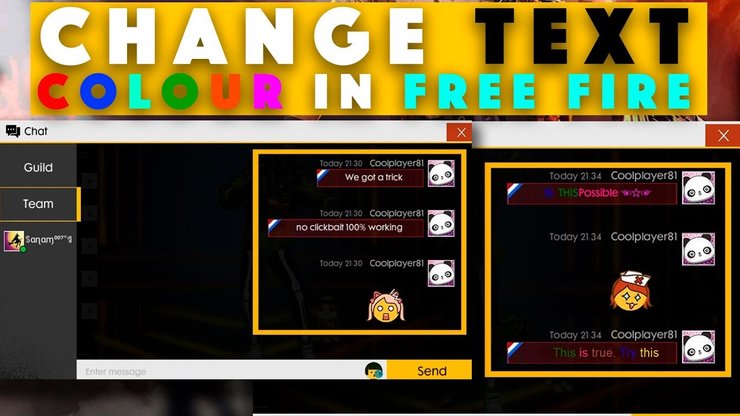
How to write in color in Free Fire chat?
Since the game is created on different platforms with Garena’s PC software codes, you may alter the colours of your text with HTML hexadecimal colour codings. Just add [Codes] before sending a message and click on Send – your input text becomes the colour that the code represents.
Just look at this hue of red for instance, [FF0000]hello friends! Are going to lead to: hey buddies, see that red hue!
ALSO READ: GTA San Andreas Ocean Cheats For Android, iOS And PC
List of colors you can use in Free Fire chat
In the free fire conversation, the popular colours below. You may also generate other colours by changing portions of the code. However, these fundamental colours are best used since they appear the nicest. Check this page for a full list of all colours if you want anything particular.
- [FFFF00] Yellow
- [00FF00] Green
- [FF0000] Red
- [00FFFF] Light blue
- [0000FF] blue
- [FF9000] Orange
- [FF00FF] Pink
- [6E00FF] Purple
- [0F7209] Dark green
- [CCFF00] Lime green
- [FFD3EF] Light pink
- [FFFFFF] White
- [000000] Black
- [482B10] Dark brown
- [808000] Light brown





