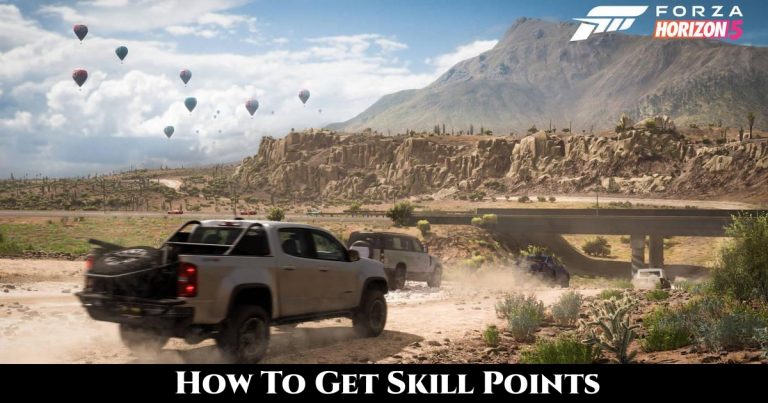How To Make Your Own Custom Map In Among Us. The gamers of Among Us are interested in finding out how to obtain Custom Maps. First and foremost, this feature is presently only available for your PC; you will not be able to access it from your console or mobile device.
So, if you want to make a Custom Map, you’ll need to go to the LevelImposter website. Once it’s open, go to the editor section and start filling in the blanks! Are you looking for additional information? Great! We’ve put together a step-by-step guide that will walk you through the process of creating your Custom Map. Are you looking forward to learning more? Keep reading to stay up to date!
In Among Us, You Can Create Your Own Custom Map

So, you’ve already started using the Editor. As a result, creating a custom picture map in Photoshop might be beneficial. It should be added to the website Editor area. So, place the dummy on the map to see how big it is. Then add the walls that aren’t visible. Check whether you want to block vision by adding the collider. Drag the green line from the corner to the appropriate map locations. Stop editing when you’re finished.
Also Read:LMG Weapon Location Fortnite Chapter 3
Then, in the upper right-hand corner, use the exclamation mark to add more dummies.
After that, please include more spawn points, as well as a free-to-play laptop and vents. Then make sure the vents are connected.
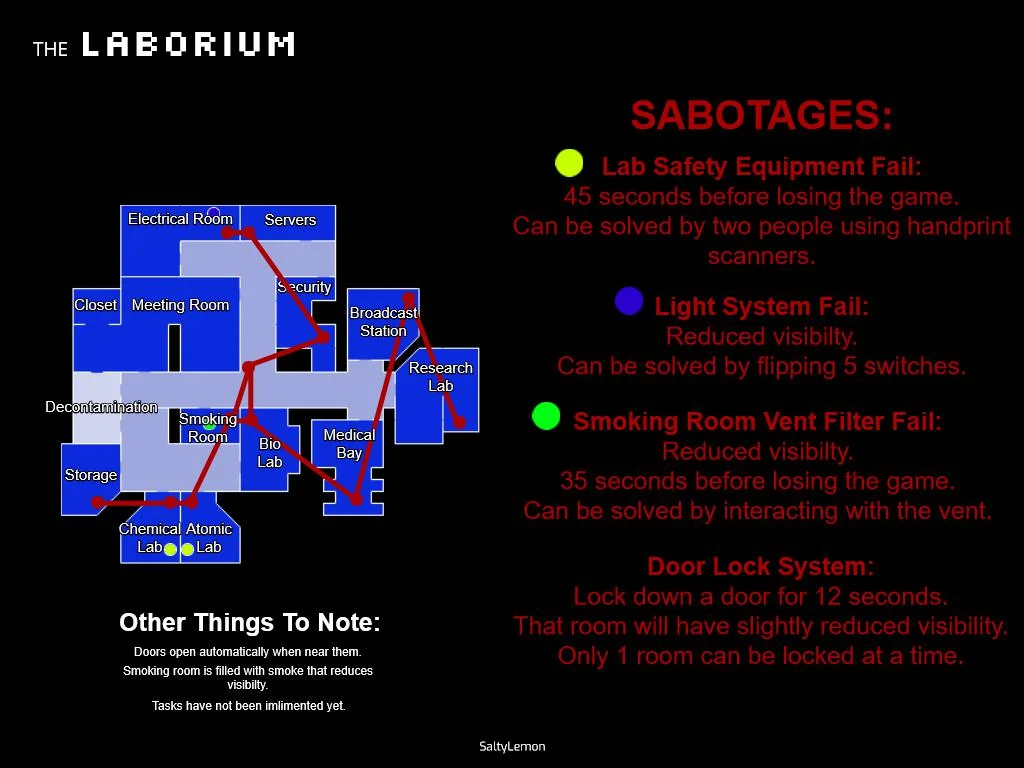
After that, we recommend installing cameras and then adding some rooms. Add some admin tables, vitals, and a button now.
You can also add some decorations!
Examine the panel on the right side and make use of all of the options to construct your Map! Have fun with the game!