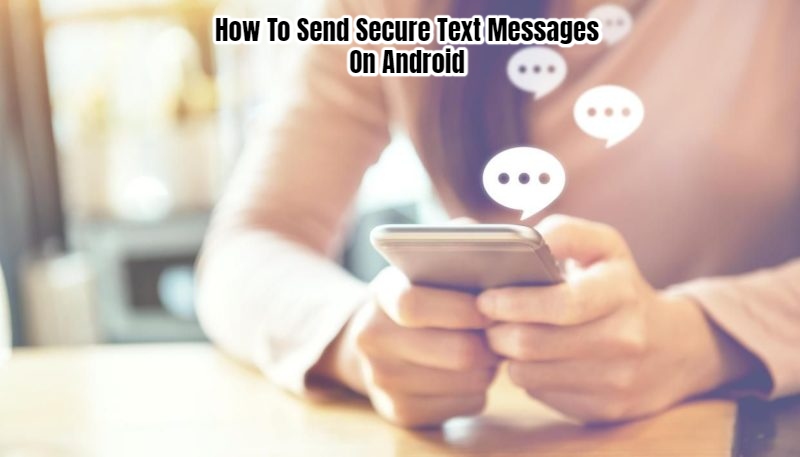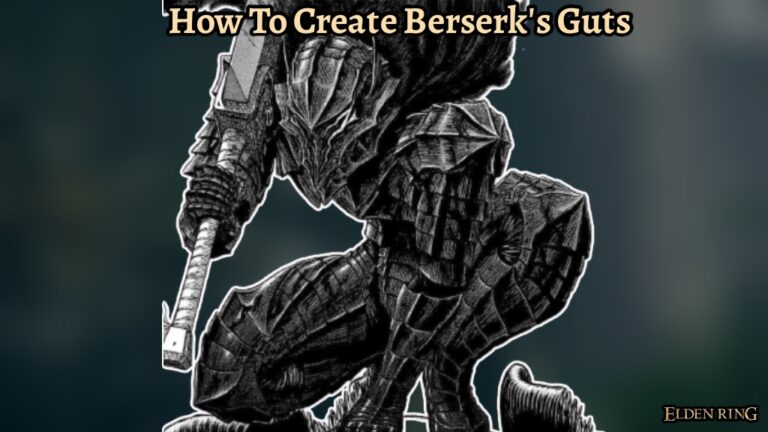How To Send Secure Text Messages On Android. We share information on the internet, which is a vast space. We frequently send and receive data across insecure channels or networks. Vendors of email services and instant messaging clients frequently track user information and activity trends (user data often tracked by Facebook, Google, etc.). Users may be hesitant to share important information via SMS, email, or other similar services as a result of this, which may cause serious privacy concerns.
You can send information in an encrypted format to safeguard your privacy from being monitored by suppliers. Using the right password/key, the encrypted message can then decrypted. There are still some security flaws in this strategy. Even after the objective has fulfilled, the encrypted message exists, and it can decrypted using brute force or other methods.
Due.
To deal with this dilemma, IM has devised a simple yet unique solution. Your communication encrypted by the website, however it can only decoded once. The communication permanently removed from the server if it is not decrypted within 24 hours, or once it has successfully decoded. So, on the other end, the message can only viewed once.
Also Read:How To Access My Computer From My Iphone
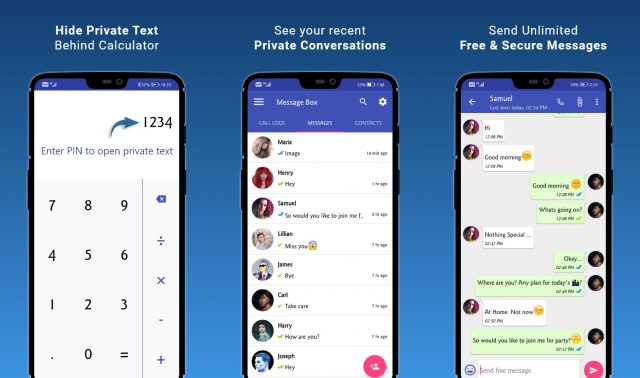
One Time Share is the name of the product, which refers to the fact that messages can only shared once. One Time Share has a straightforward user interface. It secures data transmission with 128-bit SSL encryption. Data also saved on the server in an encrypted format, making it impossible for the vendor to track your message.
The Steps For Using One Time Share Are As Follows:
- Go to Due.IM and sign in. It opens the One-Time Share page by default. If it doesn’t, go to the Home Page and click the “One Time Share” option.
- In the first text box, type the message you want to share.
- Enter the one-time password you want to use to encrypt the message in the second textbox.
- Select “Create One-Time Share Link” from the drop-down menu. The server will create a link for you. Send this link to the individual with whom you want to share information by email, instant messaging, or any other method you like.
- Give him/her your one-time password over a separate channel/network (telephone, perhaps?). For security reasons, it is always best to send the message and the key separately.
- When the recipient of your link clicks on it, he will requested to enter a one-time password. Only after the right password entered the message shown. At the same time, the message promptly erased from the server, and the link rendered useless. As a result, even if they know the password, no one can use the same link twice.
- If the link has not opened for more than 24 hours, the message automatically erased from the server. This done to make your message more secure.
One Time Share is a straightforward but safe method of transferring data over the Internet. Visit Due.IM to start safely exchanging your private communications.