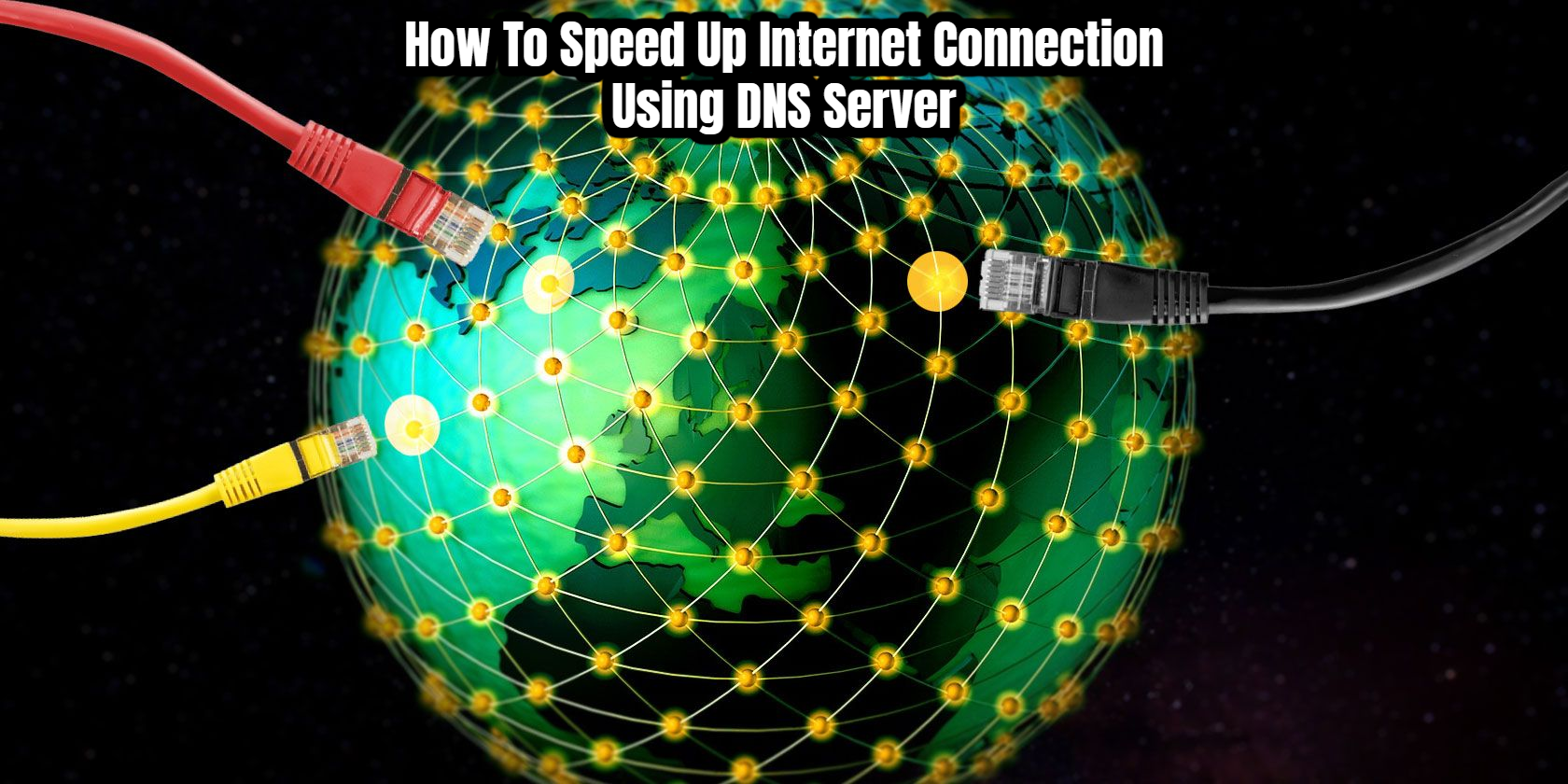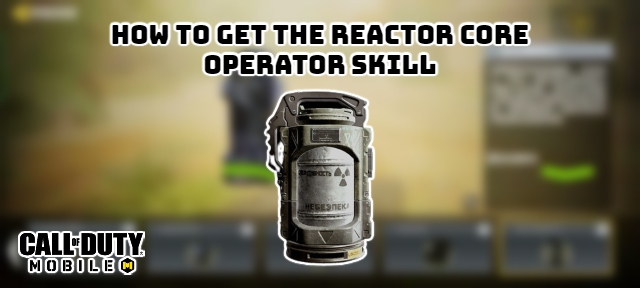How To Speed Up Internet Connection Using DNS Server. Many of you may have wished for a web page to load faster than it already does on your browser. This post will teach you how to dramatically reduce the time it takes for a page to load. For those of you who are familiar with DNS. You may be asking how a DNS could possible be related to faster internet browsing. With the increasing complexity of online pages and the increasing number of new websites. Launched every day, DNS lookups can become a significant burden. We can, however, considerably reduce DNS query latency and hence deliver. A speedier surfing experience by employing an optimised DNS lookup.
Table of Contents
What Is A DNS?
A DNS (Domain Name System) is a system that maps domain names to internet addresses. Known as IP (Internet Protocol) addresses for those who are unfamiliar with the term. An IP address is a number that allows a computer to connect to another computer over the internet. Remembering the address of a certain site is difficult due to the hundreds of distinct addresses on the internet. Each represented by a unique sequence of numbers. As a result, addresses on the internet are given unique domain names that are easy to remember. The Domain Name System (DNS) simply converts a domain name into an IP address.
How Does A DNS Lookup Work?
To comprehend the latency associated in a DNS lookup, one must first comprehend how a DNS query operates. When a browser requests a domain name, such as “www.example.com,” the browser really requests “www.example.com.” The “root” of the internet is represented by the dot (.) at the end of the domain name. When a domain name is requested, the browser first checks with the operating system to see if the associated IP address is already known, that is, if it is configured or stored in the computer’s cache. If that’s the case, the operating system sends it back to the browser.
If it is unknown, the OS will query a specified Resolving Name Server, which will then transmit the query to the Root Name Servers. The dot (.) at the end of a domain name (as in “www.example.com.”) directs the Resolving Name Server to the Root Name Servers. The Root Name Servers then point the Resolving Name Server to the Top Level Domain (TLD) Name Servers, which keep track of the Authoritative Name Servers (ANS) for each domain. The Resolving Name Server uses this information to query the ANS for the IP address that corresponds to the domain “www.example.com” and returns the response to the OS. Finally, the OS sends it to the browser, which directs you to “www.example.com.”
DNS Latency
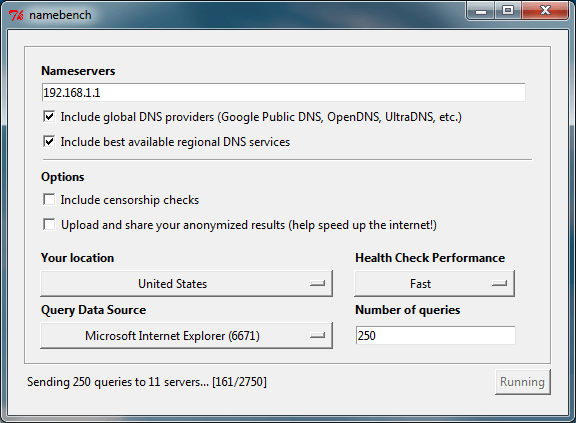
Now that you’ve learned about the complicated process of searching for a domain name in a browser, it’s time to discuss what causes latency, or, in a broader sense, delay in a DNS lookup. Latency is caused by two factors in most cases —
Latency between the client and the Resolving Name Server is typically caused by a number of circumstances, including geographical distance between the client and server computers, network congestion, packet loss and long retransmit delays, overcrowded servers, denial-of-service attacks, and so on.
Cache misses, underprovisioning, and malicious traffic all contribute to latency between resolving servers and other Name Servers.
Public DNS Of Google
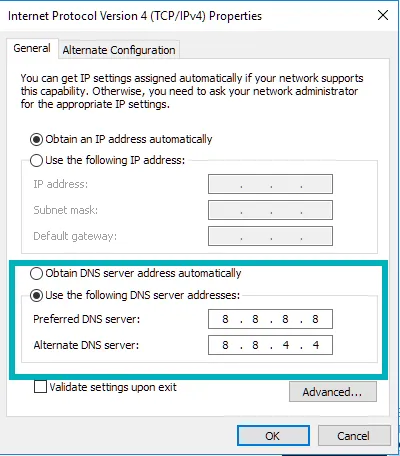
It’s a global DNS resolution service that’s free to use and can be used instead of your current ISP’s DNS. Configure your network settings to utilise the IP addresses 8.8.8.8 and 8.8.4.4 as your DNS servers to modify your current DNS. See here for further details.
Google Public DNS uses a number of techniques to reduce DNS lookup times.
- By properly providing servers to withstand large traffic, it prevents underprovisioning and malicious attacks.
- It defends against Denial of Service attacks by employing a number of strategies to reduce the likelihood of a successful attack. For more information, go here.
- It uses Load Balancing for shared caching and provides worldwide coverage to ensure that all users are close by. See this page for further information.
Google’s Public DNS greatly improves internet browsing performance by offering faster DNS lookups for the reasons stated above.
Despite the fact that there are other Public DNSs available, Google DNS gave us the best results on DNSBench, a DNS Benchmark tool, based on our network. Google’s Public DNS has the quickest response time, as shown in the graph above.