How To Change Your Name In FIFA Mobile 22. FIFA Mobile 22 is one of the most popular football games on mobile devices right now. You may adjust more options, from your team lineup to the game venue, to get the most out of the game, but what about the username? We’ll talk about the username in today’s article and answer the question of whether it can be altered.
In FIFA Mobile 22, Can You Change Your Name?

After downloading and launching FIFA Mobile 22, you’ll need to register a login, just like any other game. You can take your time till you choose the perfect name for you because the game will not pressure you.
Also Read:How To Build Airport In Theotown
Choosing a name is a crucial element of making a game account, and you should give it some thought because you won’t be able to modify it once you’ve confirmed it.
There isn’t even a paid option to change your username in the game, so if you don’t like your current moniker, your only option is to start a new account.
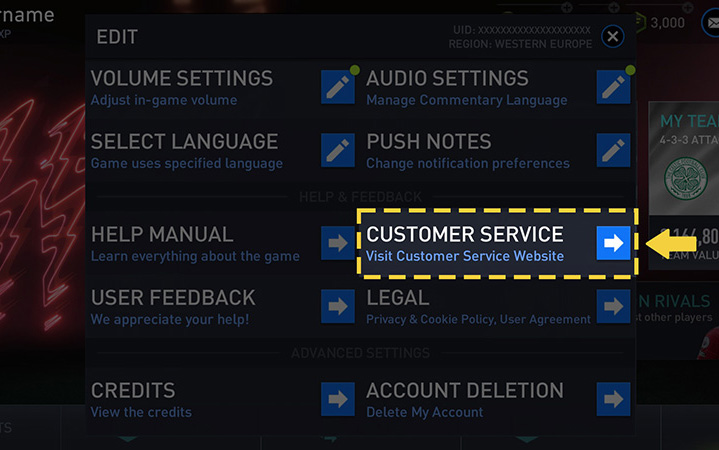
But don’t get too worked up about the fact that you can’t change your username. Regardless, the game variety is incredible, as you may build a squad from over 15,000 individuals and modify a variety of other game elements.
If you’ve recently started playing and want to alter your name, simply register a new account. If you have sufficiently improved your account, you should simply accept your name and continue to play for enjoyment.




