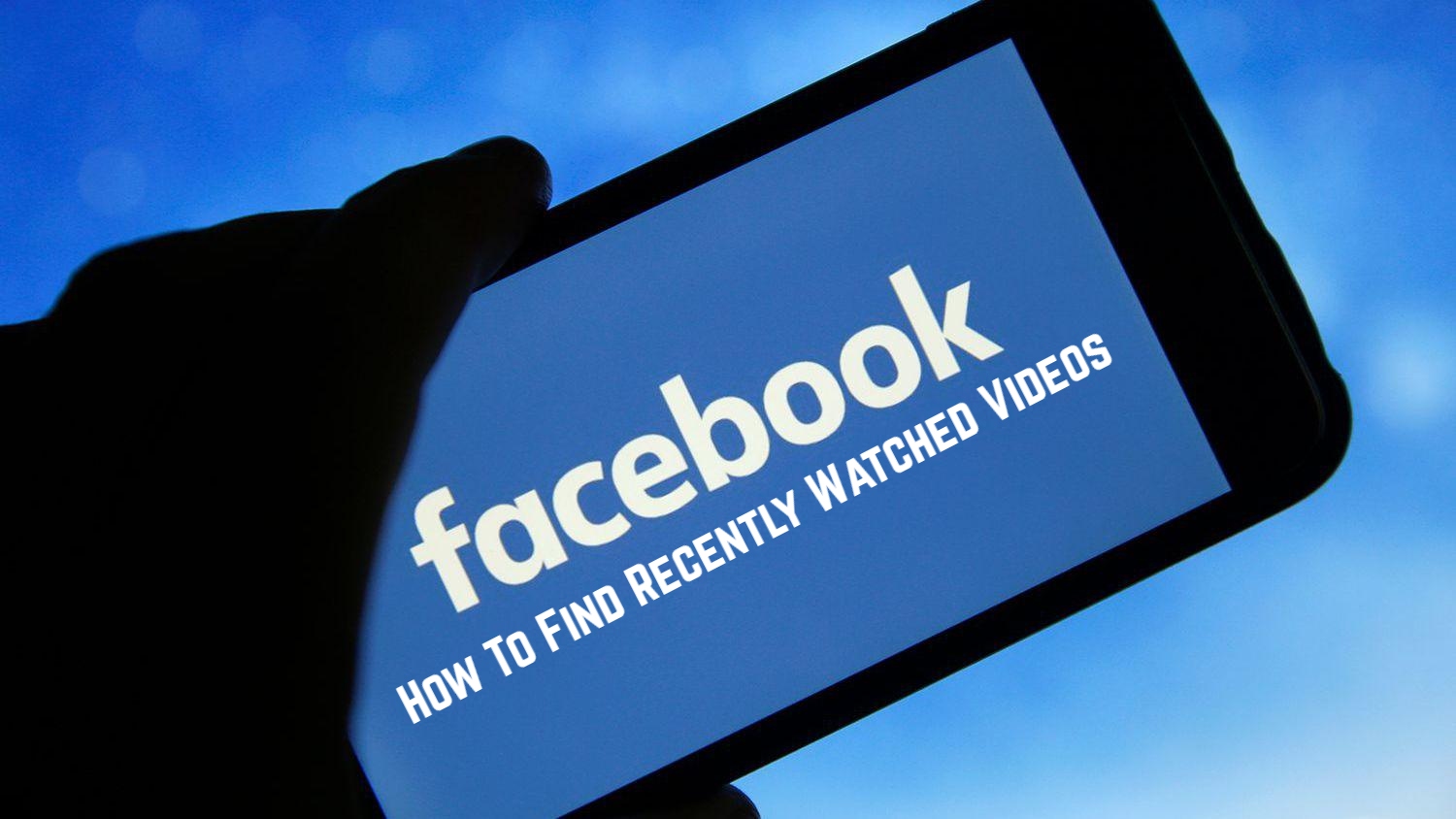How To Find Recently Watched Videos on Facebook App 2022 Have you recently watched a video on Facebook that you enjoyed?
Are you trying to reclaim that video?
You may occasionally come upon a Facebook video that you enjoy.
However, it’s possible that you forgot to save or like it.
But fear not: Facebook provides a function that allows you to view your viewing history.
In this tutorial, you’ll learn how to use the Facebook mobile app to see your recently watched videos and watch history.
Table of Contents
How do I find out what videos have been seen recently on Facebook?
You must go to your Facebook activity log to find recently watched videos.
Tap “Videos watched” once you’re on the “Activity log” screen.
On the right side of the carousel, you’ll see the “Videos watched” option.
You’ll be able to see all of the videos you’ve watched on Facebook after tapping on “Videos watched.”
You can narrow the date to the previous week if you’re looking for a video you viewed a week ago.
To do so, tap the filter icon, then “Date,” and then adjust the date.
Here’s how to find the Facebook videos you’ve recently watched:
Go to Facebook’s settings page

Go to your Facebook settings as the first step.
To begin, open the Facebook app and, if you haven’t already, check in to your account.
Make sure you’re logged in to the account where you found the video.
When you’re on Facebook, go to the bottom navigation bar and hit the menu symbol.
The menu will appear when you’ve tapped on the menu icon.
There are several options on the menu.
You’ll find a “Settings & Privacy” option towards the bottom of the page if you scroll down.
To expand it, tap “Settings & Privacy.”
After that, tap “Settings” to access your Facebook preferences.
Select “Activity Log” from the drop-down menu

ALSO READ:How To Fix Error Code 524 Roblox 2022
You’ll be sent to the settings page after tapping “Settings.”
Your account settings, preferences, and other information can be found on this page.
Scroll down to the section titled “Your information.”
You’ll find an “Activity log” option under the “Your information” area.
To view your activity log, tap “Activity log.”
Select “Watched Videos” from the drop-down menu

You can view and manage your Facebook activity on the “Activity log” tab.
Your posts, tags, comments, and favorites may all be managed.
You may also view your previous activity, such as likes, comments, and video history.
You’ll notice a carousel of possibilities under the “Recycle bin” option.
“Story activity,” “Page likes,” “Following,” and other terms fall under this category.
To see the “Videos watched” option, slide the carousel to the left.
To access your Facebook watch history, go to “Videos watched.”
Look through your Facebook watch list

You’ll be taken to the “Activity History” tab after tapping on “Videos Watched.”
You’ll see a list of videos you’ve recently watched on Facebook on this page.
The most recent Facebook video you’ve seen will be at the top of the list.
To watch a video, first choose which one you want to watch.
The list also shows when you last watched each video.
You can also choose the date range to a number of months or years ago.
To do so, select “Date” from the filter icon.
Then press “Done” after selecting the “Start date” and “End date.”
You’ve figured out how to access your Facebook videos you’ve recently watched!
Conclusion
You can view your activity history on most social networking platforms.
This includes posts you’ve liked, videos you’ve seen, and other information.
Facebook is no exception, since it has a tool called “Activity Log.”
The tool essentially allows you to see your Facebook activities.
You may also manage your entries on the “Activity log” page.
By selecting all of your Facebook posts and putting them to the recycle bin, you may effortlessly erase them all.
After 30 days, anything in the recycling bin will be automatically erased.