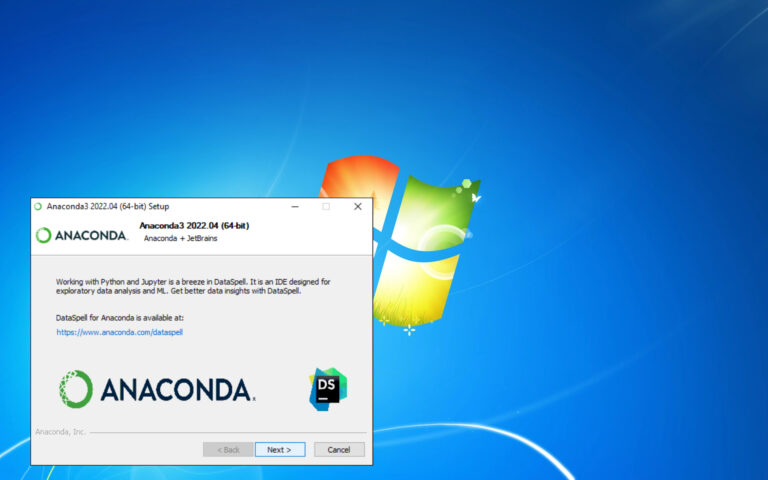How To Craft A Recovery Compass In Minecraft. On April 6, 2022, Minecraft: Java Edition 1.19 released 22w14a, its fourth snapshot. The Recovery Compass, an item that can assist you find your last death location. Is one of the many bug fixes and items added to the game in this newest test version. Because you’ll lose any things and experience points you’re holding when you die. Keeping a Recovery Compass at your base can help you recoup your losses when you revive. According to the Minecraft: Java Edition 1.19 22w14a snapshot, here’s how to make a Recovery Compass.
How To Make A Minecraft Recovery Compass
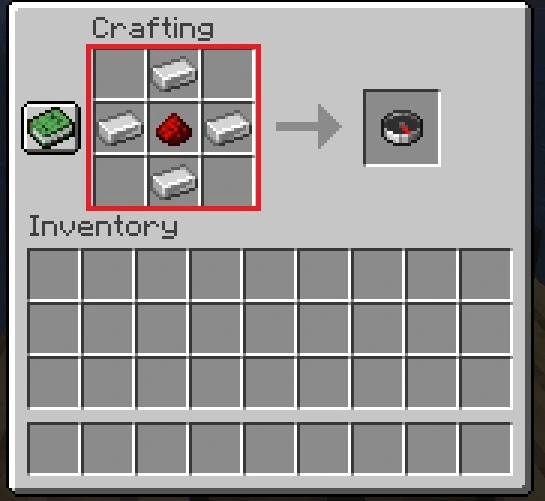
As previously stated, the Recovery Compass is a new form of compass. That can point to a player’s last known location. The Recovery Compass’s needle will spin randomly instead of pointing to a specific spot if it is not held. You haven’t died yet, or you are not in the same dimension as your death point. To make it, you’ll need to do the following:
Also Read:How To Use A Disguise Kit In Fortnite
- To begin, you’ll need to gather several Echo Shards.
- These Echo Shards may only be discovered in Ancient Cities’ Loot Chests at Y level -52 in the Deep Dark biome.
- To create a Recovery Compass in Minecraft: Java Edition 1.19 22w14a snapshot, you’ll need 8 Echo Shards.
- Then, as seen above, surround a Compass with all 8 Echo Shards from the Crafting table to create one Recovery Compass.

In one item slot, you can stack up to 64 Recovery Compasses. You can also use a Recovery Compass on a Lodestone to turn it into a Lodestone Compass. As long as the compass is in the same dimension as the Lodestone or the Lodestone has not yet been destroyed, it will point to that specific Lodestone.
Minecraft is accessible on a variety of platforms, including PC, Android, iOS, Xbox One, Xbox Series X|S, Nintendo Switch, and PlayStation.