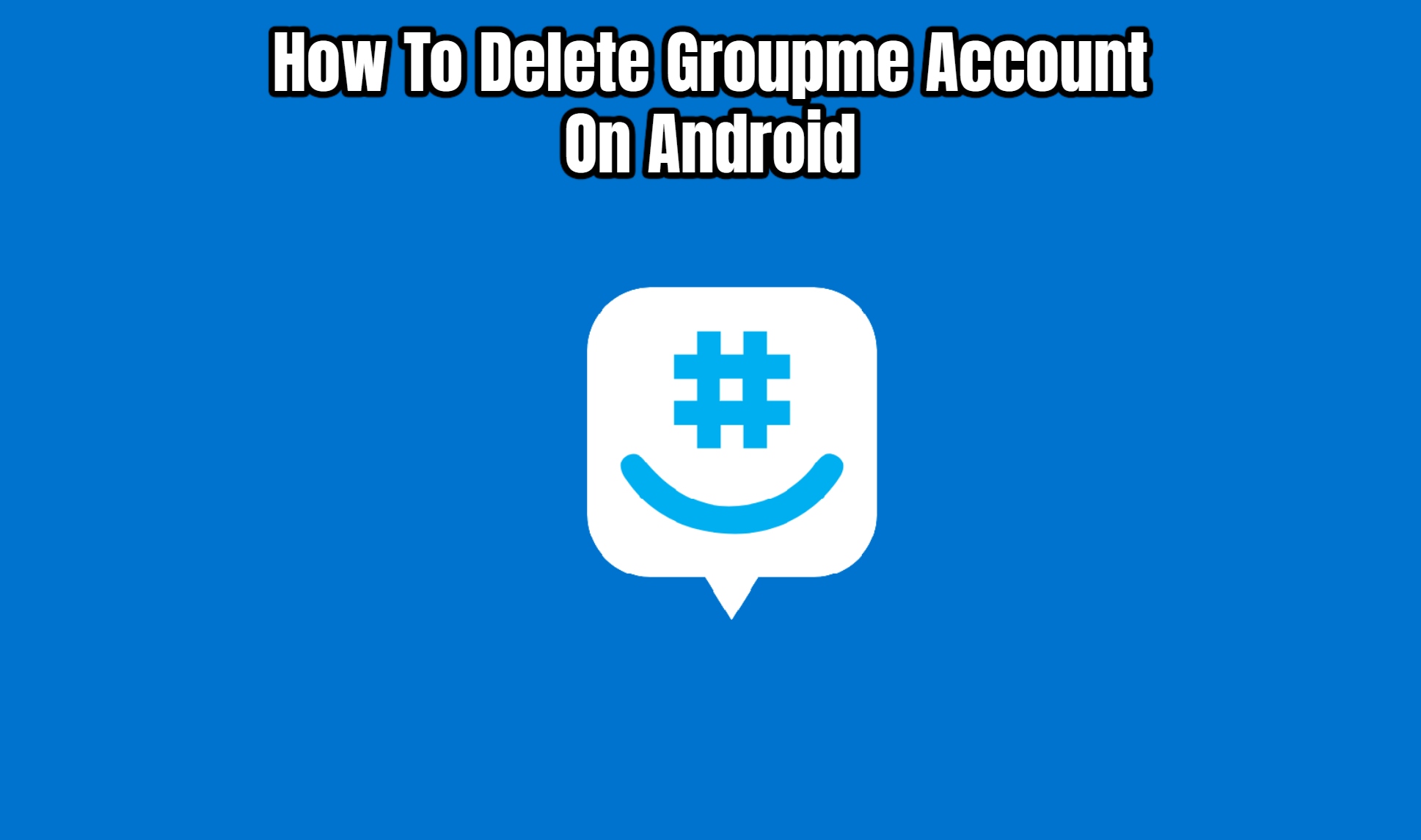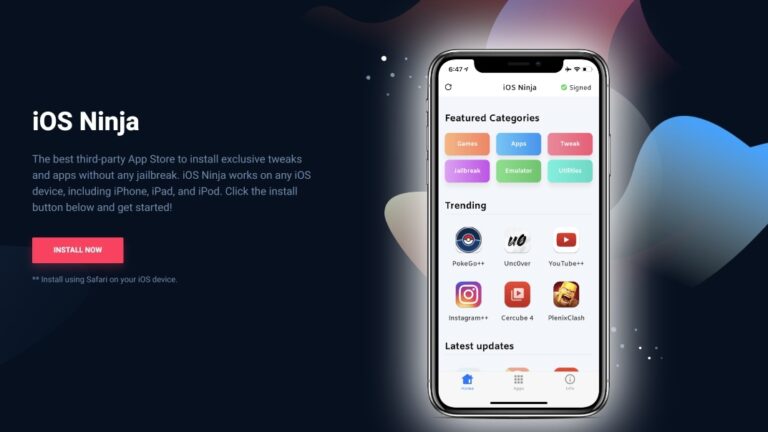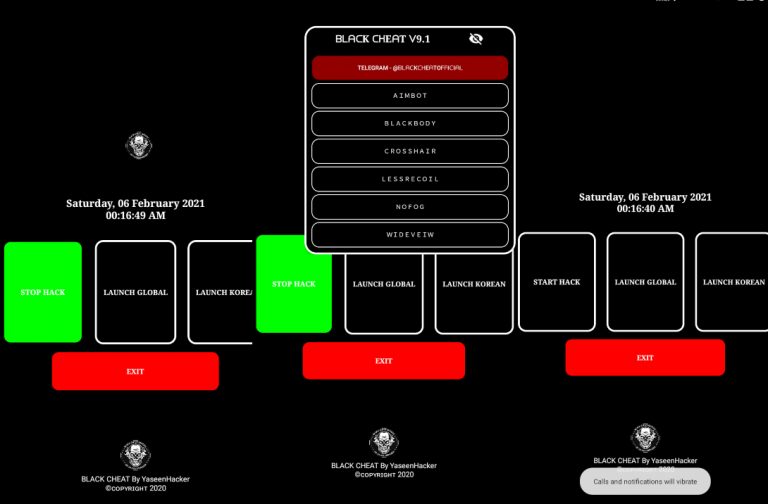How To Delete Groupme Account On Android. Microsoft’s GroupMe is a popular group messaging application. It may be downloaded for free on iOS, Android, Windows, and the web. While the software is rather good, it may not be to everyone’s liking. If you’re one of them, or if you’d rather use alternative apps like Viber or Slack, here’s how to deactivate your GroupMe account from your Android device.
I believe we can all agree that most of us nowadays prefer to chat rather than send SMS. When compared to SMS, messaging platforms are more convenient to use and have more functionality.
These platforms provide clients with messaging that is mostly free and hassle-free. You only need to create an account and log in to get started. Some chat apps even allow you to register with your email address.
One of the most popular texting apps is GroupMe. It’s basic and straightforward to use, especially if the customer is in a learning environment. You may talk with a group of individuals and assign little tasks to them using the app.
We recognise, however, that the messaging service is not suitable for everyone. You can instantly remove your account and cut all links to the app if the features don’t satisfy you or if you’re taking a break from chat apps. You can even remove the app from your Android device if you want to go the additional mile.
We’ve put up a simple step-by-step guide to show you how to accomplish it all on your Android phone.
Using The Mobile App, You Can Delete Your Account
Before you go any further, double-check that you know your password. If you can’t remember your password, use the “forgot password?” tool and check your email for a new one.
- Open your GroupMe app.
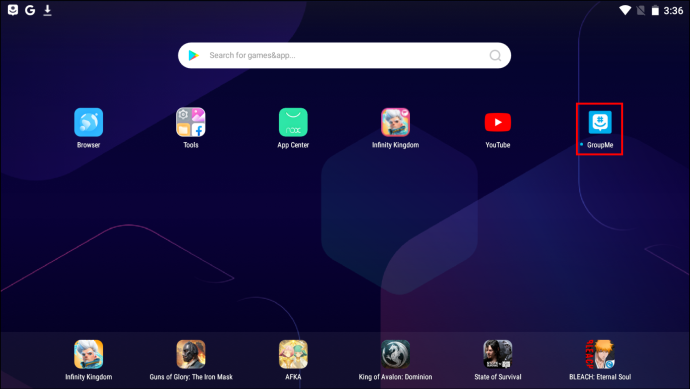
2. Log in to your account.
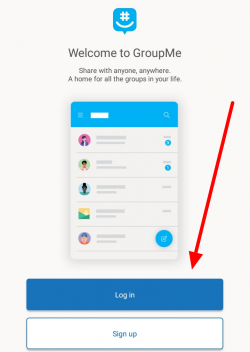
3. Tap the Menu on the upper left corner of your screen.
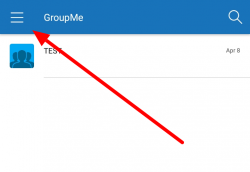
4. Tap your name or picture to open the Profile page.
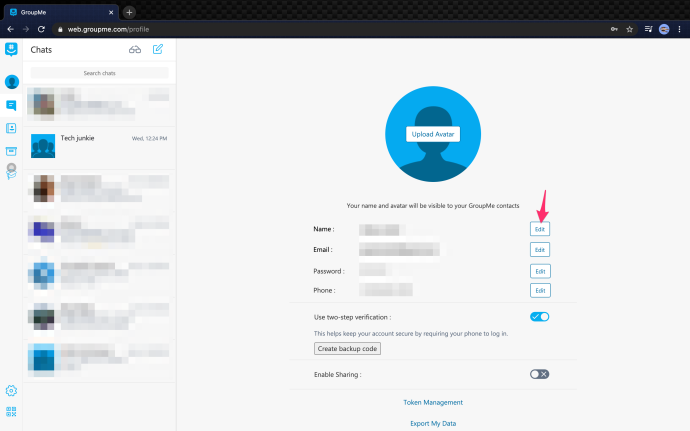
5. Select the Edit icon.
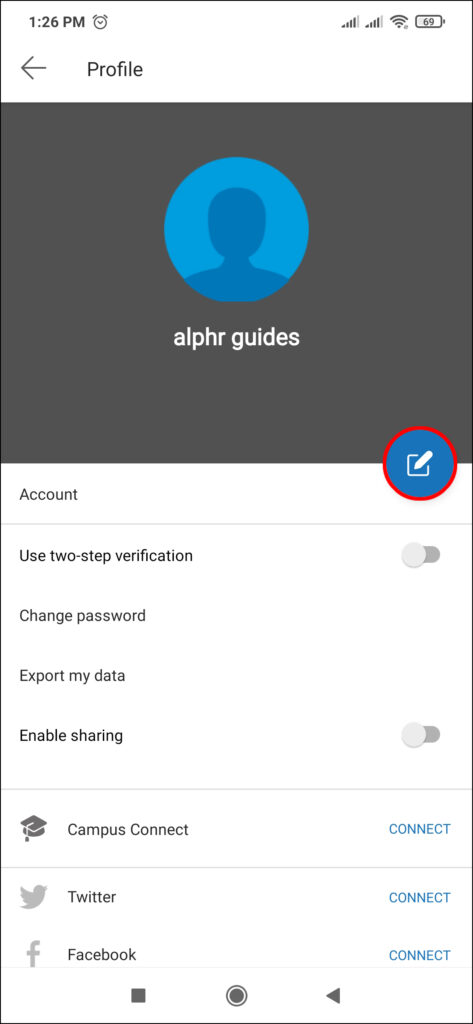
6. Tap “Delete GroupMe account.”
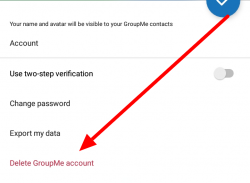
7. Select Continue. Enter your password and tap Continue once again.
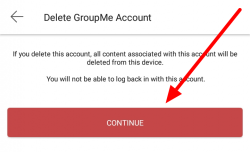
Also Read:How To Delete Discord Channels Faster
If you change your mind, you have 48 hours to cancel the deletion. To reclaim your account, check your email or SMS inbox for a message from Microsoft, or log in to GroupMe.
How To Remove GroupMe From Android
You may want to deactivate the mobile app after you delete your account. If you delete apps that you no longer intend to use, you can free up some space on your iPhone.
We recommend waiting 48 hours before uninstalling GroupMe altogether.
Follow these steps below:
- Open Settings.
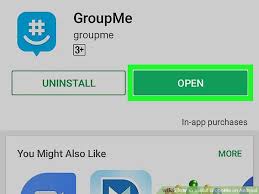
2. Tap Apps.
3.Scroll down and select GroupMe.
4. Tap Uninstall.
5. Tap OK to confirm your decision.
Note that depending on your phone and Android version, this process may vary significantly.
You may also uninstall GroupMe by going to your app drawer and tapping and holding the GroupMe icon.
Apps to Consider
You can test other similar sites with different features now that you don’t have a GroupMe account. We can assist you even if you don’t have anything specific in mind.
Viber and Telegram are two apps that allow you to communicate with your friends, send stickers, establish group chats, and make video calls. The latter even offers a feature that allows your message to self-destruct or destroy itself after a period of time.
Slack, on the other hand, is ideal for work or business. You can share information, make plans, and ask questions with your team more quickly via their channels.
Final Thoughts
Finally, GroupMe is a good group messaging tool that a lot of people use, particularly in educational settings. We recognise, however, that the platform is not for everyone.
There’s nothing wrong with cancelling your GroupMe account if you don’t like it or prefer another chat service similar to it. It’s as simple as opening the mobile app, going to your profile, and deleting it.
You still have two days to change your mind before Microsoft permanently deletes your account. To regain access to your account, simply log in to the app or check your email or inbox for the most recent message from GroupMe.
Please feel free to share this article on Facebook and Twitter if you found it useful. If you’d like to hear more from us, bookmark this page and sign up for our newsletter.