How To Add Tiktok Videos To Snapchat Story. Are you proud of a TikTok video and want to share it on Snapchat? Are you utilising TikTok to market your business and want to spread the word to other social media platforms? Would you like to share your TikTok videos on Snapchat so that more people can watch them? When you know how, anything is possible, and this guide will show you how!
Snapchat and TikTok are two sides of the same coin. Short videos with lip syncing or singing, comedic sketches, or tiny routines on a video that is less than a minute long. They do their job, and they do it well. There’s an audience out there for whatever you’re doing, with TikTok boasting over a billion users and Snapchat boasting over 190 million daily active users.
Individuals and marketers that wish to spread the word frequently share material across social networks. Some social media platforms, such as Facebook and Twitter, enable you to share content between them, however TikTok and Snapchat do not. That doesn’t mean you won’t be able to do it; it just means you’ll have to find it out on your own.
Table of Contents
Snapchat Can Now Play TikTok Videos
To add TikTok videos to Snapchat, first download them from TikTok to your phone, then post them to Snapchat. There is currently no mechanism to share between the two networks that I am aware of. They’re too close as rivals to do so. You’ll have to do it manually instead.
TikTok Allows You To Download Your Own Videos
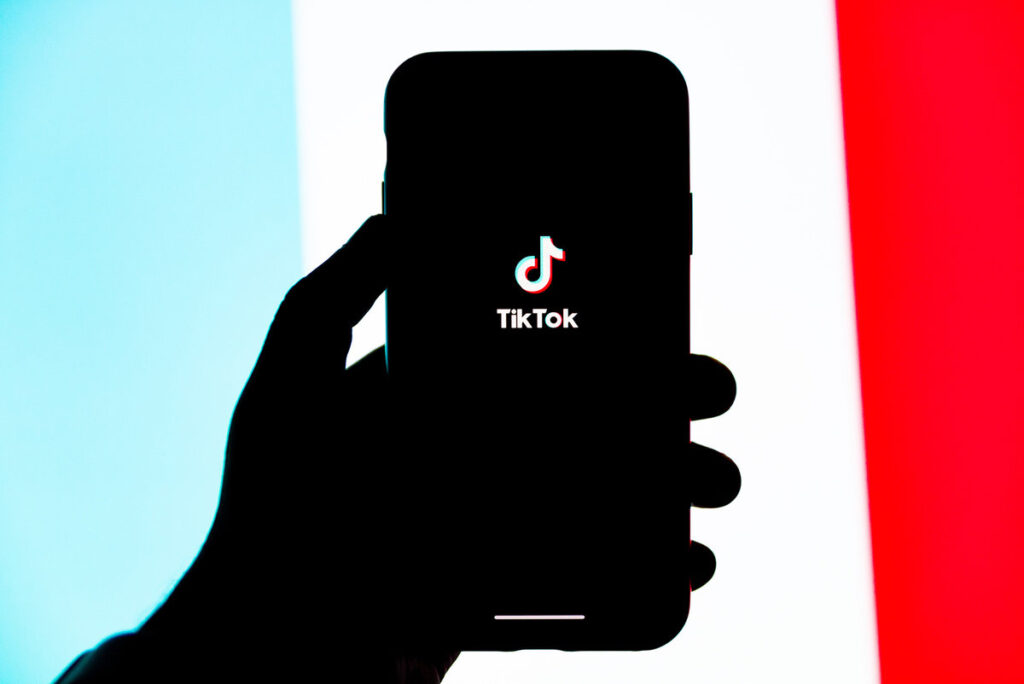
In TikTok, you may easily download your own videos. This is the most convenient approach to send them to Snapchat.
- To share a video, first open it.
- While the video is playing, click the Share icon in the bottom right corner.
- From the popup menu, choose Download.
- Look on your camera roll or gallery for the video.
We’ll upload it to Snapchat in a moment, but first, let’s talk about how to download someone else’s video.
Also Read:How To Reset Pixel Gun 3D Account
TikTok Has A Lot Of Additional Videos That You Can Download
Because TikTok wants everyone to stay on its site, it does not provide a way to download other videos. However, there is an app that allows you to download videos from other people. Unfortunately, it is only available on Android.
- Install Video Downloader for Social Media on your computer.
- Choose a video to download from TikTok and play it.
- In the bottom right corner, click the Share icon.
- Select Copy Link from the menu.
- Select Copy URL & Download from the Video Downloader for Social Media menu.
- Choose Download and paste the TikTok URL into the app’s URL field.
- Save the video to your computer.
The programme is fairly dependable, and it will use the URL to find the video and download it. Depending on your network speed, it may take a few minutes, but it completes the task.
Snapchat Videos Can Be Uploaded

Although most of you already know how to submit a video on Snapchat, I’ll include it here for completeness’ sake. Memories is the easiest for me to use because it is built to store stuff like films.
- To use Snapchat, open it and swipe to the camera.
- Underneath the shutter icon, select the little circle.
- From the bottom of the screen, select Memories from the tab.
- At the top of the Memories screen, select Camera Roll.
- Choose to make a Story after you’ve found your video.
- Save the Story as a Draft if you want to save the video, or publish it when you’ve added your tags, effects, and other goodies.
After you’ve uploaded your video, you can tweak it with Snapchat’s editing tools before saving or sharing it. Although TikTok’s editing features are growing, I believe that Snapchat’s are still superior. Before you share your video, you might want to spend some time in Snapchat tweaking it, adding filters, or anything.
Content Can Be Shared In Many Locations
You don’t need to read this if you’re utilising this guide to share an unusually cool video across TikTok and Snapchat. You might wish to do this if you’re a frequent network sharer. There’s nothing wrong with spreading the same content across multiple platforms to get more bang for your cash. However, if you do it all the time and on each network with little fresh content, you will lose fans.
People on social media don’t have the time or patience to read or watch the same thing over and over again on numerous platforms. They want to be entertained and witness original material. People will lose interest if you keep rehashing the same videos on every network. You’re fine if it’s something spectacular or only happens once in a while. If you find yourself doing it on a frequent basis, you should reconsider.




