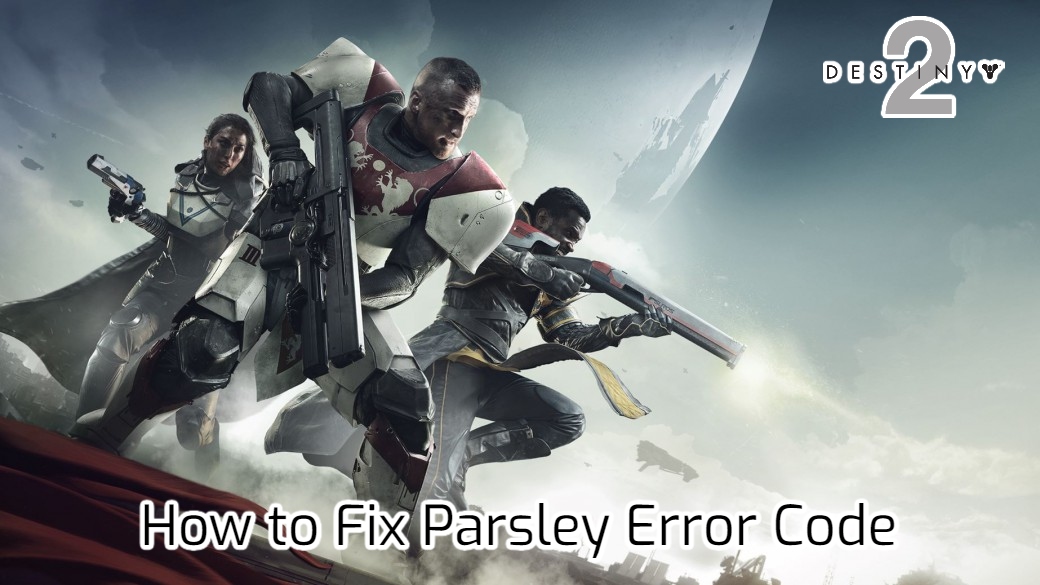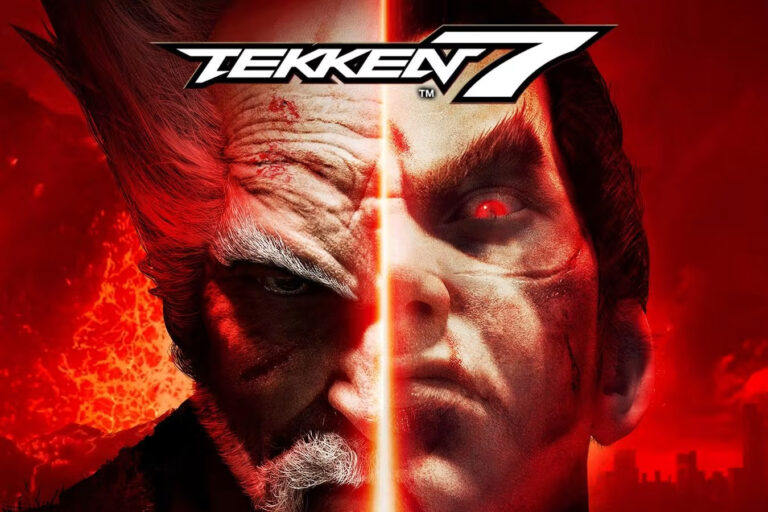Destiny 2: How to Fix Parsley Error Code. Destiny 2 has a lot of error codes that don’t make sense. Almost all of them can help with the different problems an online can have. If you get the PARSLEY error code, this is how you can fix it.
Code PARSLEY: How to Fix It in Destiny 2
Check Bungie support to see if there is a problem on their end. This is the first thing you should do when you get an error code. To try to fix a mistake that you can’t change is a waste of time.
Then, shut down the app completely and open it again. Sometimes, the app can have problems connecting to the internet, and a new start can solve it.

A router reset is the next thing you should do if things are still not right.
Also Read: Destiny 2: How To Fix Marmot Error Code
Another thing you can do is set up a wired connection if you’re using wi-fi. This will make the connection more stable and should stop any network disconnects. To help clear up network congestion, you can also try taking some of your old devices off of the wi-fi and see if that helps.
There is nothing else you need to know about how to fix the PARSLEY error code in right now. Bungie has a very detailed network troubleshooting guide if you’re still having trouble. There’s always a good idea to look at this information as well if you’re still having trouble.