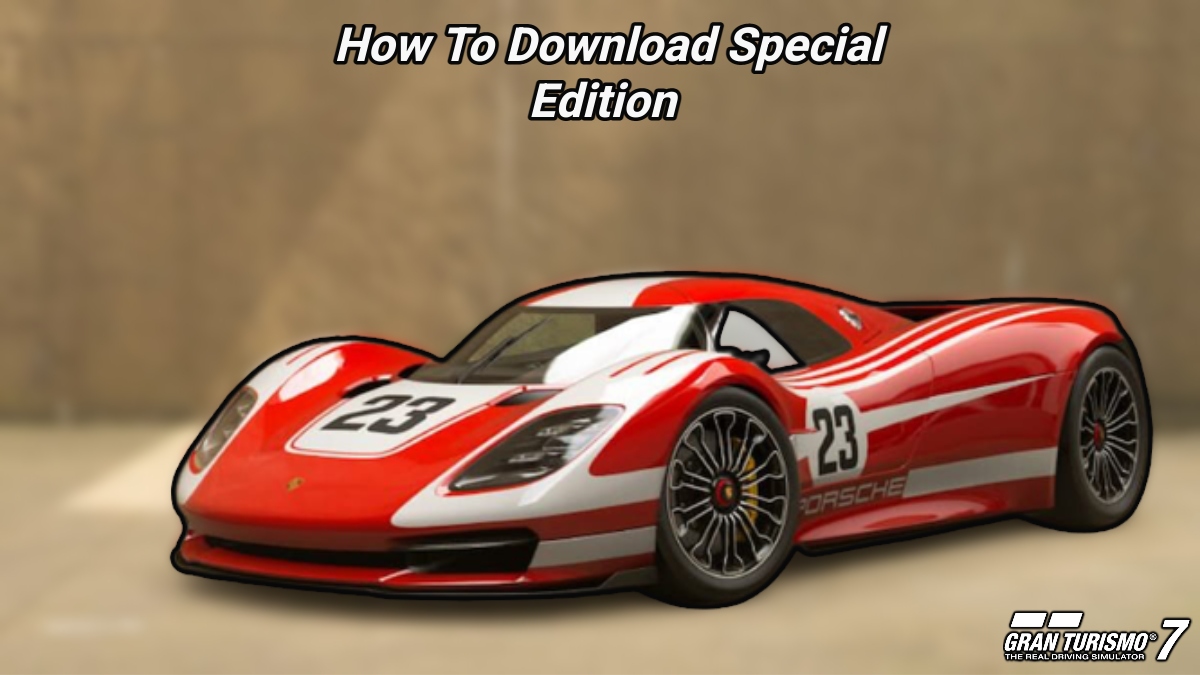How To Download Gran Turismo 7 Special Edition. Those who pre-order Gran Turismo 7 or purchase the 25th Anniversary Edition will receive some fantastic goodies. Here’s how to get your hands on them.
Gran Turismo 7 rewards individuals who pre-order the game ahead of time. As do most other modern video games, with various unique cars and a large amount of credits. Accessible to those who pre-ordered the game ahead of time. Those that purchased the game’s 25th Anniversary Edition will also receive these benefits. As well as a few more and a lot more credits.
While pre-order and special edition bonuses are fantastic. Figuring out how to use them isn’t always straightforward, and this appears to be the case with Gran Turismo 7. Players will forced into the Music Rally game mode when they first start the game. Where they won’t even allowed to modify their vehicles, let alone redeem new ones. Thankfully, as readers who continue reading will soon discover, downloading pre-order cars in GT7 is rather simple.
Table of Contents
How To Get Gran Turismo 7’s Special Edition And Pre-Order Bonuses

Players must first finish the “Hooked on Classics Parts 1 and 2” challenge in Music Rally mode before they can receive their bonuses. By moving the pointer to the white box in the top right-hand corner of the screen, they’ll be able to select the “Begin” option. They should then pick “World Map” and a nickname before selecting a difficulty setting. Following that is an eight-minute cutscene that, while beautiful, can be extremely aggravating for those who just want to get on with the game.
The initial cutscene will eventually end, and the screen will gradually fade to black. Players will begin to onscreen messages after this happens, informing them that their vehicles have transferred to their garage. Players who are paying attention will note that their credits haven’t been added yet, but don’t worry. Any bonus credits will be added to the player balance as soon as they buy their first automobile.

Where To Find Special Edition And Pre-Order Vehicles In Gran Turismo 7

Bonus cars in Gran Turismo 7 are treated the same as other vehicles, and will be sent to the player’s garage. Players can enter the garage after purchasing their first car by clicking the proper icon from the global map screen. Then they should choose the “Change Car” option and select the extra car they want to drive. They’re all more quicker than the game’s early-stage vehicles, but because they’re not classified as road cars, they can’t be used in the bulk of races and events seen early on.
What Are The Gran Turismo 7 Pre-Order And Special Edition Bonuses?

The regular version of Gran Turismo 7 will come with a Toyota Castrol TOM’S Supra, a Mazda RX-VISION GT3 Concept (Stealth), a Porsche 917K Living Legend, and 100,000 credits for those who pre-ordered it. The three aforementioned automobiles will be available to players who purchase the 25th Anniversary Edition, as well as a country-specific Toyota GR Yaris. Furthermore, their bonus credits will be substantially bigger, with the 25th Anniversary Edition offering a whopping 1.1 million credits.
Gran Turismo 7 is now available on PlayStation 4 and PlayStation 5.