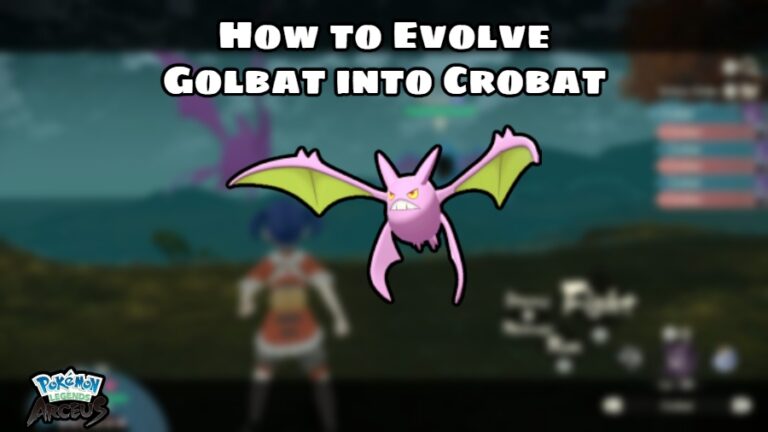How To Add Players To Your Best Friends List In Animal Crossing: New Horizons. While Animal Crossing: New Horizons was a critical and commercial triumph for the series, game fell short in the multiplayer department. You can only have one island per Switch, local couch co-op quite limited, and accessing other players’ islands takes an excessive amount of time.

As a result, several of the multiplayer systems became a little difficult to understand. We’ll go over the Friends system in New Horizons, including how to add them and who your “Best Friends” are, in this article.
Table of Contents
Difference Between Nintendo Switch Friends And AC:NH Best Friends
Figuring out how Friends function in Animal Crossing: New Horizons might be a difficult process, so we’re here to help.
- Nintendo Switch Friends users who have added to your Nintendo Account as friends outside of the game.
- AC:NH Users that already your Nintendo Switch Friends and have added to your Best Friends list in the game referred to as “Best Friends.”
Because “AC:NH Friends” would be the same as Nintendo Switch Friends, there isn’t one. These levels of friendship have an impact on the procedure of welcoming visitors to the airport.
- When you use a Dodo Code to unlock the gates at your airport and indicate that “Friends” are welcome, you’re letting any of your Nintendo Switch friends to come in.
- Only anyone you’ve added to the Best Friends list in-game will allowed to visit when you open the gates with a Dodo Code and say that your “Best Friends” are welcome.
We’ll then go over how to add someone to your list of Best Friends.
How To Add A Player To Your Best Friends List

If you want to add someone to your Best Friends List in Animal Crossing: New Horizons, they must already be a Nintendo Switch friend. Exchanging Friend Codes is the most straightforward way to do so.
The next stage is for you to travel to their island, or for them to travel to yours! Unfortunately, it must done through Online Play (rather than Local Play), which necessitates the purchase of a Nintendo Online subscription.
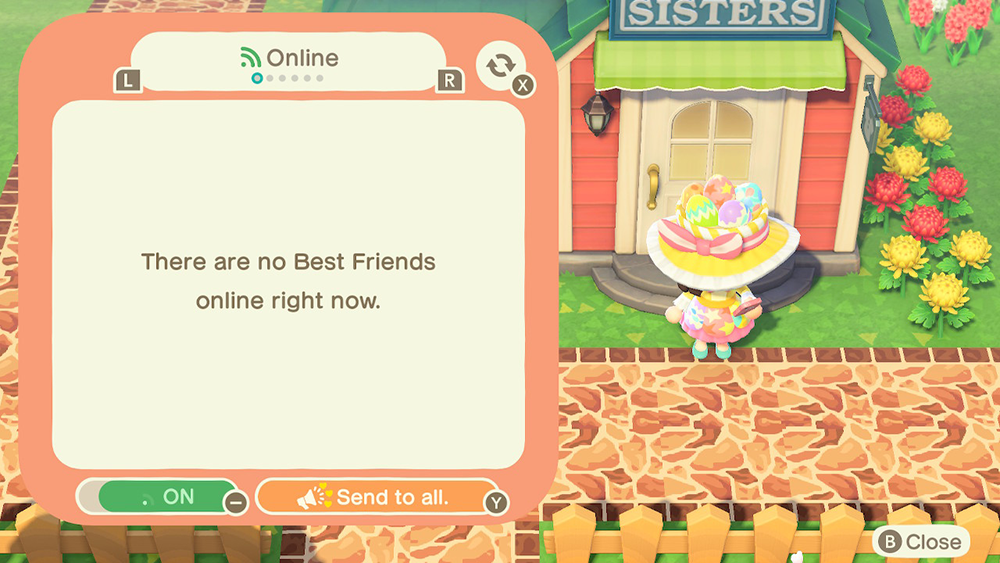
You should both receive a notification in your Best Friends List app when you reach the island of someone on your Nintendo Switch Friends list, or they reach yours. You’ll see a list of all the Friends you’ve visited or who have lately visited you.
Simply send a request by clicking on the name of the person you want to add to your Best Friends List. You’re good to go after the other player accepts your request.
Also Read: MonoMono Machines Guide In Danganronpa S
Why Add Someone To Your Best Friends List?

So, if your account already has a Friends List, what are the benefits of having an in-game Friends List?
- You’ll be able to see when your Best Friends are playing the game
- You can make your Dodo code work for only your Best Friends
- You can send instant messages to your Best Friends who are online