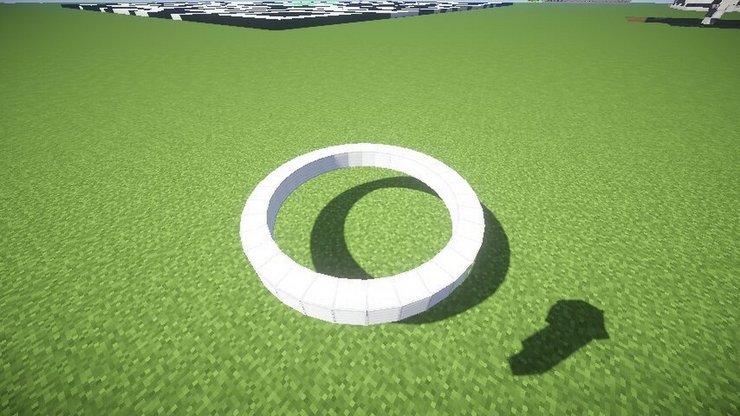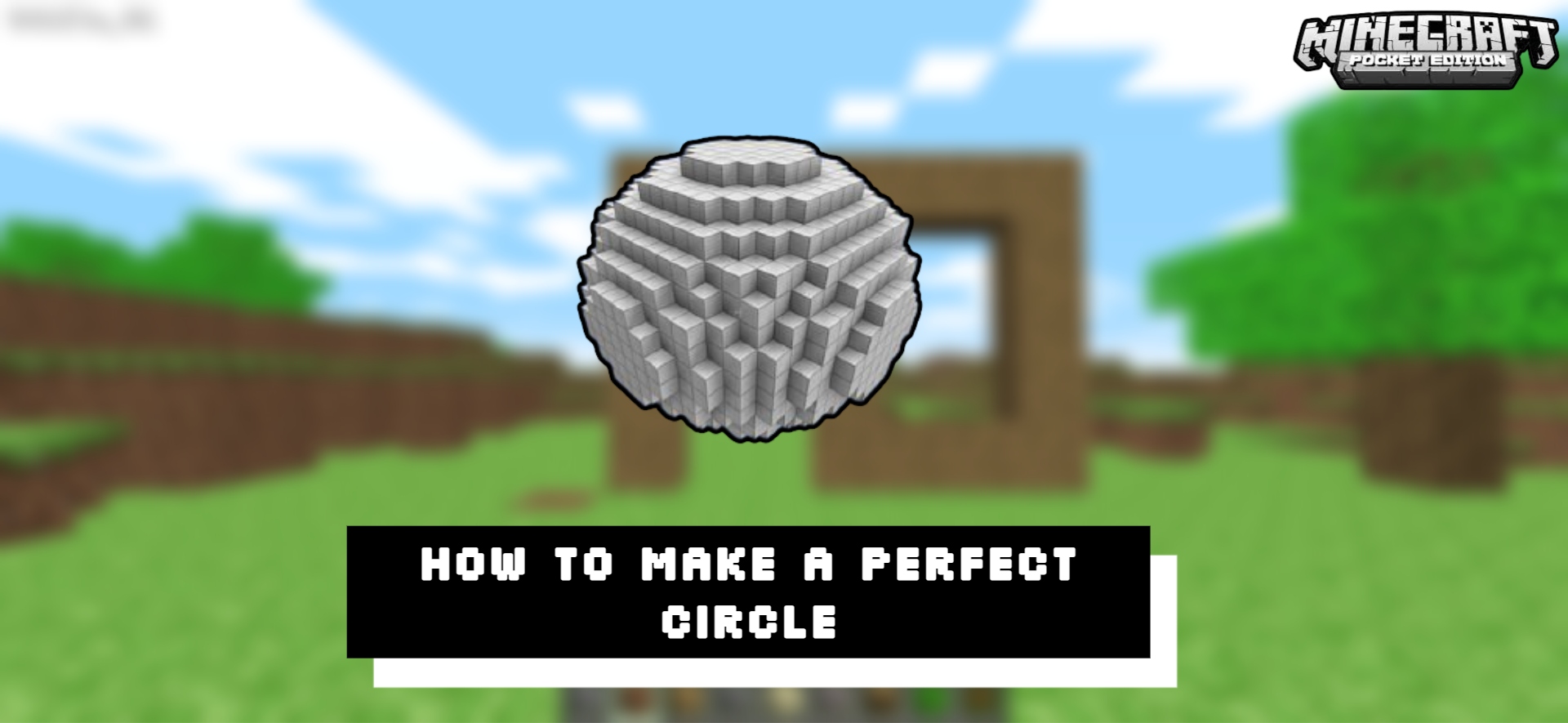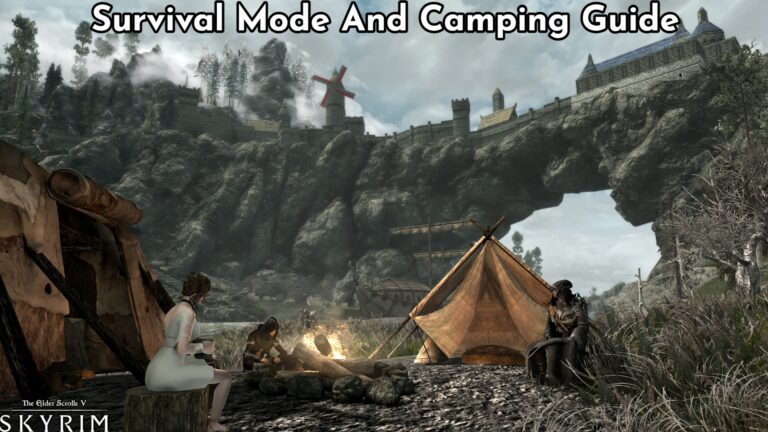How To Make A Perfect Circle In Minecraft With Command Blocks. Making a circle may appear simple, but in a blocky world like Minecraft, the scenario may be different. Because everything must snap to a grid, the game does not allow users to place a block on half of a square. And this means that any circle you build will not be completely round like a real one.
You may, however, construct circular platforms, towers, or domes with the correct approach. In Minecraft, how do you construct a circle? You can do in one of three ways: create it yourself, utilise command blocks, or use an online tool.
Table of Contents
1. How Do You Make A Circle In Minecraft?
Before you begin building a circle, you must first establish its diameter. This distance is calculated from one end of the circle to the opposite end’s farthest point.
In fact, making circles with an odd diameter is easier.
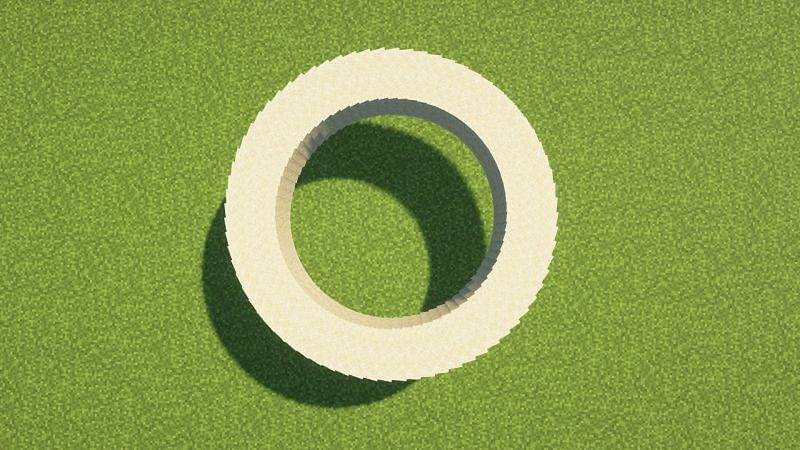
For instance, if you make a circle with a diameter of 17 blocks, the single block in the middle will serve as the centre point for constructing a plus sign. This will be the circle frame, and all you have to do now is count 8 blocks in all directions to make the circle’s outside limits.
In this guide, we’ll utilise a circle that’s 17 blocks wide:
1: Lay out 17 blocks and place a perpendicular block on both sides of the centre block.

2. Place 7 blocks on each side of the centre block (or the 9th block in this example).

3. Add more blocks to each of the four tips to make them 5-block long.

4. Complete the circle’s outline by adding two more blocks to the sides of each corner, facing the same direction as the initial edge.

5 Finish the circular corners by making a little “L” out of three blocks and filling in the gap in the shape.
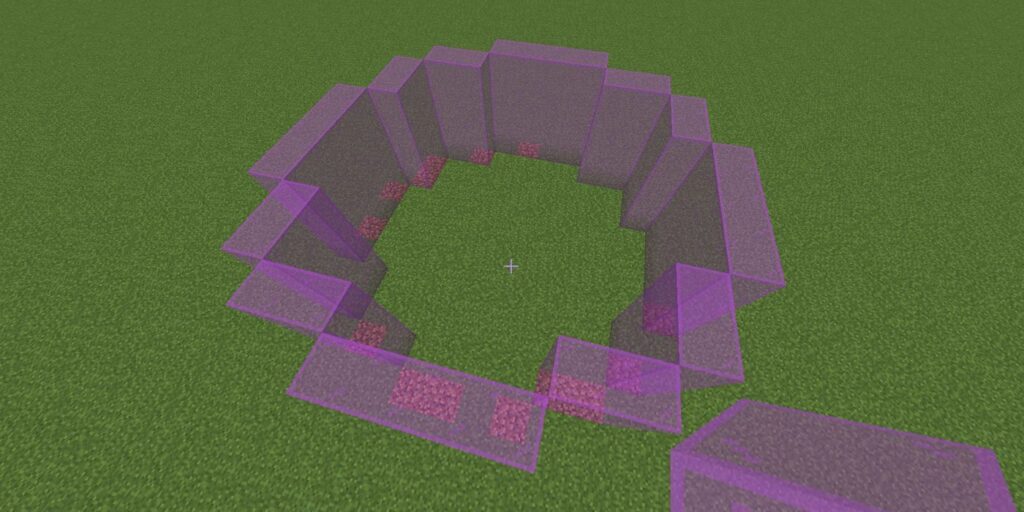
6. Now that the circle outline is complete, you may do whatever you want with the inside.
Players can either remove the centre blocks and leave the circle hollow, or they can add more blocks to it. A circle can be used as a standing platform.

For those who are wondering, “How do you construct a circle in Minecraft?” this is the manual method. The diameter of your circle can be changed. With enough practise, constructing a Minecraft circle will become your second nature.
2. How To Make A Circle In Minecraft Command
If you utilise commands, making a perfect circle in Minecraft will become much easier. Follow these steps.
1. Arrange six command blocks vertically on top of each other. In the chat box, type “/give command block” if you don’t know how to get them.

2. Select the appropriate mode and enter the commands in each command block in the following order:
- (Impulse) – execute as @e[type=minecraft:armor_stand,tag=circle,distance=..10] at @s run tp @s ~ ~ ~ facing entity @p
- (Chain) – execute as @e[type=minecraft:armor_stand,tag=center,distance=..2,limit=1] at @s run tp @s ~ ~ ~ ~5 ~
- (Chain) – execute as @e[type=minecraft:armor_stand,tag=center,distance=..3,limit=1] at @s positioned ~ ~-7 ~ run summon minecraft:armor_stand ^ ^ ^3 {ArmorItems:[{},{},{},{id:sand,Count:1}],Tags:[“circle”],Invisible:1,Invincible:1,NoGravity:1,Marker:1b}
- (Chain) – execute as @e[type=minecraft:armor_stand,tag=center,distance=..4,limit=1] at @s positioned ~ ~-6.5 ~ run summon minecraft:armor_stand ^ ^ ^3.5 {ArmorItems:[{},{},{},{id:sand,Count:1}],Tags:[“circle”],Invisible:1,Invincible:1,NoGravity:1,Marker:1b}
- (Repeating) – execute as @e[type=minecraft:armor_stand,tag=center,distance=..5,limit=1] at @s positioned ~ ~-6.5 ~ run summon minecraft:armor_stand ^ ^ ^3 {ArmorItems:[{},{},{},{id:sand,Count:1}],Tags:[“circle”],Invisible:1,Invincible:1,NoGravity:1,Marker:1b}
- (Impulse) – summon minecraft:armor_stand ~ ~6 ~ {Tags:[“center”]}
3. Finally, set the top and bottom command blocks to “Requires Redstone,” while the remaining command blocks will be “Always Active.”
4. On the top command block, place a button, and on the second last command block, place a lever.
Pull the lever once you’ve completed these procedures correctly, and a circle of sand blocks will appear around the command block pillar. After that, players can smooth the circle edges by pressing the button on top.
When everything is said and done, you can break the command blocks as you choose.
3. Minecraft Circle Generator
There’s also a another way to construct a perfect circle in Minecraft. Players can utilise a website, such as Pixel Circle Generator, instead of difficult procedures.
Here’s how to put it to use:
1. Determine the diameter and height of your circle.
- If the width is the same as the height, the circle will turn out perfectly round with a radius of r = width = height.
- If the width and height are different, it will become an ellipse. However, we can still consider it a circle for brevity.
2. Fill in the circle’s thickness.
3: The Minecraft circle generator will create and show your circle. The calculator will also tell you how many bricks you’ll need to complete the circle.