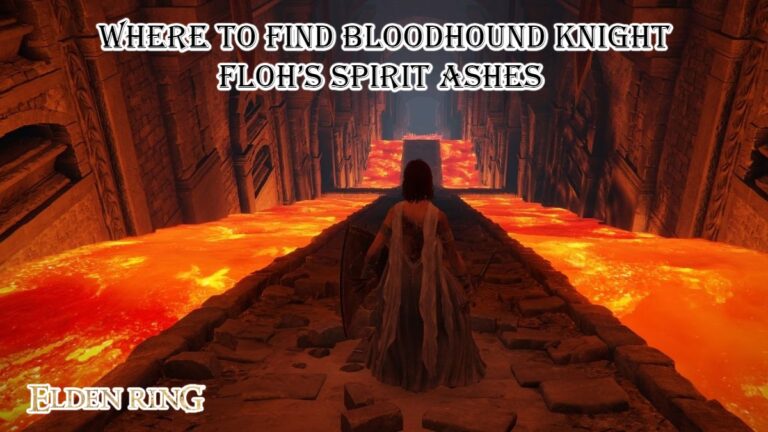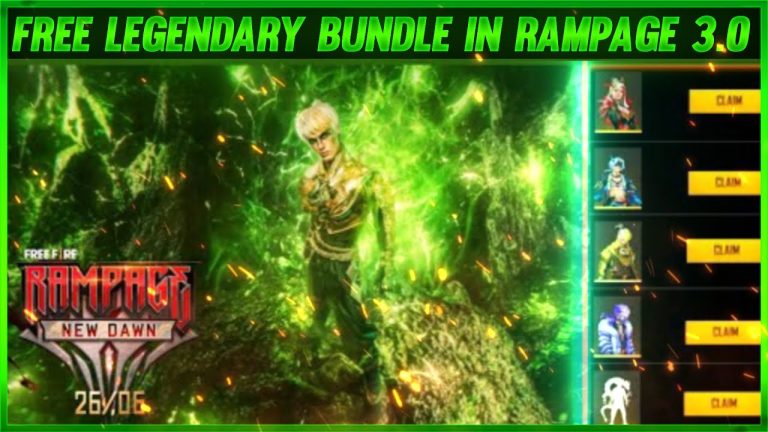How To Save Game In Halo Infinite. Halo Infinite is an open-world game with more linear gameplay during the many campaign missions. However, some sections can be tough to accomplish, particularly when playing on Heroic or Legendary difficulties.
During these challenging times, players may choose to save their progress and try again later. This Halo Infinite walkthrough will show you how to save when exploring Zeta Halo or progressing through a campaign mission.
How to Save in Halo Infinite
In Halo Infinite, players must trigger a checkpoint to save their progress. In Halo Infinite, they occur rather frequently while exploring a mission, however they can be forced if players want to avoid having to repeat a gameplay area.
Continue following the mission goal until the “Saving checkpoint” phrase displays in the lower left-hand corner of the screen, above the radar, to force a checkpoint outside of combat during a mission. Players can flee to a place far away from opponents while at maximum shields to force a checkpoint save during fighting. This isn’t a guarantee that a checkpoint will appear, but it’s more likely than if you’re fighting in Halo Infinite.
Players can fast travel in Halo Infinite, complete an objective, acquire a collectible, or force a save during conflict to generate a checkpoint save while exploring the open world.

ALSO READ: Free Fire : How To Get Yeti Pet For Free
Audio Logs, Mjolnir Armor Lockers, and Spartan Cores are just a few of the collectibles that might trigger an auto-save in Halo Infinite. These can be found by listening for auditory cues. Using the scanner to ping their location, or looking for them on a map.
How To Save Game In Halo Infinite
Because Halo Infinite lacks a manual save option. Players will be unable to save their progress and return to a previous state if their save file becomes corrupt. Players may experience a save file erasure issue due to a glitch that occurs when extra peripherals are attached. Saves are loaded from the Cloud, or Quick Resume is used.
Players should ignore the request to sign in again if it appears while loading a save or playing the game to avoid this issue. This will wipe the progress from a previous gaming session. But the save file will remain intact, so players won’t have to start. The campaign or create a multiplayer account from scratch.