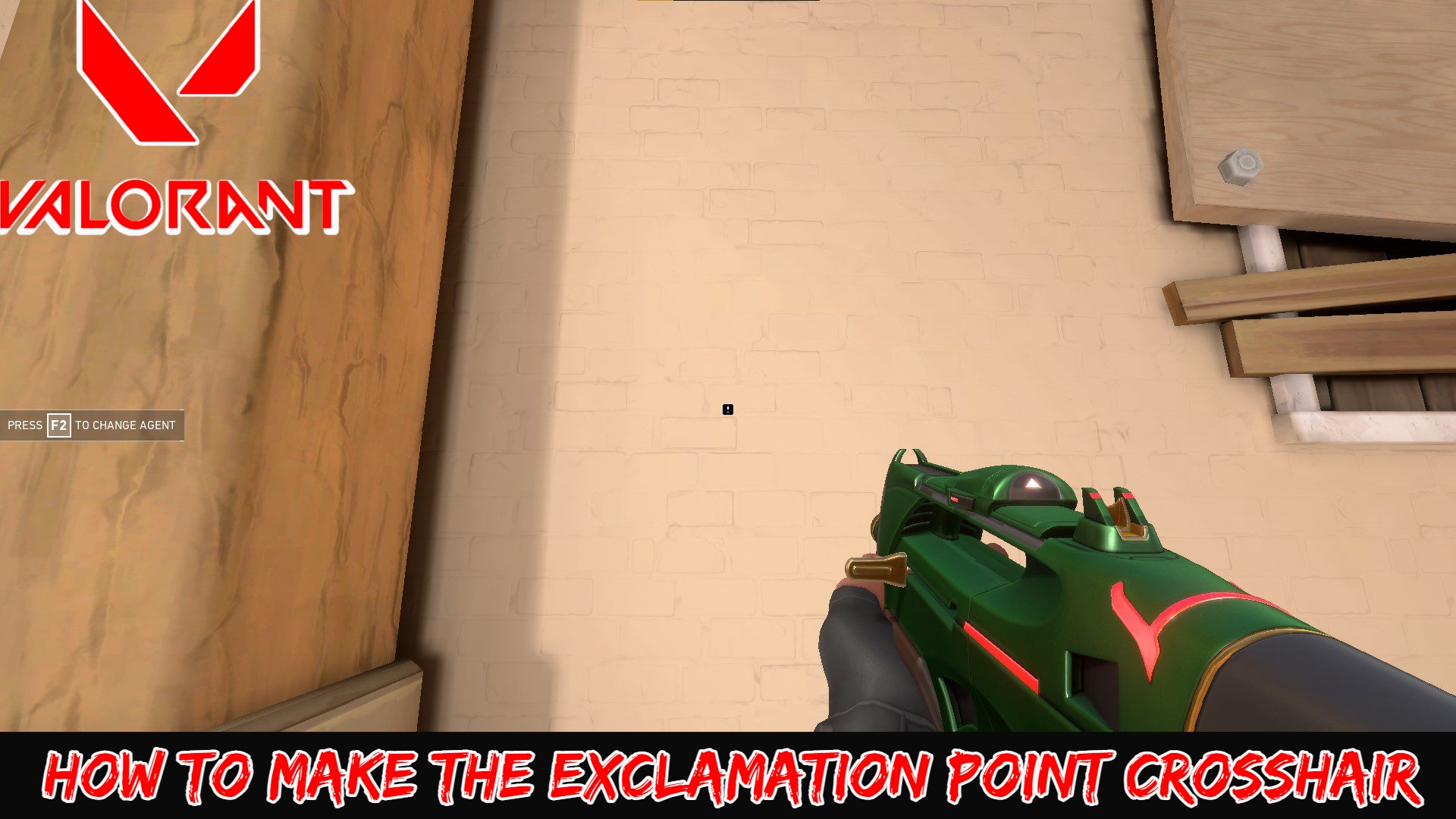Valorant: How To Make The Exclamation Point Crosshair As the player base discovers more creative ways to use the available options, the VALORANT crosshairs have become more and more novel, and one of the recent works from the community, especially TikTok’s jaxsonval, is an exclamation point. It is a crosshair.
The new novelty crosshair uses a thick inner line and a long outer line to create an exclamation point look on a cubic crosshair. Smiley face crosshairs use a similar technique to create a broken smiley look. To create this crosshair correctly, the player must turn off firing and movement errors and remove the central dot.
Exclamation mark crosshair setting

- Outer Lines: On
- Outer Line Opacity: 1
- Outer Line Thickness: 3
- Center Dot: Off
- Inner Lines: On
- Inner Line Opacity: 1
- Inner Line Length: 1
- Inner Line Thickness: 6
- Inner Line Offset: 3
- Movement Error: Off
- Firing Error: Off
If you do not turn off the error setting, the crosshair looks like a transitional crosshair with a very thick inner line. This isn’t the exact crosshair that players trying to improve their goals need to use, but it’s not completely useless. Like a cube cross, it still provides a reticle for the player to aim at and is decent