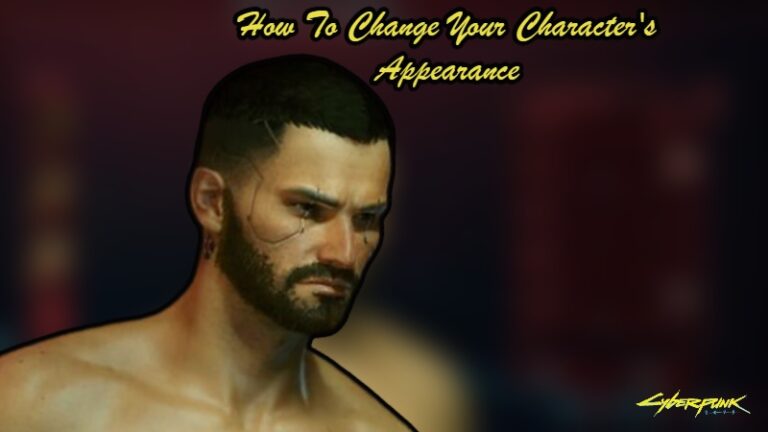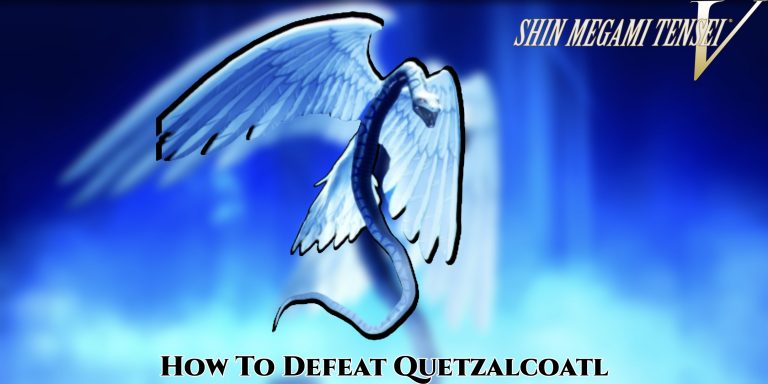How To Redeem Coupon Codes In PUBG: New State .Players can earn in-game cosmetics like as characters, clothing, gun skins, emotes, and more by completing various missions and challenges or paying UC in PUBG: New State. However, the number of free awards is far lower. Than the number of premium rewards, but they can be very expensive.
Also Read:How To Find Balloon Cabbage In Blue Reflection: Second Light
- In that case, you can redeem PUBG: New State coupon codes to claim unique premium rewards in your inventory for free, and here is a step-by-step guide on how to do it
- Open PUBG: New State on your device and go to the in-game settings from the top right corner of the screen.
- Copy your Account ID from there and go to the official PUBG: New State Coupon Redemption page.
- Paste your Account ID that you copied along with the coupon code.
- Verify your details again to avoid any mistakes.
- Click on the Redeem button, and you will receive your free item in your in-game inbox.
- Open PUBG: New State again and go to the inbox section to collect your reward.
it is also worth noting that if you want to redeem a coupon code, then do it as soon as possible since they normally expire soon.