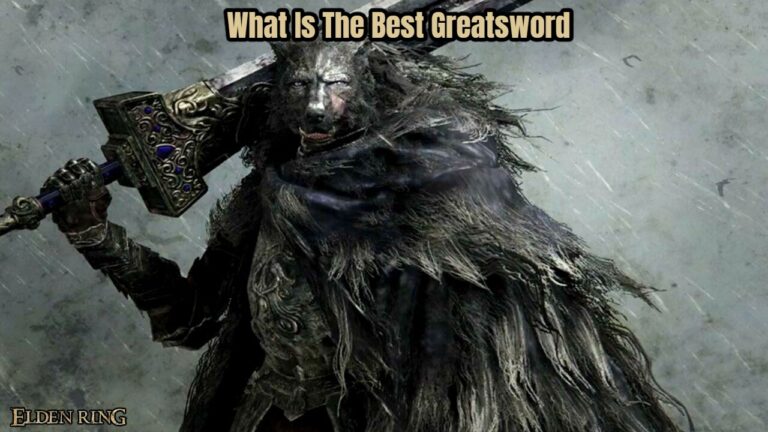How To Do Expeditions In Pikmin Bloom isn’t the Pikmin 4 game that fans have been waiting for, but it’s still a fun mobile title from Niantic that draws inspiration from Pokemon GO. Pikmin Bloom, on the other hand, has a more nature and eco-friendly vibe to it, with players growing their army of Pikmin and flooding the streets with flowers, rather than focusing on capturing Pokemon and battling powerful monsters via Raids.
After reaching level 6, Pikmin Bloom players must complete two tasks before progressing to level 7.
- Complete 1 Expedition
- Walk a total of 7500 Steps
Walking the required number of steps is simple, but some players may be confused about how to complete an expedition and how everything works in Pikmin Bloom.
Pikmin Bloom Expeditions: How Do They Work?
Players can send their Pikmin on expeditions to collect any items found on one of their walks. To begin an expedition in Pikmin Bloom, players must first press on the map at the top of the screen, which will open a separate menu with a few different tags. The Lifelog will be the first thing players see, followed by Pikmin, Seedlings, and finally Expeditions.
This screen displays nearby items that players can send Pikmin to collect. When you click on an item, it will appear on the map with its location. Players should make sure that the item isn’t too far away, or else the Pikmin will take a long time to return from their jog.
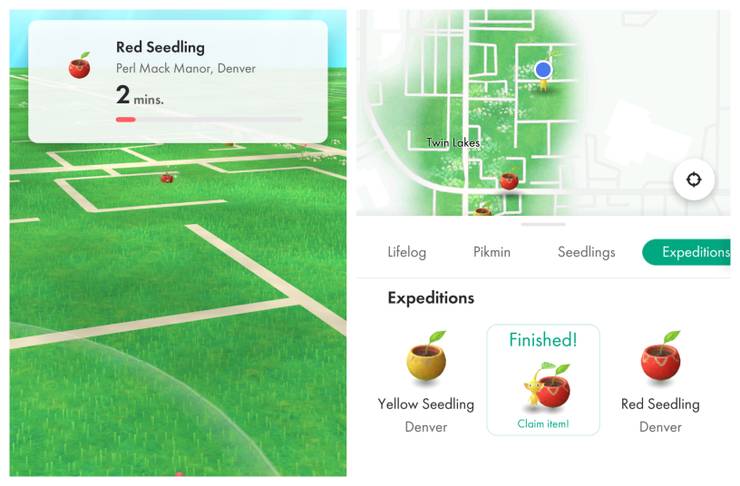
ALSO READ:How To Get To Thriceton In Voice Of Cards: The Isle Dragon Roars
Pikmin Bloom will then ask players how many Pikmin they want to send out. Players can choose up to double the number of Pikmin required, and the more Pikmin that carry the item, the faster it returns to the player’s home.
The time shown during an expedition is how long players must wait for the item to be returned. When the Pikmin appears again, players can return to the Expedition screen and tap on the item to claim it.
Pikmin Bloom is now available on Android and iOS devices worldwide.