How To Create Invisible Name In Free Fire And How To Get It.One of the key identifiers of gamers in Free Fire is their nickname, sometimes known as IGN. Every participant, without a doubt, wishes to have a unique name and stick out in the million-person playground.
As a result, they’ll look into several options for deploying the best potential name. While some gamers want to include as many distinct symbols as possible in their names, others appear to prefer an invisible name, which may seem immaterial but does exist on virtual platforms.
So, if you’re one of the gamers who wants an invisible name for Free Fire or wants to create the most stylish title in the game, here’s our guide for all you need to know.

Get Invisible Name
To add an invisible nickname to your account, follow these steps
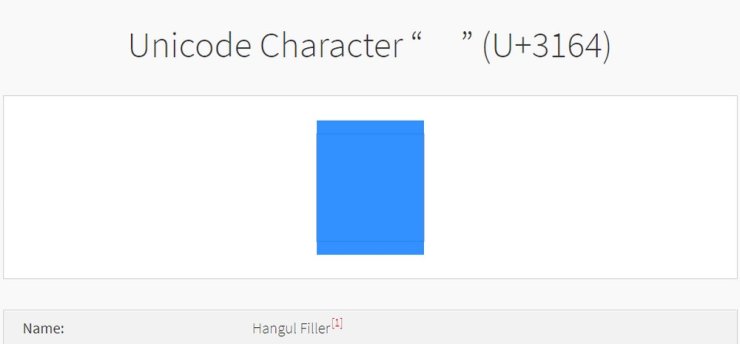
.
- Copy and paste Unicode 3164 into your Note programme. This can be obtained from the Compart website.
Also Read: Where To Find Violetgrass In Genshin Impact: All Violetgrass Locations
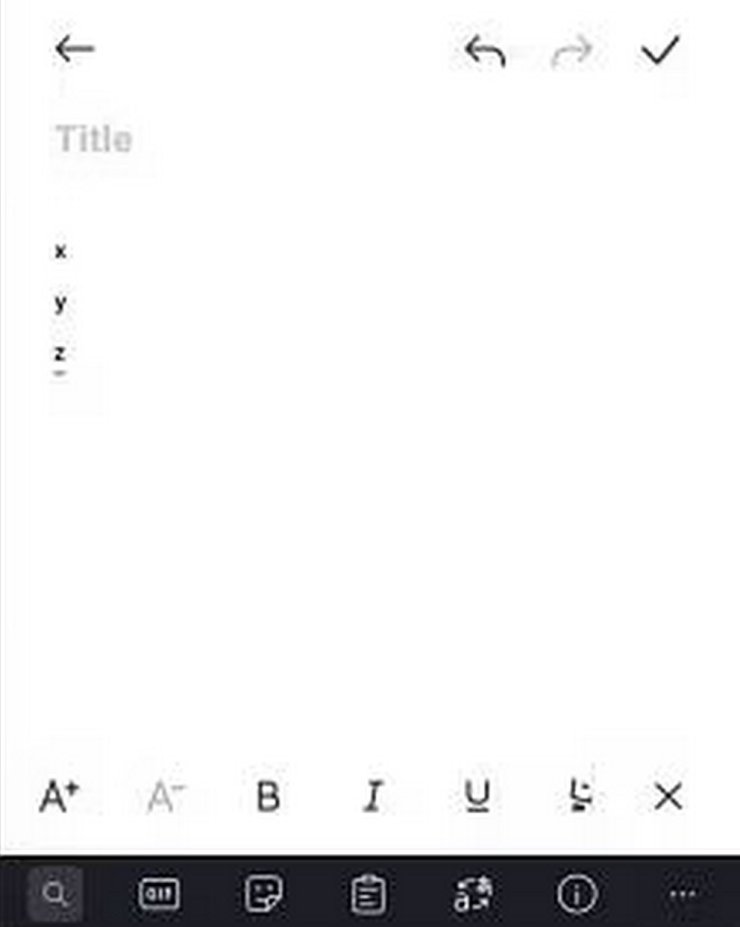
- Now, copy a number of random letters in the superscript form, then paste them below the Hangul Filler you previously entered. You can go to websites such as Lingojam to obtain these superscript letters.
- Click “Select All” and “Copy” the text available in the “Notes” app.
- Paste them in while changing the name in Free Fire.




