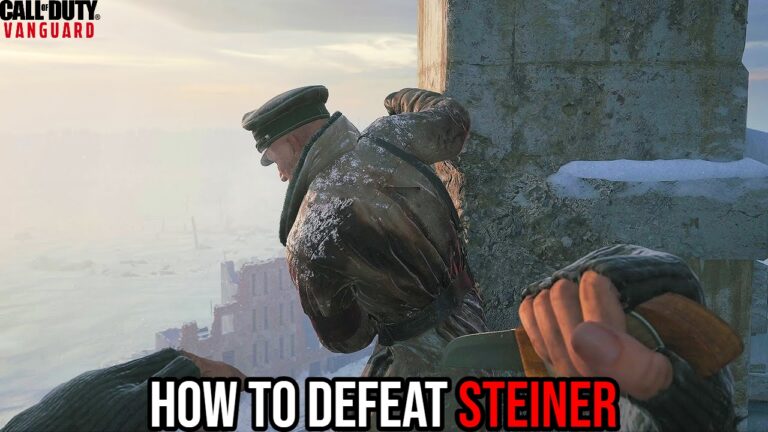How To Dance In The City NBA 2k22 While it may seem unusual to consider dancing in a basketball game, it isn’t in NBA 2K22. Before or after a game, players can perform a variety of dance movements to “Show-Off.” In rare circumstances, such as the mission starring rapper The Game, you will be required to perform a dance in order to proceed. We’re here to help if you’re having trouble figuring out how to dance in NBA 2K22. Let’s go over what you need to know in order to have some fun dancing in The City.
To dance in The City, you must employ a number of controllers. First, hit LT (for Xbox) or L1 (for PC) (for PlayStation). Then, rotate the right stick or right analogue stick.

Choose the one you wish to do with the right stick, and then press R or R3. This will specify whatever dance animation you wish to perform.
There are numerous dance animations in NBA 2K22, in addition to the basic ones that your MyPlayer will be assigned at the start of the game. To choose between dance animations, hit the Pause button to access the Main Menu. Then, navigate to MyPlayer and click the Animations tab. Navigate to the Show-Off Animations section and then explore the various types of dance animations in the game.
Then, as emotes, select the animations you desire.