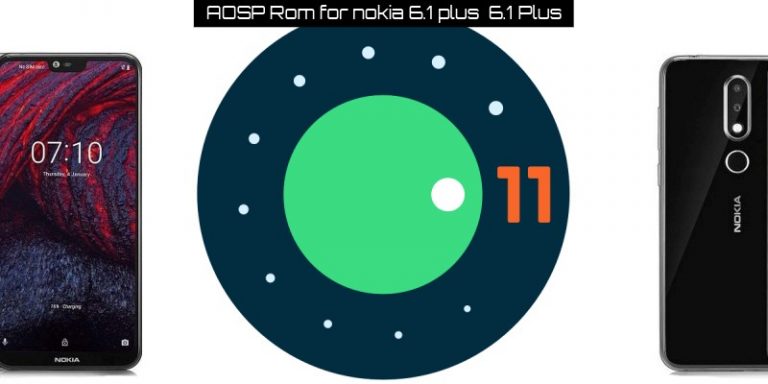Table of Contents
DerpFest 11
Derpfest is an UNOFFICIAL, heavily customized build of AOSiP. It uses a base of AOSiP and adds features that AOSiP doesn’t have.
Note: AOSiP and DerpFest teams are in no way related.
How To Install
First Time Install / Clean Flash
Make Sure you are Flashing it over Any Realme UI Firmware/ Don’t flash it over Color os Firmware!!
– Make sure you’re running the latest TWRP/OrangeFox
– Boot into recovery
– Wipe System, vendor, data, cache and dalvik cache
– Flash ROM.zip
– Format data
– Reboot to recovery (optional)
– Flash Magisk.zip (optional)
– Reboot to system
Update / Dirty Flash
– Boot into recovery
– Wipe cache and dalvik cache
– Flash ROM.zip
– Reboot to recovery (optional)
– Flash Magisk.zip (optional)
– Reboot to system
First boot will take few minutes! Have patience!
Clean Flash is always recommended!
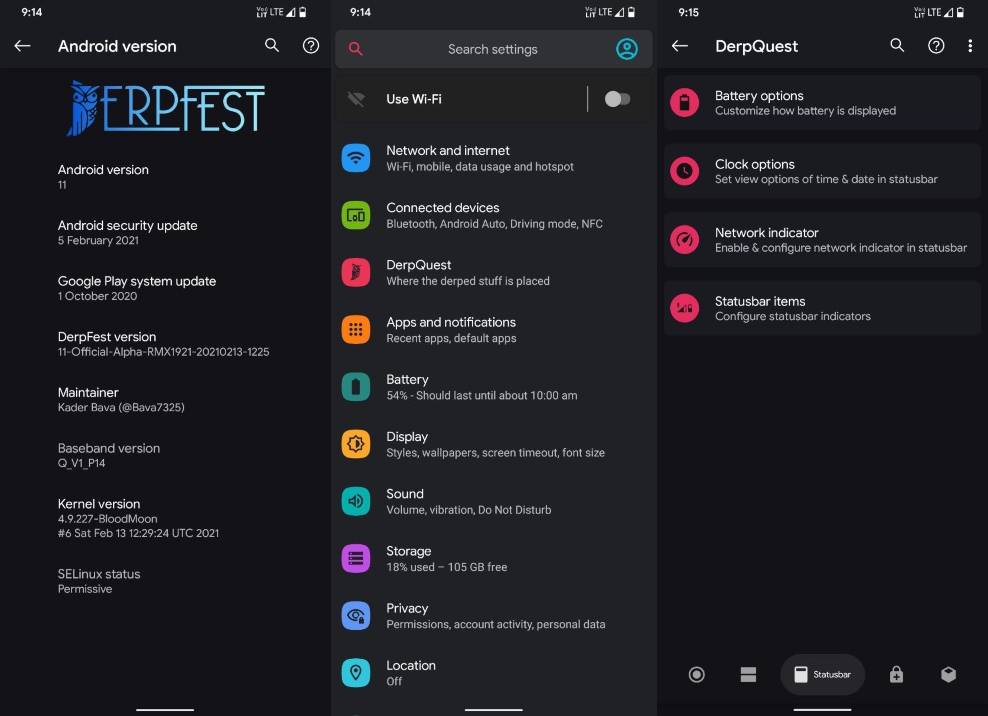
ROM OS Version: Android 11
ROM Kernel: Linux 4.x
ROM Firmware Required: Realme UI C06
Based On: AOSP
Version Information
Status: Alpha
Created 2020-10-04
Last Updated 2021-02-14
Changelog:
* Initial Android 11 Build. [Alpha]
* Finally! Fixed Proximity blinking.
* Fixed SafteyNet.
* Fixed offline charging and added pixel charging animation.
* Fixed screen recording lag.
* Google autofill service by default.
* Added blur (check developers settings)
* Added advanced settings.
(Display -> lockscreen)
* Some Customizations Added.
* Improved Ram management, graphics performance & stability.
* More improvements & Almost Stable AF!
Notes:
* AOD Buggy. It will disappear after 5-10 seconds.
* Selinux permissive.
* If you come from Android 10, Format data MUST. So backup your internal storage & data first.
* Flash Rom, format data by typing yes, reboot.
* After first boot, flash magisk.
* Gapps included.
* After flashing magisk, open root apks first for granting root permission. If you face any problems, uninstall & reinstall magisk in canary apk.
* Enable magisk hide in settings for safety net pass.
* Before going to recovery, remove your pin/pattern/passwords everytime.
* If you can’t sync Google account In chrome,
1.Allow contacts for Google chrome Manually.
2.Force Stop+clear Data.
3.Run app and sync account.
* If you found any bugs, report it with proper logs.
Bug Report
Do NOT report bugs if you run a custom kernel or have Xposed installed
Capture a logcat immediately after the problem has happened. (Please include, not just last lines, a few pages of the log at least unless you are aware of what you are doing.)
Record dmesg if it’s random reboot. (If you cannot get a logcat just before rebooting, don’t bother to have a logcat).
When a root shell executes “setenforce 0” grab /data/misc/audit/audit.log
Note that as much information as possible should be provided. The more information you supply, the more likely the bug is to be resolved. Don’t report known problems, too.

![You are currently viewing Custom ROM For Realme XT DerpFest [RMX1921] [11.0]](https://www.t-developers.com/wp-content/uploads/2021/02/DerpFest-post.jpg)
![Read more about the article Custom rom for poco f1 LineageOS 18.1 [ROM][OFFICIAL]](https://www.t-developers.com/wp-content/uploads/2021/04/Custom-rom-for-poco-f1-LineageOS-18.1-ROMOFFICIAL-768x384.jpg)