20 Best Palworld Mods 2024. Dive into the enhanced world of PalWorld with our curated collection of game mods and enhancements! From improved graphics and handy tweaks to game-changing modifications, we’ve gathered the must-try additions for an elevated gaming experience. Unlock new territories with MapUnlocker, customize your visuals with PalWorld FOV Changes and Toggle HUD Mod, or play as Misty with the Play As Misty feature. Enjoy the company of the iconic Spill Milk Kitten, remove flying stamina costs, increase carry weight, and explore the convenience of local co-op and dedicated server options. Whether you’re a PalWorld veteran or a newcomer, these mods promise to transform your gameplay and add a fresh, exciting dimension to your PalWorld adventure in 2024!
Table of Contents
20 Best Palworld Mods 2024
- Enhanced Graphical Visuals
- MapUnlocker
- Palworld FOV Changes
- Toggle HUD Mod
- LuckyPals
- Disable motion blur and vignette
- Play As Misty
- Spill Milk Kitten (the one and only)
- Remove Flying Stamina Cost
- Carry Weight Increase
- MTPBWY-Palworld
- PalWorld Preset 2024
- PlayStation Button Prompts
- Game Tweaks
- Remove Pal Revive Timer
- Local co-op and dedicated server options
Enhanced Graphical Visuals

Fog, depth of field, lens flare, and bloom are just a few of the effects that were turned off. In order to polish the game a little, this also makes a few effects possible, such anisotropic filtering and sharpening.
How To Install Enhanced Graphical Visuals In Palwolrd
- Download Enhanced Graphical Visuals
- Drop the pak file in Pal\Content\Paks~mods
- Create the ~mods folder
MapUnlocker

Open the full map and use it for multiplayer! The patch eliminates the fog of war from uncharted territory and just displays the whole map. Travel points need to investigated on their own; the mod DOES NOT activate them. Tested using the game’s Steam version.The Game Pass version untested. Works in multiplayer!
How To Install MapUnlocker In Palwolrd
- Backup your saved file if you’d like.
- Download the file UE4SS_Xinput_v2.5.2.zip from github.com under the Releases · UE4SS-RE/RE-UE4SS category.
- In \Palword\Pal\Binaries\Win64, install REUE4SS.
- Get the mod by downloading.
- Go to \Palword\Pal\Binaries\Win64\Mods and install the mod.
- Download MapUnlocker UE4SS_Xinput_v2.5.2.zip
- Extract to C:\Users\”UserName”\AppData\Local\Pal\Saved\Config\WinGDK\
- Alternatively, some users are reporting UE4SS should be installed in the following location: (C:\XboxGames\Palworld\Content\Pal\Binaries\WinGDK)
- Rename xinput1_3 to xinput1_4
- In the UE4SS-settings.ini file, set bUseUObjectArrayCache to false.
- Download the mod.
- Install the mod in C:\Users\”UserName”\AppData\Local\Pal\Saved\Config\WinGDK\Mods.
Palworld FOV Changes

Alters the PALWORLD FOV Using just Drag and Drop, 70–130 FOV is possible. Enjoy yourselves!
Step 1:
- Download Palworld FOV Changes
- Launch the File Explorer.
- Locate %appdata% in the address bar and press Enter.
- Example : C:\Users\User\AppData\Local\Pal\Saved\SaveGames
Step 2:
- Navigate To Local\Pal\Saved\SavedGames
- Find UserOption.sav and make a backup in case something goes wrong.
- On the Download Tab, select the FOV Setting that you desire.
- UserOption.sav should be copied and pasted into the downloaded files.
- When the game launches, you’ll see that the FOV has changed.
Toggle HUD Mod

For those such as me who want to shoot beautiful photos without any user interface, there is a very easy tweak to turn off the HUD in Palworld.
Requirements
This mod was tested on the Steam version of Palworld and is designed for the Unreal Engine 4/5 Scripting System (UE4SS). To begin, download and extract the UE4SS xinput version to /Palworld/Pal/Binaries/Win64/ (following the instructions in their manual).
After extracting, enter the UE4SS-settings.ini file and change the value of bUseUObjectArrayCache to false because loading a world seems to be unstable with this set.
How To Install Toggle HUD Mod
- Download Toggle HUD Mod. Extract the mod’s most recent version to /Palworld/Pal/Binaries/Win64/Mods/ after downloading it.
- Toggle the HUD while in-game by pressing F9. Please be aware that while the HUD is disabled, certain game functionality is not available.
If you’d like, you may modify the toggle key in the main.lua file.
LuckyPals In Palworld

Every friend you make is lucky or radiant. (Without bosses). Every friend you make is lucky or radiant. (Without bosses). Reduce the SE loudness, please.
How To Install LuckyPals In Palworld
- Download LuckyPals In Palworld
- Download and extract UE4SS_Xinput.zip in Palworld\Pal\Binaries\Win64\Mods
- Download and extract the mod in Palworld\Pal\Binaries\Win64\Mods
- Open mods.txt located in the Mods folder and add the following line:
LuckyPals : 1 - Mods.txt’s 1 should be changed to a 0 to disable the mod.
Disable Motion Blur And Vignette
Engine Setup in Advance.ini file to turn off motion blur and/or the always-on vignette.

Requirements
Engine Setup in Advance.ini file to turn off motion blur and/or the always-on vignette.
How To Install Disable Motion Blur And Vignette In Parwolrd
- Download Disable Motion Blur And Vignette
- If you don’t have an already modified Engine.ini file then drop the mod’s contents in C:\Users*YourUsername*\AppData\Local\Pal\Saved\Config\Windows. Replace existing file.
- If your Engine.ini is modified you can open the mod’s file with Notepad and copy paste the commands to your file under SystemSettings.
Using Notepad, open the file and remove the line that matches the impact you wish to preserve.
Play as Misty

Enables you to take on the role of Misty. For female characters, this is effective. Unless you want two heads at the same time, you must choose the default preset in order for this to function properly. Only functions with the initial outfit you were given when you started the game.
Model from Pokémon: Let’s Go, Eevee! & Let’s Go, Pikachu!
How To Install Play As Misty Mod In Palworld
- Download Play As Misty
- Drop the pak file in Pal\Content\Paks~mods
- Create the ~mods folder
Spill Milk Kitten (the one and only)

This hack substitutes a PNG image of a kitten leaking milk for Chikipi’s model. The PNG’s arms, chest, and legs are all properly rigged. It’s still Chikipi’s name and iconography. Will that perhaps alter in the future? Since this is the first mod for Palworld ever created, it was actually more of a fun test than anything else, hehe. Have fun!
How To Install Spill Milk Kitten Mod In Palworld
- Download Spill Milk Kitten
- Very simple. Extract the contents of the.zip file to install this mod.
- “C:\Program Files (x86)\Steam\steamapps\common\Palworld\Pal\Content\Paks”
or
“C:\Program Files (x86)\Steam\steamapps\common\Palworld\Pal\Content\Paks\Mods”
In the event that you are unable to locate this, navigate to your Steam library, select Palworld from the menu, select Manage, and then select Browse local files to access the Paks folder.
Remove Flying Stamina Cost
Flying no longer requires stamina thanks to this mod.

How To Install Remove Flying Stamina Cost In Palworld
- Download Remove Flying Stamina Cost
- Extract the zip file to Palworld/Pal/Binaries/Win64/Mods after downloading it.
- Add the following line to the mods.txt file in the Palworld/Pal/Binaries/Win64/Mods directory.
vuxRemoveFlyingStamina : 1
Requirements
This mod has only been tested on the Steam version of Palworld and makes use of UE4SS xinput.
Steps for installing UE4SS xinput
- Download the UE4SS_Xinput_v2.5.2.zip file.
- Extract to Palworld\Pal\Binaries\Win64
- Save only the mods.txt file (optional) and remove everything else from the modifications folder.
- Open up the mods.txt and remove everything (optional, only if you removed the mods in the step above
Notes
Users Crazyon69 and sammaeru have provided a workaround in the comments section of the Remove Flying Stamina Cost post if you are having problems or are using the Game Pass version.
- Set this in the UE4SS-settings.ini file.
- bUseUObjectArrayCache to false.
- Try to start the game, it worked for me.
- Try this if it still doesn’t work:
- Rename from xinput1_3 to 1_4
For now, this won’t function on a dedicated server. My antivirus program flags a repository on GitHub that allows UE4SS modules to be injected onto a dedicated server.
Carry Weight Increase
A mod to raise the gain each point to 250 and the beginning carry weight from 300 to 1000.
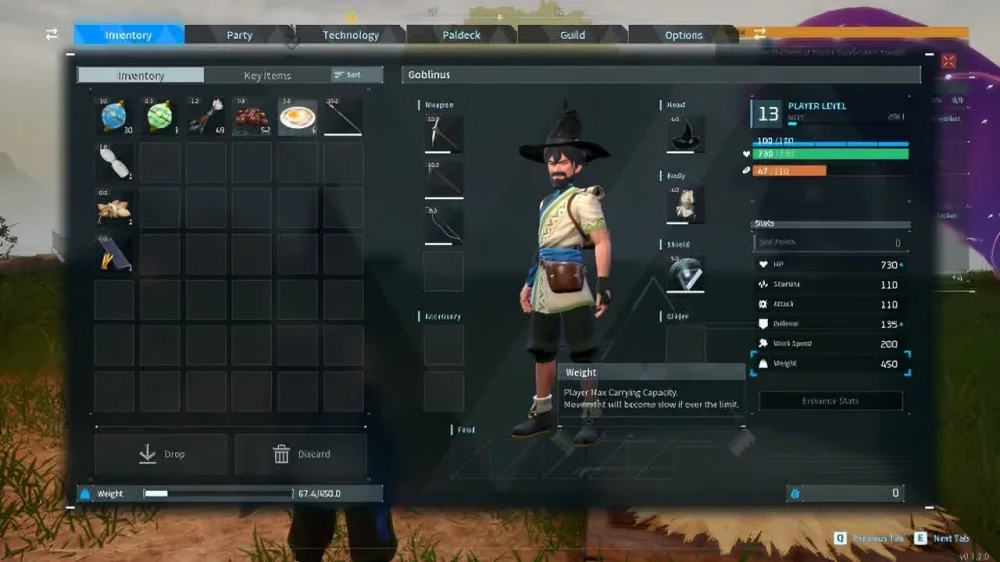
How To Install Carry Weight Increase In Palworld
- Download Carry Weight Increase
- Extract the zip file to Palworld/Pal/Binaries/Win64/Mods after downloading it.
- Add the following line to the mods.txt file in the Palworld/Pal/Binaries/Win64/Mods directory.
vuxWeightIncrease : 1
Requirements
Mod has only tested on the Steam version of Palworld and makes use of UE4SS xinput.
Steps for installing UE4SS xinput
- Download the UE4SS_Xinput_v2.5.2.zip file.
- Extract to Palworld\Pal\Binaries\Win64
- Save only the mods.txt file (optional) and remove everything else from the modifications folder.
- Open up the mods.txt and remove everything (optional, only if you removed the mods in the step above
Notes
Users Crazyon69 and sammaeru have provided a workaround in the comments section of the Remove Flying Stamina Cost post if you are having problems or are using the Game Pass version.
- Set this in the UE4SS-settings.ini file.
- bUseUObjectArrayCache to false.
- Try to start the game, it worked for me.
- Try this if it still doesn’t work:
- Rename from xinput1_3 to 1_4
For now, this won’t function on a dedicated server. My antivirus program flags a repository on GitHub that allows UE4SS modules to injected onto a dedicated server.
MTPBWY-Palworld

A straightforward plugin for my Jedi Survivor Mod that enhances Unreal Engine 4/5 performance so that users with less powerful hardware may still enjoy their favourite games
Easy-to-use plugin for my “MTPBWY” Jedi Survivor mod, which modifies the engine ini files of Unreal Engine games to enhance performance. Just the plugin; the tool itself will not uploaded to this site and must Download from this Link as it easier for me to administer. To run the application, simply extract the zip file into the plugins folder within the downloaded application directory.
What doesn’t work:
- Build mod (disabled because it not required for Palworld)
- Launch button (I disabled the run game feature for it to make it easier to handle because the mod n’t installed in the game main directory).
- Mod will always indicate that it installed since it verifies the existence of the Engine.ini file.
- TAA resolution doesn’t appear to function well. I may mistaken because I didn’t test it enough, but please report any issues in the posts or bugs section.
PalWorld Preset 2024

For instance, graphic presets may have choices labelled “Low,” “Medium,” “High,” or “Ultra,” each denoting a distinct degree of visual fidelity and detail. Presets for texture quality, resolution, anti-aliasing, shadows, and other graphical components may be adjusted with these presets. For a balance between performance and visual fidelity, players can select a setting that corresponds with the capabilities of their gaming machine or personal tastes. Download palwolrd preset from this LINK
Presets for audio can have parameters for surround sound setups, loudness levels, and sound quality. Presets for gameplay might include features specific to a particular game, such as control setups or difficulty levels.
Steam Deck Essentials

The goal of this mod is to enhance the Steam Deck’s and other low-powered handhelds’ and PCs’ performance, stability, and consistency. delivering significant gains in performance
Mod Features
- Improves the anti-aliasing (TSR, TAA, & FXAA) in the game
- Improves a few post-processing effects (motion blur, for example; it doesn’t activate it).
- Gives the game a cartoon aesthetic, which enhances gameplay and lets you experience it in a new way—perfect if you’re a Pokemon fan.
- Includes two performance tweaks that lower the graphics settings in the game beyond what it permits, allowing you to aim for higher framerates (40–50 fps, if you choose that above visual fidelity).
How To Install Steam Deck Essentials
- Download Steam Deck Essentials
- In the “Engine.ini” folder of your game, select a preset and press “overwrite.”
- Place the “~mods” folder within the Paks folder found in the directory of your games.
Engine.ini Location
C:\Users\%username%\AppData\Local\Pal\Saved\Config\Windows
/home/deck/.local/share/Steam/steamapps/compatdata/1623730/pfx/drive_c/users/steamuser/AppData/Local/Pal/Saved/Config/Windows
Pak Locations
Palworld\Pal\Content\Paks
PlayStation Button Prompts
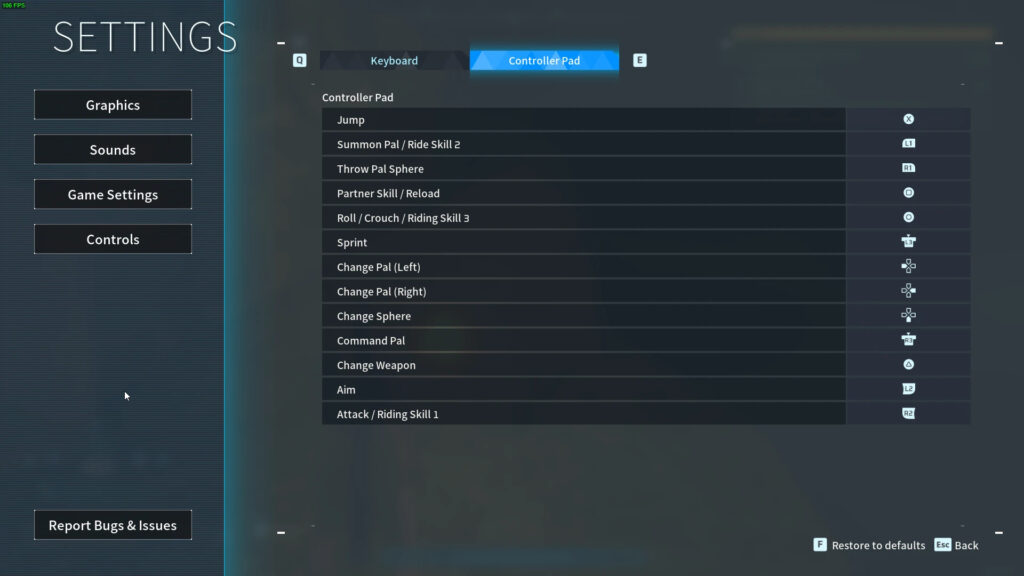
- Swaps out the PlayStation controller buttons with the Xbox UI controllers.
- Swaps out the PlayStation controller buttons with the Xbox UI controllers.
- Using an image editing program, I edited the game’s data to create the textures myself.
- Since this is my first Unreal Engine mod, kindly report any problems or bugs you may find.
- Download and extract the .pak file into your Palworld game directory’s Paks folder (Palworld\Pal\Content\Paks).
Game Tweaks
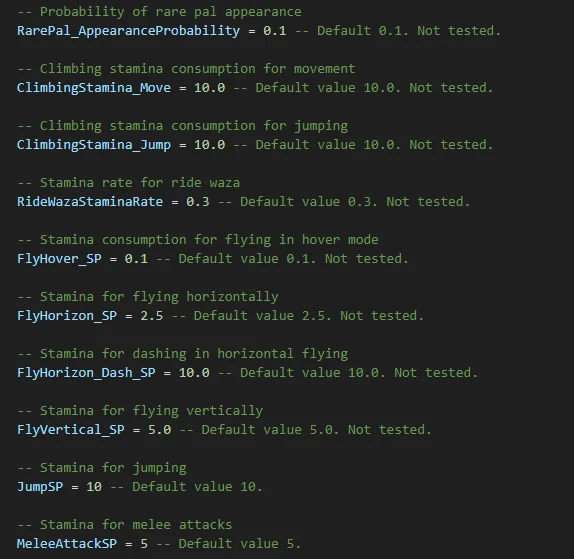
Adjust several aspects of your experience to suit your needs! Rare friend spawn rate, stamina usage (driving, climbing, swimming, etc.), hunger, health regeneration, default weight, respawn duration, stats each level up, and much more may all be changed!
Adjust several aspects of your experience to suit your needs! Rare friend spawn rate, stamina usage (driving, climbing, swimming, etc.), hunger, health regeneration, default weight, respawn duration, stats each level up, and much more may all be changed!
After the mod is installed, open main.lua in Notepad or another editor of your choice to see a number of choices similar to these:
How To Install Game Tweaks
- Review the mod page’s “Notes” section.
- Backup your saved file if you’d like.
- Download the file UE4SS_Xinput_v2.5.2.zip from github.com under the Releases · UE4SS-RE/RE-UE4SS category.
- UE4SS_Signatures may be downloaded from the mod page.
- In \Palword\Pal\Binaries\Win64, install REUE4SS.
- UE4SS_Signatures should be installed in \Palword\Pal\Binaries\Win64.
- Download Game Tweaks mod.
- Go to \Palword\Pal\Binaries\Win64\Mods and install the mod.
Local co-op and dedicated server options
Change the maximum number of players on your dedicated server and local cooperative multiplayer games. You may also modify a number of features of your dedicated server, such as its name, daily speed, exchange rate, etc.
Change the maximum number of players on your dedicated server and local cooperative multiplayer games. You may also modify a number of features of your dedicated server, such as its name, daily speed, exchange rate, etc.
All that’s included is a mini-guide explaining where to put the preconfigured.ini files so they can work correctly and their default settings.
Dedicated Server

I would gladly add screenshots to the mod page if someone would want to share them with more people than the 32 on a server.
How To Install Dedicated Server
- Download Dedicated Server
- Navigate to wherever your server files are. If you’re on steam it should be in \steamapps\common\PalServer. Drop the file in \steamapps\common\PalServer\Pal\Saved\Config\WindowsServer. Replace existing file.
- You can now open PalWorldSettings.ini with Notepad or whatever editor you use and change a bunch of options for your server. These include the max number of players (ServerPlayerMaxNum=32), exp rates, server name, server password etc.
Remove Pal Revive Timer

When you revive a friend in a palbox, this patch eliminates the 10-minute countdown.
Description
When a friend is revived in a palbox, this patch eliminates the 10-minute countdown. The KOed friend must still be placed within the palbox.
Requirements
This mod has only been tested on the single-player Palworld Steam edition and makes use of UE4SS xinput.
How To Install Remove Pal Revive Timer In Steam
- Download Remove Pal Revive Timer
- Extract the zip file to Palworld\Pal\Binaries\Win64\Mods after downloading it.
- In the Palworld\Pal\Binaries\Win64\Mods directory, add the following line to the mods.txt file.
- Timer for vuxRemovePalRevive: 1
How To Install Remove Pal Revive Timer In Gamepass
- Extract the zip file to C:\Users\”UserName”\AppData\Local\Pal\Saved\Config\WinGDK\Mods after downloading it.
- Alternatively, according to some users, the mod has to be placed in the following place: Pathworld\Content\Pal\Binaries\WinGDK\C:\XboxGames\Palworld\;
- In the mods.txt file located in the C:\Users\”UserName”\AppData\Local\Pal\Saved\Config\WinGDK\Mods directory, add the following line.
- Timer for vuxRemovePalRevive: 1
Conclusion
These game enhancements and mods have the power to redefine your PalWorld experience, offering a plethora of exciting features and improvements. From unlocking new horizons and customizing visuals to playing as your favorite characters and enjoying co-op options, the possibilities are endless. As you embark on your journey through PalWorld in 2024, these additions promise not only to make the game more enjoyable but also to provide a unique and personalized touch to your gaming escapades. So, gear up, embrace the changes, and let the enhanced PalWorld experience captivate you in ways you never thought possible!
Also Read: How To Craft Nails In Palworld Crafting Guide
20 Best Palworld Mods 2024
- Enhanced Graphical Visuals
- MapUnlocker
- Palworld FOV Changes
- Toggle HUD Mod
- LuckyPals
- Disable motion blur and vignette
- Play As Misty
- Spill Milk Kitten (the one and only)
- Remove Flying Stamina Cost
- Carry Weight Increase
- MTPBWY-Palworld
- PalWorld Preset 2024
- PlayStation Button Prompts
- Game Tweaks
- Remove Pal Revive Timer
- Local co-op and dedicated server options




