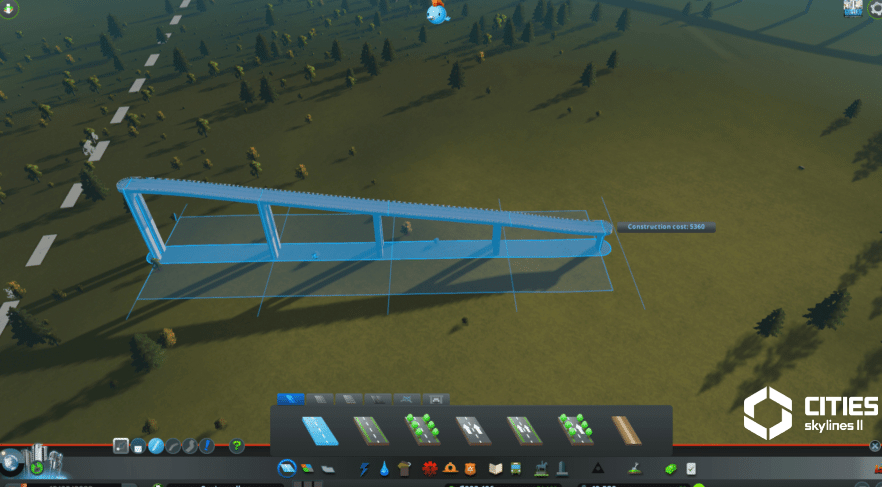How To Elevate Roads In Cities Skylines 2. Cities: Skylines 2 gives you complete control over how your urban environment shaped. Including the ability to raise and rotate highways. These easy stages will walk you through the process of creating overpasses and bridges, or finding a new perspective for your road network.
How To Elevate Roads In Cities Skylines 2
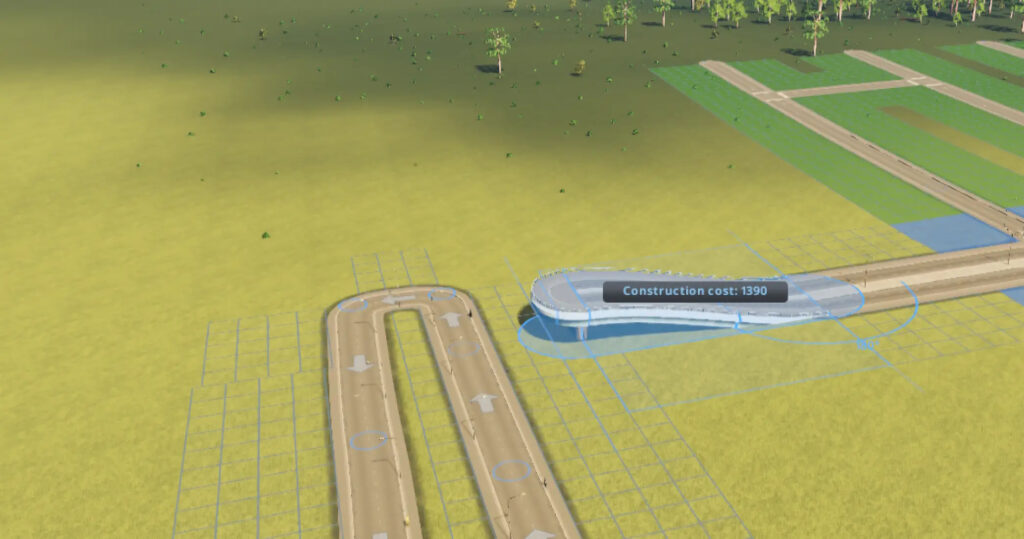
- In order to raise roads in Cities: Skylines 2, you must first choose the road tool to enter road building mode. Usually, the game’s toolbar or menu allows you to access this feature.
- Next, decide what kind of road you wish to raise. Choose the elevation option that works best for your project from the several road types that may have different options.
- Click the vertical bar next to the road types once you’ve selected your preferred road type. This lets you change the elevation of the road. It can lowered for underpasses and raised for overpasses to create a visually pleasing and dynamic road network.
Also Read: How To Change Road Direction In Cities Skylines 2

You can freely design the city of your desires in Cities: Skylines 2 by simply rotating and elevating highways using these methods. With these tools, you can create a city that is exclusively yours. Whether you’re working on intricate interchanges or just fine-tuning your route plan. Cheers to urban design!
FAQ
How To Elevate Roads In Cities Skylines 2?
- In order to raise roads in Cities: Skylines 2, you must first choose the road tool to enter road building mode. Usually, the game’s toolbar or menu allows you to access this feature.
- Next, decide what kind of road you wish to raise. Choose the elevation option that works best for your project from the several road types that may have different options.
- Click the vertical bar next to the road types once you’ve selected your preferred road type. This lets you change the elevation of the road. It can lowered for underpasses and raised for overpasses to create a visually pleasing and dynamic road network.