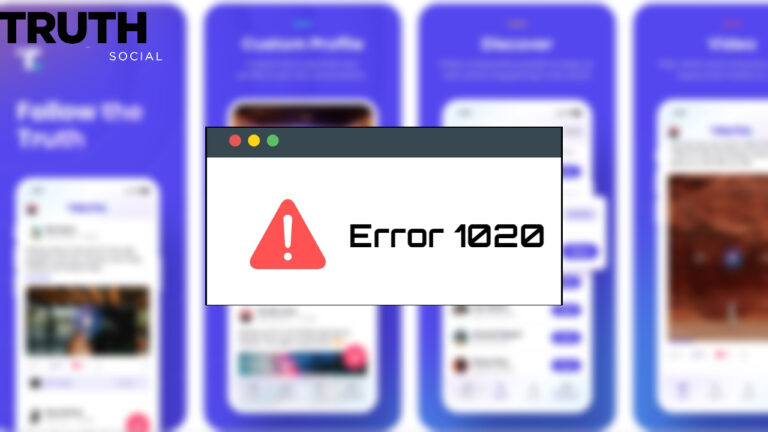How To Get Advanced Audience Insights In Twitter. More than simply a pretty number on your profile, your followers are real people. However, it’s simple to overlook that every object in the digital world is a living, breathing human with traits, routines, and interests.
To get advanced audience insights on Twitter, you can use the Twitter Audience Insights feature. Here’s a step-by-step guide on how to access and utilize this feature:
Table of Contents
How To Get Advanced Audience Insights In Twitter
- Log in to your Twitter account: Go to the Twitter website (twitter.com) and log in using your credentials. Make sure you have an active Twitter account.
- Go to Twitter Analytics: Once you’re logged in, click on your profile picture at the top-right corner of the screen to open the drop-down menu. From the menu, select “Analytics.”
- Access Audience Insights: In the Twitter Analytics dashboard, you’ll see various tabs at the top. Click on the “Audiences” tab to access the Audience Insights feature.
- Choose your audience: Within the Audience Insights section, you’ll have different options to select your audience. You can either analyze your own followers or explore a specific target audience based on interests, demographics, or other criteria.
- Explore the insights: Once you’ve selected your desired audience, Twitter will provide you with detailed insights and data about that audience. You’ll be able to see information such as demographics (age, gender, location), interests, languages, consumer behaviors, and even mobile device usage.
- Refine and analyze the data: Use the filters and options available to refine and narrow down the data you want to analyze. You can focus on specific demographics or interests to gain deeper insights into your audience.
- Utilize the insights for your strategy: With the data and insights you gather, you can tailor your Twitter strategy, content, and targeting to better reach and engage your audience. You can use the information to refine your messaging, optimize your ad targeting, or even identify new opportunities for growth.
It’s important to note that the availability and extent of audience insights may vary depending on factors such as the size of your audience and your account’s activity level. Additionally, certain advanced audience insights may require a Twitter Ads account or specific permissions.
By leveraging the Twitter Audience Insights feature, you can gain valuable information about your audience and optimize your Twitter presence accordingly.
How to Get More In-Depth Twitter Audience Information
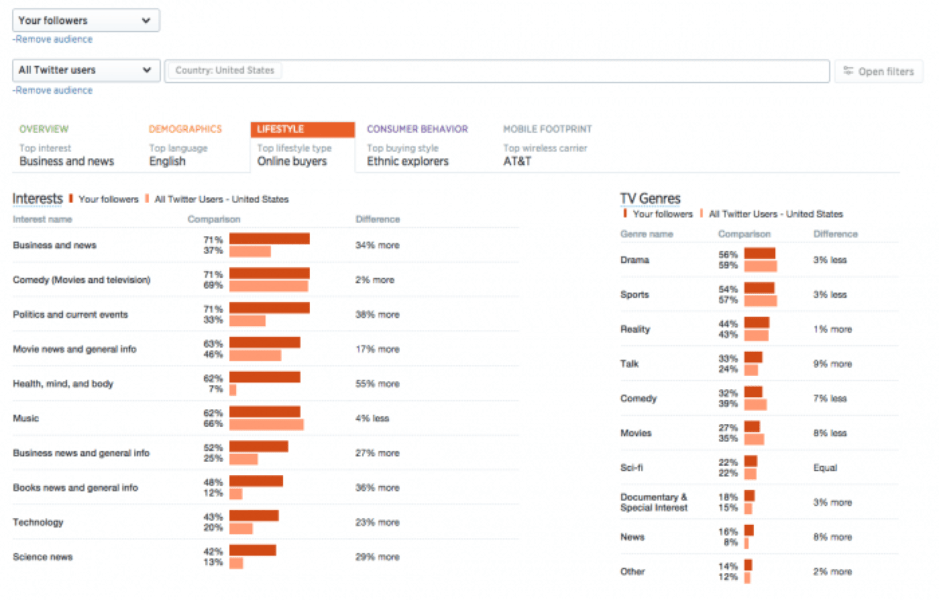
Despite the importance of quantifying your Twitter following, particularly in business environments, changes in your follower count don’t necessarily tell the complete story.
Are you curious about the people that follow your account, their nationalities, languages, and other important information about them? Here’s how you use a variety of techniques to obtain sophisticated Twitter audience insights.
Can You Get Audience Insights From Twitter?
Creators and other professionals can use Twitter’s convenient analytics tool to gain insight into the statistics underlying their accounts. Although this tool also offered fascinating audience analytics, the platform no longer offers this option.
Other than their quantity and which of your new followers is the most influential person, the Twitter Analytics page won’t provide you with much information about your followers.
However, it’s crucial to remember that a new analytics tool is being created within Twitter’s Media Studio and is only accessible to a small group of users. Despite its limitations, this tool nonetheless provides insight into a person’s following.
How to Get Comprehensive Audience Data
You’ll need to find a third-party solution if you require more information than what Twitter provides. You can utilize a variety of methods to discover more about your followers. The best ones are listed below.
Circleboom
Circleboom is a complete answer to all of your Twitter management requirements. From tweet and like deletion to audience analysis, the tool has it all. Follow the steps below to use Circleboom to find out more about your followers:
Learn More: How To Make A Fan In Zelda Tears Of The Kingdom
- Head to Circleboom and get started with their Twitter Management Tool.
- Log in to your account or make one from scratch.
- Activate Twitter account access for the app.
- You may quickly view numerous metrics about your Twitter friends and followers while registered into your Circleboom account. The following is how to locate the various audience insight tools:
- On your screen, click the sidebar to the left.
- Expand this area by choosing “User Analytics” from the list.
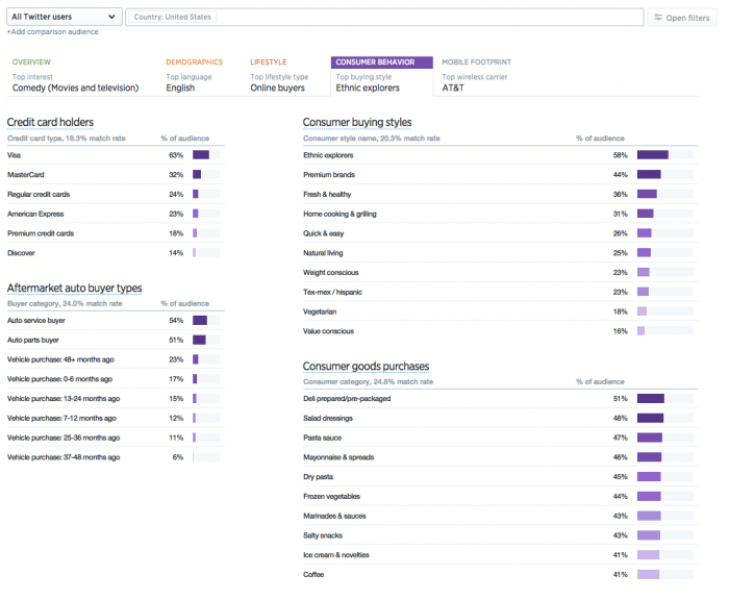
There are several alternatives available to you here. The following are some of the most important audience insights:
Growth of followers and friends Using two interactive graphs, you can see whether your following has grown or shrunk over time.
- Friend/Follower Qualities – Find out how many of your followers are real, active, active too much, or inactive.
- Language Stats – Discover the languages that your followers and friends tweet in.
- Gender Statistics – View the gender breakdown of your audience.
- The best time to tweet is at peak audience activity, so learn when to time your tweets for optimum visibility.
- Discover what your followers are tweeting about using the Interest Cloud to tailor your content to their preferences.
Users of Circleboom can choose between three subscription packages.
The Free plan, which has some restrictions and only supports one Twitter profile, is a terrific way to see if this is the right answer for you. One Twitter profile may be used without any limitations under the Pro plan. To manage your account, it will enable all of Circleboom’s Twitter Management capabilities. The Enterprise package, which may be utilized with more than 50 Twitter identities, is an option for individuals with more demanding needs.
FollowersAnalysis
Alternative approach is FollowersAnalysis. Your data will be extracted and exported for you using this program as a PDF and CSV file.
They will be identified by their identities, names, the number of tweets they have sent, and the number of followers in the exported file. Additionally, it will feature information about each follower, such as their bio, account creation date, most recent tweet date, and the proportion of followers who have verified or protected accounts.
The “top followers,” or the most well-liked persons who follow your account, will be extracted from the report at the end.
How to begin using FollowersAnalysis is as follows:
- Go to FollowersAnalysis.
- Type in the account report’s handle.
- Make sure the account is the right one.
- Select “Add to Cart” to buy the data.
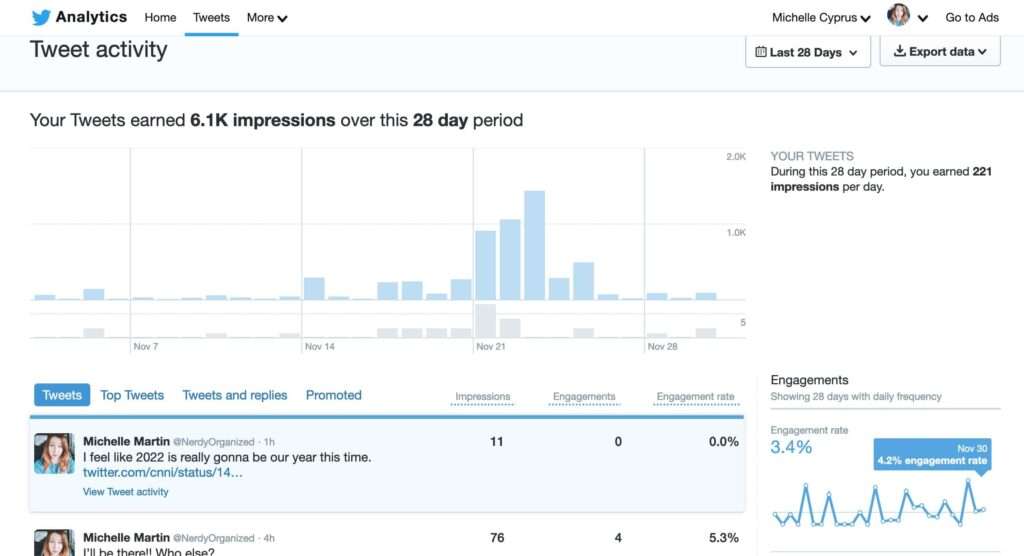
Additionally, the app will want you to sign up for an account. After logging into your FollowersAnalysis account, you may download the report files.
You might have to wait 5 to 10 minutes after requesting the file for it to download. The report will be saved in your account so you may download it at a later time.
Instead of using a subscription model, FollowersAnalysis operates on a per-report basis. However, when your following grows, the cost of follower analysis and data export rises.
Minter.io
Minter.io is an additional tool that can give you access to a wealth of useful information. Users with any amount of followers can use this feature. The following metrics are disclosed by the tool:
Your overall following and its development over time
- Daily gains and losses in followers
- information about your followers’ gender
- information on followers’ locations
- insight into the tweets of your followers
- The percentage of your followers who have a sizeable following
Although Minter.io does not have a free plan, it does give users a 14-day free trial of its products. Depending on their demands, consumers can then select a Silver, Gold, or Platinum subscription. Remember to double the fee by the number of Twitter accounts you intend to link to the service since Minter.io’s charges are all per-profile.
FAQ
How To Get Advanced Audience Insights In Twitter?
- Log in to your Twitter account
- Go to Twitter Analytics
- Access Audience Insights
- Choose your audience
- Explore the insights
- Refine and analyze the data
- Utilize the insights for your strategy