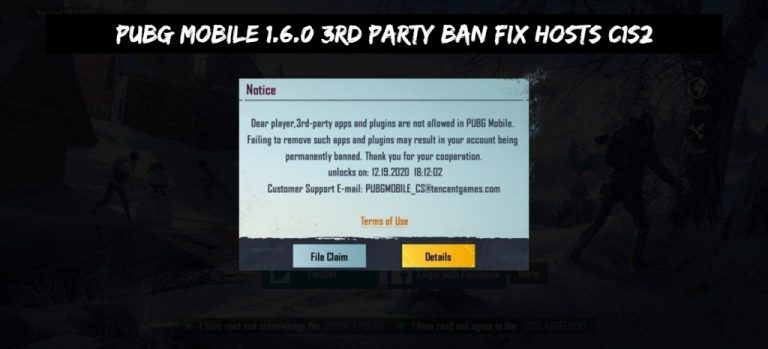Planet Zoo: How to Change Color Scheme. The degree of customisation available in Planet Zoo can occasionally be overwhelming because players are free to make their zoos look whatever they choose. As a result, we’ll show you how to alter colour schemes in Planet Zoo because even something as straightforward as changing a colour can be a little difficult.
Table of Contents
Planet Zoo: How to Change Color Scheme

You should be aware that not all items in Planet Zoo can have their colours changed when changing colour schemes. Unfortunately, several infrastructure and construction-related things have a set colour that cannot altered.
If an object’s colour scheme can altered, scroll down to the bottom of the info box on the bottom right side of the screen where you should find a palette and a button. To modify the colour scheme of the object, click the button to reveal the colour choice. Look at our statue of the blue gorilla!
Keep in mind that even after an object has set down, you can still modify its colour. After selecting an object by clicking on it, look for the same palette button in the toolbar that appears in the top right corner of the screen.
Learn More: How to Upgrade Stamina in TOTK
Now, figuring out which things can change colour and which cannot can be a little perplexing. You can configure your filter to only display objects with modifiable colour schemes. Saving you the trouble of trying each one manually.
To achieve this, enter the store tab, choose any category. And then press the filter button in the shop panel’s upper-right corner. Check the Flexicolor box after selecting the Property tab from the filters.
Now that you should only see coloring-friendly items in the shop panel. Have fun personalizing your zoo to your heart’s content!
Planet Zoo’s staff colour palettes have changed

In addition to modifying object colour schemes, the most recent update to Planet Zoo now lets you designate staff uniforms that are fully configurable.
Your staff uniform colours can changed in two different ways. The first option is to colour a specific employee; to do this. Click on the staff member in question and select a new colour from the details panel.
One colour scheme can used for all staff members performing a single job type if you want several employees to dressed in uniform. Go to the Staff section of the Staff page under the Finance Management tab of your zoo.
All four colour options for all Veterans, Keepers, Educators, and so forth can changed on this panel. This is helpful if you’re in charge of a sizable zoo and have a diverse workforce but yet want them to match in terms of colour.
FAQ
Planet Zoo: How to Change Color Scheme
The degree of customisation available in Planet Zoo can occasionally be overwhelming because players are free to make their zoos look whatever they choose. As a result, we’ll show you how to alter colour schemes in Planet Zoo because even something as straightforward as changing a colour can be a little difficult.