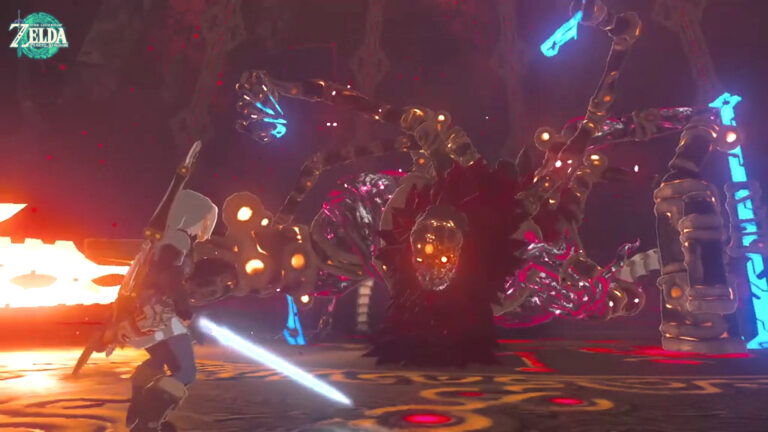How To Reduce Traffic Cities Skylines. Since the ‘ancient times’ of the gaming era, city-building simulation games have been very popular. Once you become hooked, all of them—from Sim City to Transport Fever—have that addictive quality. Cities: Skylines is one of the most well-known city-building simulation games.
Table of Contents
How To Reduce Traffic Cities Skylines
To reduce traffic congestion in Cities: Skylines, here are some strategies you can try:
- Efficient Road Network: Design your road network in a way that minimizes congestion. Plan for multiple entry and exit points, avoid bottlenecks, and use efficient road layouts, such as grid or diamond patterns, to distribute traffic evenly.
- Public Transportation: Build an effective public transportation system with buses, metro lines, and trains. Encourage your citizens to use public transport by placing stops and stations near residential and commercial areas. Providing convenient and extensive public transportation options can help reduce the number of cars on the road.
- Road Hierarchy: Create a road hierarchy by designating certain roads as primary or secondary. Use wider roads for higher traffic areas and ensure proper connections between different zones. This will help optimize traffic flow and prevent congestion.
- Traffic Management Tools: Utilize the traffic management tools available in the game. You can set up traffic lights, roundabouts, and lane connectors to optimize intersections and control traffic flow. Adjusting the timing of traffic lights can also help smooth traffic movement.
- Zoning and Land Use: Plan your city’s zoning and land use strategically. Concentrate commercial and industrial areas near each other and provide residential zones nearby. This reduces the need for long commutes, thus decreasing traffic congestion.
- Pedestrian and Cycling Infrastructure: Encourage walking and cycling by building pedestrian paths, sidewalks, and cycling lanes. This promotes alternative modes of transportation and reduces the reliance on cars for short trips.
- City Planning: As your city grows, make sure to plan ahead and accommodate future growth. Anticipate traffic needs and leave ample space for future road expansions and public transport routes.
- Traffic Policies: Utilize traffic policies like vehicle restrictions or congestion charges to discourage unnecessary traffic or encourage alternate routes. Experiment with different policies to find what works best for your city.

How does Cities: Skylines work?
Popular city-building simulation game Cities: Skylines lets users create and run their own metropolis. Although the game provides a wide range of options for building a metropolis, one issue that players frequently encounter is traffic congestion. But don’t worry! Let’s go in and examine some fundamental techniques for Cities: Skylines traffic congestion reduction.
Plan out your road system thoroughly
Poor road planning is one of the biggest contributors to traffic congestion in Cities: Skylines. It’s critical to thoroughly plan your road network. The steps to creating a road map are as follows:
- Take a moment to comprehend your starting map. Make a plan for the locations of your residential, commercial, and industrial regions.
- The next step is to create a road hierarchy that consists of primary routes, secondary roads, and local streets.
- Local streets should be narrower and have lower speed limits while main roads should be broader and have higher speed limits. Since professional city planners also use this technique, you can really use examples from actual cities.

When planning your road network, it’s also crucial to take the important tourist attractions and economic areas of your city into account. To ease traffic congestion, try to make clear pathways to these locations.
Use public transportation
Encouragement of the usage of public transit is another successful method for minimizing traffic congestion in this city simulation game released by Paradox Interactive. Construct a thorough public transit network that includes subways, trains, and buses. Make sure your transit system reaches all parts of the city, including the outskirts.
Once you earn enough money, build subway (MRT) lines ASAP
- Make one long line with stations placed in the busiest places.
- Create a stop at every station, and it should go two ways.
If stations are placed in the appropriate locations, you will observe hundreds, if not thousands, of people waiting in line to use the service. The game will generate less personal vehicles in your city, which is a good indication.
Use roundabouts and highways
In Cities: Skylines, roundabouts and freeways are two essential instruments for easing traffic. In places with heavy traffic, roundabouts are especially helpful since they prevent vehicles from having to stop at traffic lights.
Highways, on the other hand, are built to carry a lot of traffic at fast speeds. Connect different areas of your city with highways, and for better traffic flow, think about adding ramps and interchanges.
Implement traffic policies

A variety of traffic regulations are available in Cities: Skylines that can help ease congestion.
- Implement a regulation that limits heavy traffic on specific roads during rush hours or a regulation that promotes bicycle use.
- Control the flow of traffic in certain places, such as around schools or popular destinations. For instance, you may establish a rule that lowers the speed limit in residential areas to increase safety or restricts parking in busy locations to ease congestion.
Remember that each city is unique, and different strategies may be effective depending on your city’s layout and needs. Monitor traffic patterns, identify problem areas, and make adjustments accordingly. With careful planning and optimization, you can significantly reduce traffic congestion in Cities: Skylines.
FAQ
How To Reduce Traffic Cities Skylines?
- Efficient Road Network
- Public Transportation
- Road Hierarchy
- Traffic Management Tools
- Zoning and Land Use
- Pedestrian and Cycling Infrastructure
- City Planning
- Traffic Policies