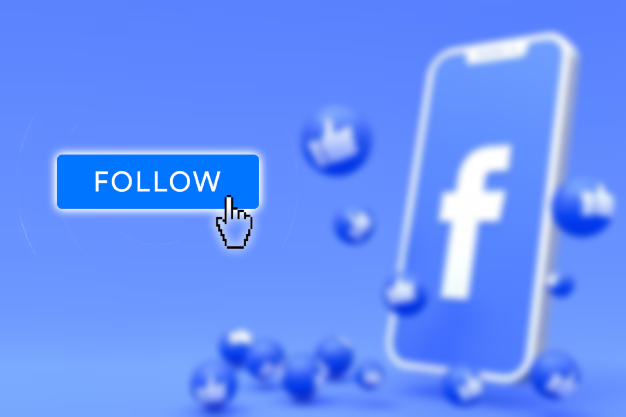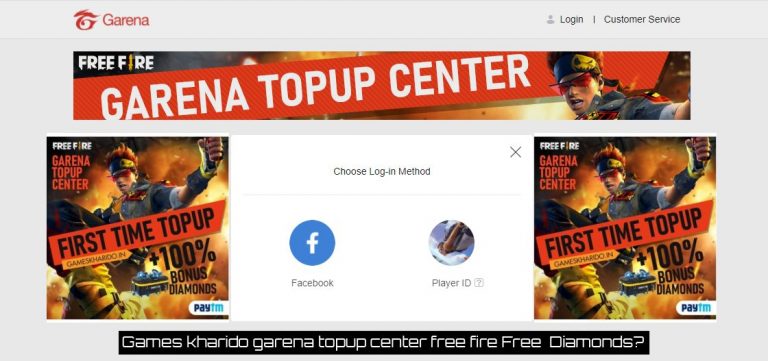How To See Who Follows You On Facebook. Followers are people who have chosen to see the content you share publicly. When someone follows you, they’ll see your posts, photos, and other updates in their news feed. This is different from being friends with someone. As your friends will see your content regardless of whether it’s public or private. While your followers will only see your public content.
To enable the “Follow” feature on your profile. You can go to your privacy settings and select “Public” under “Who Can Follow Me.” Once you’ve enabled this feature, people will be able to follow you without sending you a friend request.
Table of Contents
How To See Who Follows You On Facebook
To see who follows you can follow these steps:
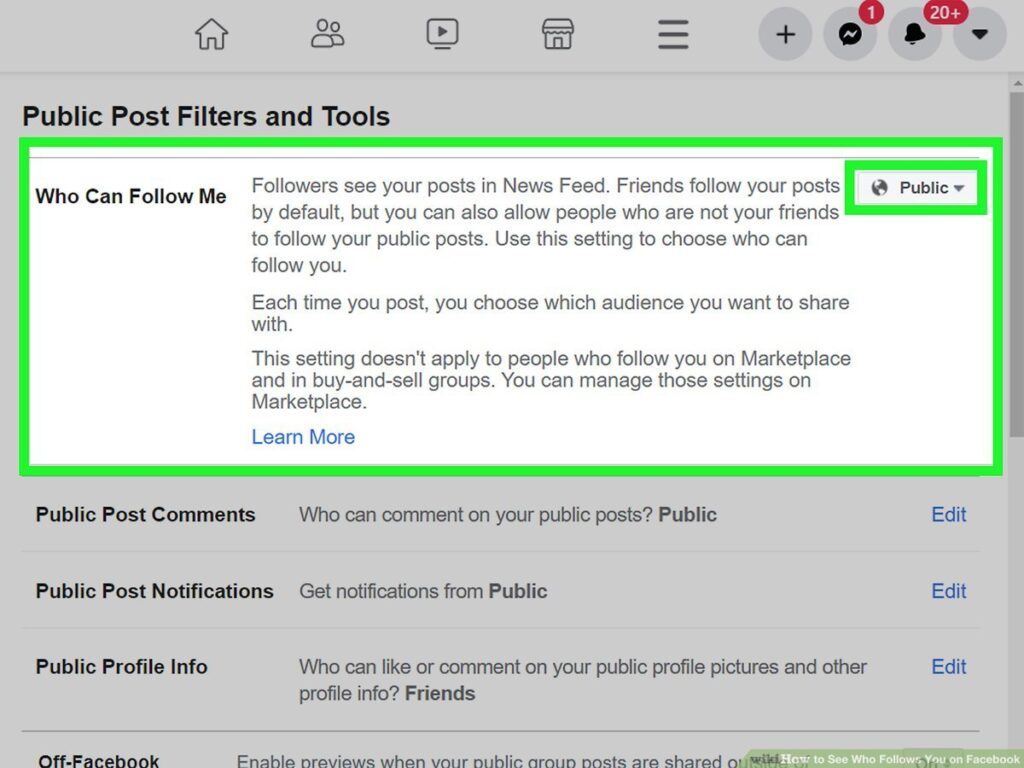
- Log in to your Facebook account.
- Go to your profile by clicking on your name or profile picture.
- Click on the “Friends” button located just below your cover photo.
- In the dropdown menu, select “Followers.”
This will take you to a page where you can see the list of people who are following you. If you have a large number of followers. You may need to click the “See All” button to view the complete list.
Learn More: How To Reset iPhone 2023
Please note that this feature is only available to users who have enabled the “Follow” feature on their profile. If you haven’t enabled this feature, you won’t be able to see who follows you.
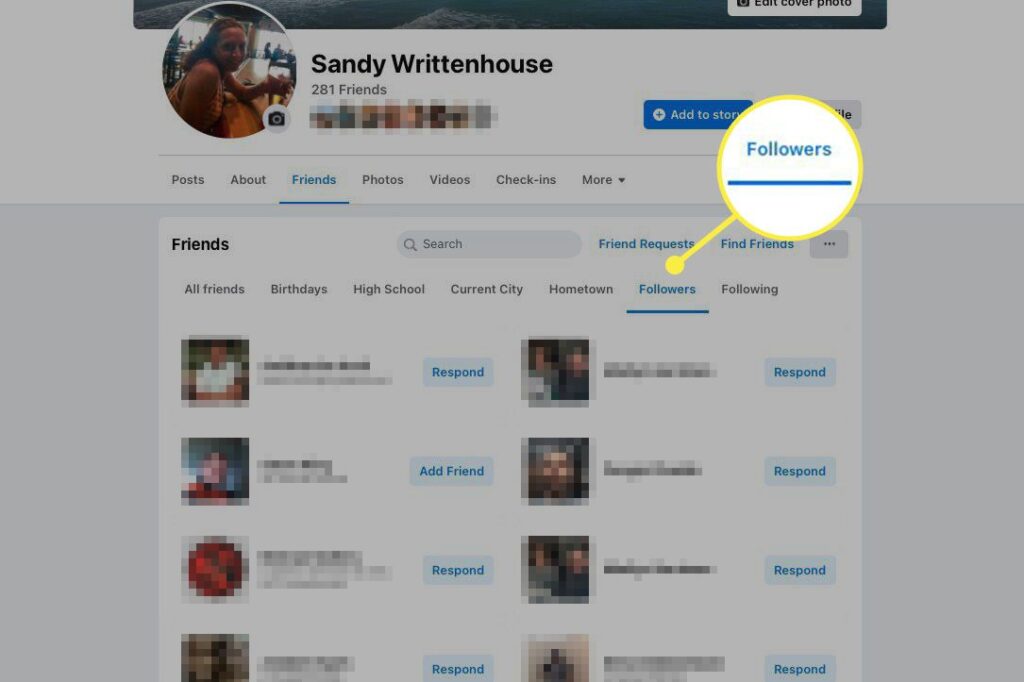
Facebook is a social media platform that allows users to connect and share content with friends, family, and other people around the world. It was founded in 2004 by Mark Zuckerberg and a group of fellow college students and has since grown to become one of the most popular social networking sites in the world.
Users can create a personal profile, add friends, post updates and photos, join groups, and follow pages related to their interests. The platform also includes a variety of features such as messaging, live video, and events, which allow users to communicate and connect with each other in various ways.
Facebook has become an essential part of many people’s daily lives, providing a platform for socializing, networking, and staying up-to-date on current events and news.
FAQ
How To See Who Follows You On Facebook?
To see who follows you can follow these steps
- Log in to your Facebook account.
- Go to your profile by clicking on your name or profile picture.
- Click on the “Friends” button located just below your cover photo.
- In the dropdown menu, select “Followers.”