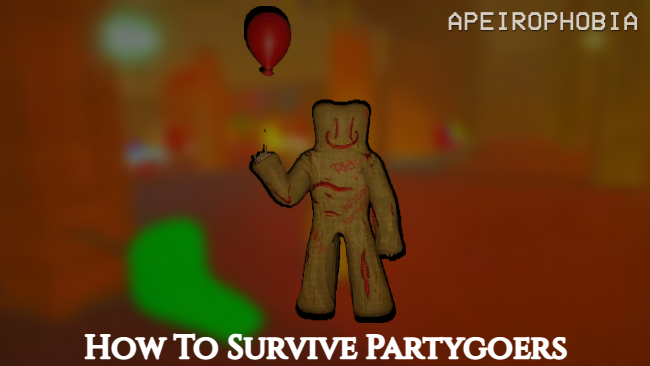How To Connect PS4 Controller To PS5 Console. Note that not all PS4 games are compatible with the PS5, and some games may require the use of a DualSense controller or other peripherals to function properly. However, many games will work with a PS4 controller, and this method should allow you to use your existing PS4 controller with your PS5 console.. To connect a PS4 controller to a PS5 console, follow these steps:
- Turn on your PS5 console.
- Make sure your PS4 controller charged and turned on.
- Using a USB cable, connect the controller to the PS5 console.
- The console will automatically detect the controller and prompt you to press the PS button on the controller to pair it with the console.
- Press the PS button on the controller and wait for it to pair with the console.
- Once the controller is paired, you can unplug the USB cable and use the controller wirelessly to play games on your PS5.
While the PlayStation 5 has a new and improved controller. Spending a little extra for an extra controller to play games with friends and family may seem unnecessary. However, PS5 owners can use their PS4 controller that they may have lying around.
Whether a PS5 owner has an old PS4 controller, found one on the cheap. Or received a hand-me-down, they can connect it to their PS5 console without issue. It is worth noting, however, that PS5 owners will not be able to play PS5 titles with a PS4 controller. That being said, keep reading to learn everything there to know about connecting a PS4 controller to a PS5, as well as other useful information.
Table of Contents
How to Wirelessly Connect a PS4 Controller to a PS5

Follow these simple steps to wirelessly connect a PS4 controller to a PS5.
- On the PS5, go to Settings.
- Select Bluetooth Accessories from the Accessories menu.
- Simultaneously press the PlayStation and Share buttons on the PS4 controller until the LED light blinks. Pairing mode will enabled on the PS4 controller.
- Select the PS4 controller from the list of available accessories.
Learn More: How To Complete Morbius Challenge Mission
If the PS4 controller has previously paired with the PS5. The PS4 controller will appear under Registered accessories as DUALSHOCK 4. Users can also uninstall the PS4 controller by selecting it under Registered accessories, pressing X, and then deleting it.
How to Wiredly Connect a PS4 Controller to a PS5

Instead, use the following steps to connect a PS4 controller to a PS5 via a wired connection:
- Using a micro-USB cable, connect the PS4 controller to the PS5.
- Press and hold the PS button.
- Wait for the LED on the PS4 controller to begin flashing.
- The PS4 controller will automatically connected to the PS5.
Once paired with a PS5, the micro-USB cable can removed unless the controller requires charging.
As previously stated, a PS4 controller cannot be used to play PS5 games, which perhaps its most significant disadvantage. Fortunately, the PS4 controller can used to remotely play PS4 titles or games.
PlayStation has confirmed that a PS4 controller cannot used to play PS5 games due to a lack of several new improvements and features included with the PS5 controller, which will affect gameplay.
On the other hand, PS5 owners who want to use their new controller with a PS4 will disappointed to learn that this is not possible. When connecting a PS5 controller to a PS4, the console will not recognise the device.
FAQ
Can I use a PS4 controller with my PS5?
A PlayStation 4 pad can be used on the PlayStation 5, but only in conjunction with PlayStation 4 games. If you have a PS5 disc inserted and try to use a PS4 controller, it will simply not work; you will require the PS5 DualSense.