How To Change A Superstars Rating In WWE 2K23. WWE 2K23 has a stats-based rating system as a title representing the colourful world of sports entertainment. To change a superstar’s rating in a WWE game, follow these steps:
- Go to the main menu and select the “Options” menu.
- Choose “Roster Management” from the list of options.
- Select the superstar whose rating you want to change.
- Once you have selected the superstar, you should see a list of their attributes and ratings.
- Use the left or right arrows to adjust the attribute value up or down.
- Repeat this process for each attribute you want to adjust.
- Save your changes and exit the Roster Management menu.
It is important to note that changing a superstar’s rating will affect their overall performance in the game. It’s recommended to use caution when adjusting ratings, as overpowered or underpowered characters may detract from the overall gameplay experience. Additionally, some WWE games may not allow players to directly adjust a superstar’s rating and may instead rely on the game’s built-in mechanics to determine a character’s performance.
The ratings separate big-name performers from the NXT roster, such as Roman Reigns and Brock Lesnar. That’s not to say NXT isn’t a developmental territory for upcoming stars like Bron Breakker, who makes his WWE 2K23 debut.
The superstars in WWE 2K23 have ratings based on their success and exposure in current programming, with the exception of the majority of the Legends roster. Unsurprisingly, many fans will disagree with many of their favourite wrestlers’ WWE 2K23 ratings. Fortunately, Visual Concepts has included a feature that allows players to change the ratings of their favourite wrestlers.
Table of Contents
How To Change A Superstars Rating In WWE 2K23
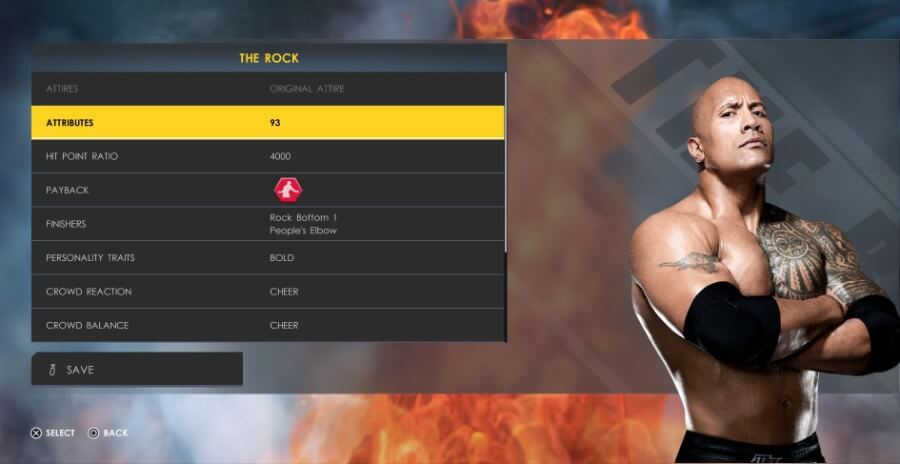
WWE 2K23 offers numerous customization options for making the game one’s own. This includes the main roster of WWE Superstars as well as their ratings. To edit and customise a wrestler’s stats, follow these steps:
- To access the Options menu, press the R1/RB button.
- Using the X/A button, highlight and select the Roster option.
- Choose a wrestler to edit.
- Choose the Attributes option.
Menu of Attributes

The wrestler’s overall rating is determined by the attributes menu. For example, increasing Bret Hart’s stats to the maximum will most likely result in a rating of 99 or 100. Players can also lower extremely high ratings, such as the 99 overall given to Roman Reigns in WWE 2K23.
Offense Statistics
These statistics determine a wrestler’s overall attacking abilities, which include everything from striking to grappling.
- Arm Power refers to all attacks that use the arms, including strikes and grapples.
- Kicks and submissions such as the Figure Four Leglock and the Sharpshooter will deal more damage.
- Grapple Offense: This has an impact on overall grapple offence.
- Running Offense: Running attacks and grapples have a higher damage output.
- Diving and Springboard attacks deal more damage to Ariel.
- Ariel Range determines how far a wrestler can jump.
- Power Submission Offense: Power submissions such as a Surfboard stretch and a Bearhug will cause more damage.
- Technical Submission Offense: Technical submissions that target the joints do more damage in WWE 2K23.
Learn More: How Long To Beat In Tchia 2023
Reversals

This increases a wrestler’s chances of successfully reversing and countering their opponents.
- Strike Reversal: This metric measures a wrestler’s ability to reverse a strike.
- Grapple Reversal: The ability of a wrestler to reverse a grapple.
- Aerial Reversal: This determines a WWE superstar’s ability to revert aerial attacks.
Durability
The following stats influence how quickly the body damage metre progresses from black to dark red.
- Body Durability: This is the amount of damage that the body can withstand.
- Arm Durability: This parameter determines how much damage the arms can withstand.
- Leg Durability: This metric determines how much damage the legs can withstand.
Submission Protection
- Power Submission Defense: This determines how quickly a wrestler can break free from a power submission. It also determines the submission minigame’s speed.
- Technical Submission Defense: In the minigame, this determines how quickly a wrestler can escape a technical submission.
Overall Performance
- Pin Escape: This option controls the difficulty of the pinning minigame. The size of the kick-out gauge is increased.
- Strength determines a wrestler’s ability to lift a superheavyweight such as Andre the Giant, Omos, or Big Van Vader.
- Stamina: The rate at which a wrestler’s stamina depletes.
- Agility: The speed with which a wrestler enters the ring and climbs the turnbuckle.
- Movement Speed: A wrestler’s ability to run and walk quickly. Andre, for example, is much slower than Rey Mysterio.
- This determines how quickly a wrestler can recover from injury.
- Special: Controls how quickly the blue momentum/signature bar increases after an attack.
- Finisher: Controls how quickly the Superstar stores finishers in WWE 2K23.
Hit Point Ratio in WWE 2K23
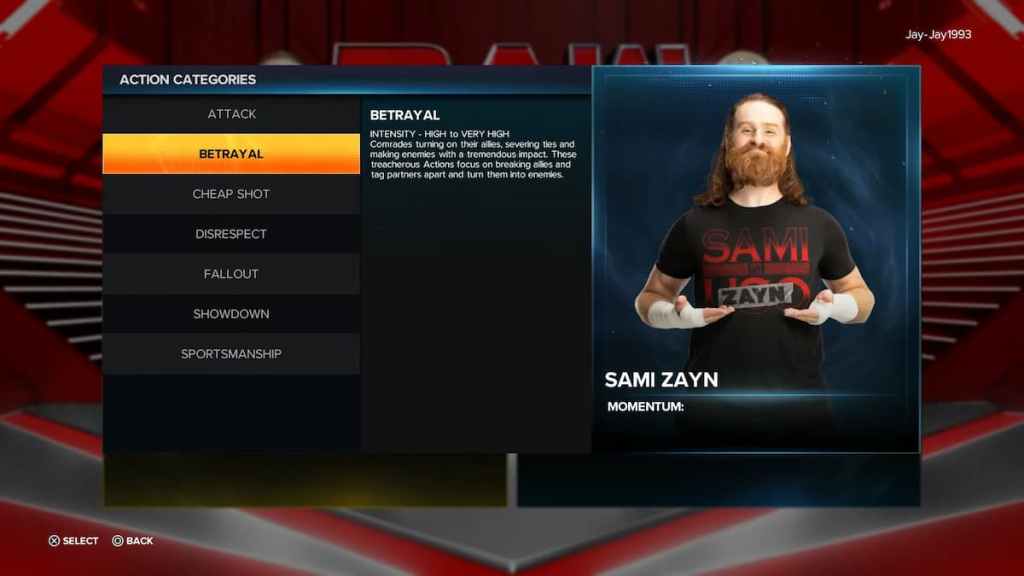
The Hit Point Ratio sliders have no effect on a WWE wrestler’s overall rating, but they do determine how much damage their body parts take during a match. The more Hit Points a wrestler has, the more damage he will take.
Players can customise the sliders by dividing a maximum of 4000 points between the body parts. This section is frequently misinterpreted as meaning how much damage the points will do to an opponent because it is not explained in the game.
FAQ
In WWE 2K22, how do you change your stats?
To access the WWE 2K22 options menu, press RB/R1. In the image titled Roster, select the tab with Brock Lesnar. Choose Edit Superstar. For the attributes to change, select the required wrestler.




