How To Mute Myself On Discord. When you’re chatting with your pals on Discord, one of the worst things that may happen is for something unexpected to occur in your room and everyone hear it. You might want to politely ask them to leave if your mother walks in, your father urges you to stop playing video games all day, or your sibling starts annoying you. When this occurs, you should silence your microphone right away and deal with the issue. In any case, follow these steps to quickly mute oneself on Discord.
How to keybind the Quick Mute toggling mute button in Discord
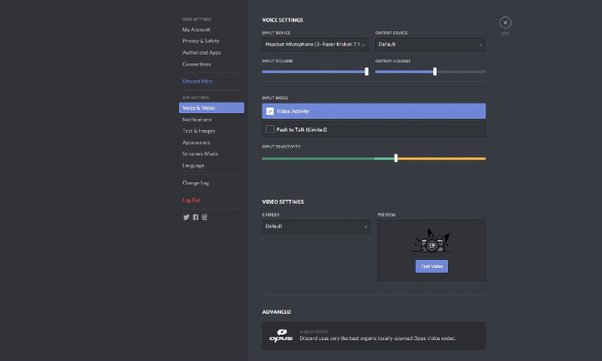
You will need to create a unique key that will toggle the mute option for you in order to quickly mute yourself on Discord. follow these instructions:
Learn More: How To Get Gold In Fire Emblem Awakening Engage
- Launch Discord on a computer (there is no method to quick mute on mobile).
- In the window’s lower section, select the User Settings option (the cogwheel sign).
- Navigate to the App Settings section’s Keybinds settings by scrolling down and selecting it.
- To add a keybind, click the top-right “Add a Keybind” button.
- The “Toggle Mute” option can be found by clicking where it reads “Unassigned” under “Action.”
- Then, hit the key you wish to use to quickly mute yourself the “Record Keybind” button on the right.
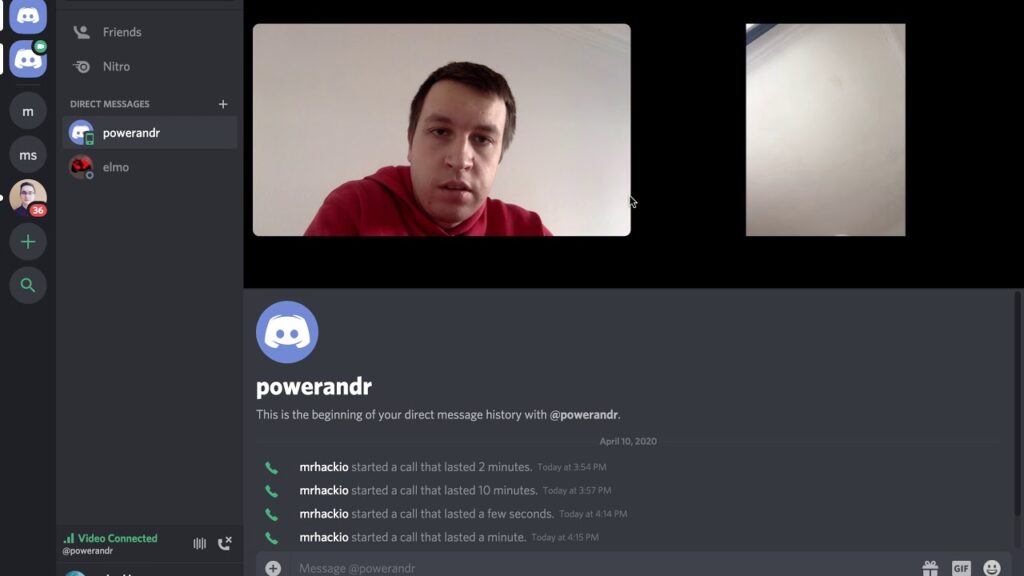
Now, whenever Discord is open, all you have to do to silence your microphone is press the key you designated. The Toggle Mute option can also be changed to Push to Mute by repeating the procedures from above. In this case, you will have to hold down the key to remain silent.
FAQ
In Discord conversation, is it possible to mute oneself?
You have the choice to either mute or deafen yourself on Discord. If you muffle your voice, nobody other in the voice channel will be able to hear what you are saying. You won’t be able to hear others or speak if you deafen yourself.




