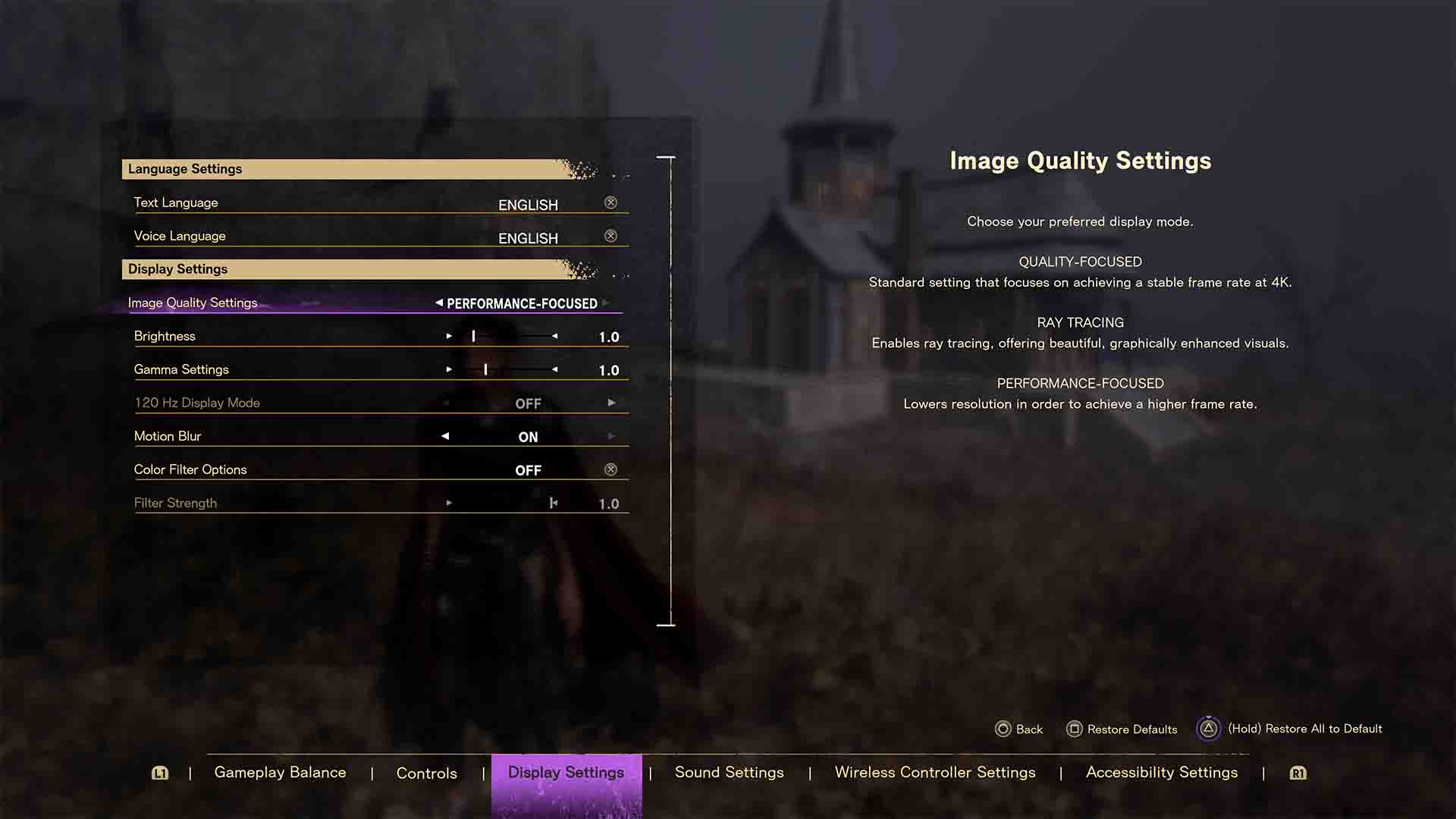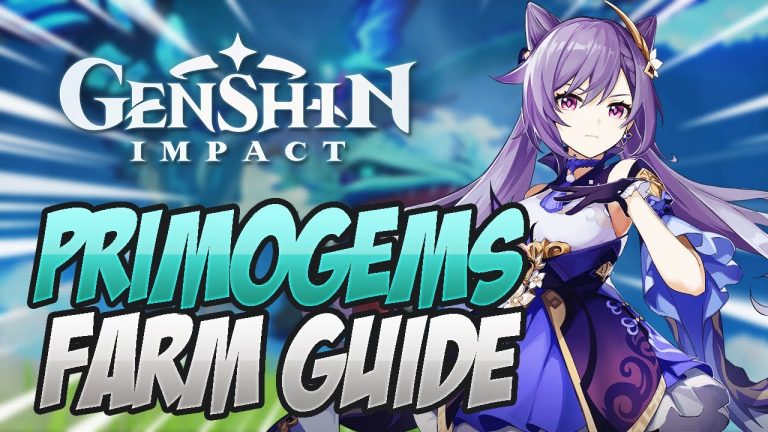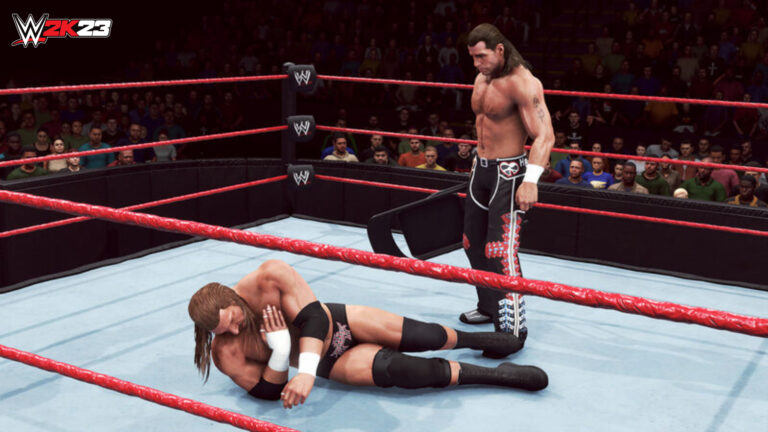Forspoken Best Settings 2023. Players can gain by altering a few settings in the Main Menu due to the size and unpredictability of Forspoken. While some players choose to challenge themselves and set the settings to a higher level, others prefer to change the settings to make their journey easier.
At the start of the game, players can choose one of three options to set the world’s difficulty level. However, there are additional settings to look at under the Gameplay Balance and Accessibility Settings categories, so they are not the only ways to modify the difficulty in Forspoken.
Table of Contents
Forspoken Best Settings 2023
Before beginning the Forspoken voyage, there are a number of settings to adjust. Each one has the potential to make the game simpler or more difficult. These options may improve and facilitate gameplay or make it exciting for those who love to challenge themselves, depending on how players set them. Players must adjust the following settings to change the game’s difficulty.
Aim Assist
- Open the Main Menu, go to options, select the Gameplay Balance category, then look for the Aim Assist setting on the second row.
- Easy Mode: Switching this setting on allows players to auto-aim. Hard Mode: For more challenging gameplay, switch it off.
Damage suffered
The third row of the aforementioned category contains the Damage Received setting.

- Setting it to Decreased or Significantly Decreased in Easy Mode will render enemy hits on Frey ineffectual.
- In Hard Mode, switching to Increased or Significantly Increased can almost render Forspoken foes invulnerable to Frey’s magical abilities.
Stamina Recovery Speed
This option may found in the Gameplay Balance category under the Damage Received option.
- Easy Mode: Selecting this option’s Very Fast option will hasten Frey’s recovery of stamina and enable her to proceed on foot more quickly.
- Leave this setting at Default for Hard Mode.
Automatic use of healing supplies
The sixth row of the Gameplay Balance category contains this option.
- When setting turned on, Frey will automatically use healing items to restore her health.
- In Forspoken, activating this option will place the onus on players to recover their dwindling HP.
Learn More: Capcut Pro Mod Apk Download 2023
Switching Support-Spells Automatically
The option for Automatic Support-Spell Switching found under the same heading.
- Easy Mode: Enabling this feature causes Support-Spells that aren’t on cooldown to alternate automatically.
- Turn off the hard mode and select the desired spells by hand.

Auto-Evasion
Players may locate the Auto-Evasion option in the same category.
- Players who choose to activate Easy Mode will automatically avoid enemy counterattacks.
- It may more difficult for players to avoid the attacks of stronger foes like the Mutants in Forspoken if Hard Mode turned off.
The settings in the accessibility menu to change first are the best ones
The accessible settings category offers the following choices:
Using an automatic lockpick
The second row of the World Settings in Forspoken contains this option.
- When the Easy Mode on, the problems needed to unlock Mystic Locks automatically solved.
- Disable the “Hard Mode” option to make the riddles more difficult to solve.
Showcase Nearby Characters
Found in the World Settings menu.
- If Easy Mode activated, nearby characters and foes will more obvious.
- Hard Mode: Turn it off to manually locate Forspoken allies and enemies.
Items Visibility
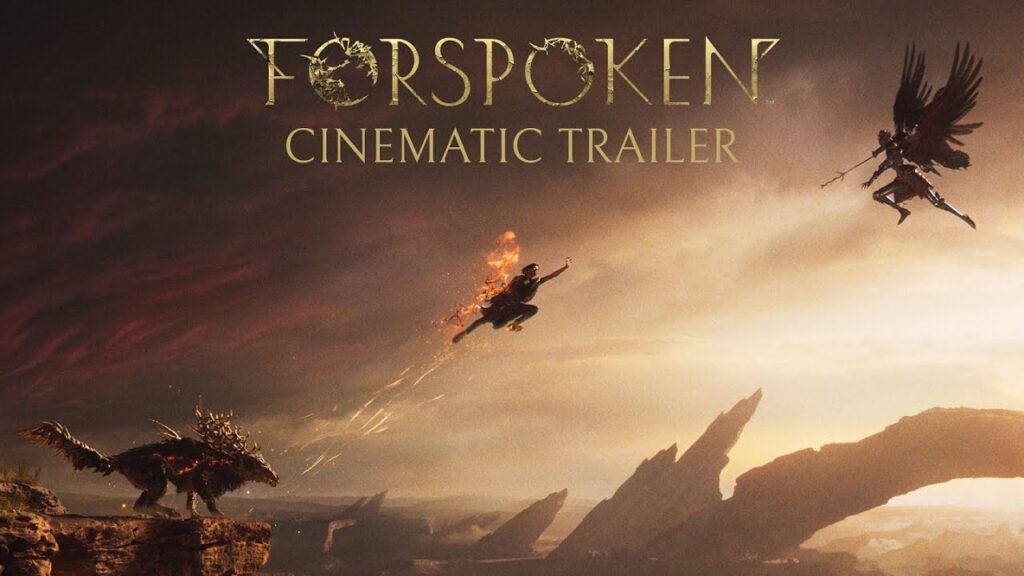
Under the same heading in the Forspoken settings menu is the Item Visibility option.
- Easy Mode: Selecting Enhanced Visibility makes it simpler for players to find the strewn about the map objects.
- Hard Mode: Disabling this setting would make it harder for Frey to notice objects.
Attack Hint Display
Under the Menu Settings in Forspoken, there is an Attack Hint Display option. To find it, scroll all the way to the bottom.
- Enabling Easy Mode alters the visibility of approaching heavy attacks and makes it simpler to identify adversaries during combat.
- Hard Mode: Disabling this will depend entirely on players’ instincts to avoid enemy attacks.