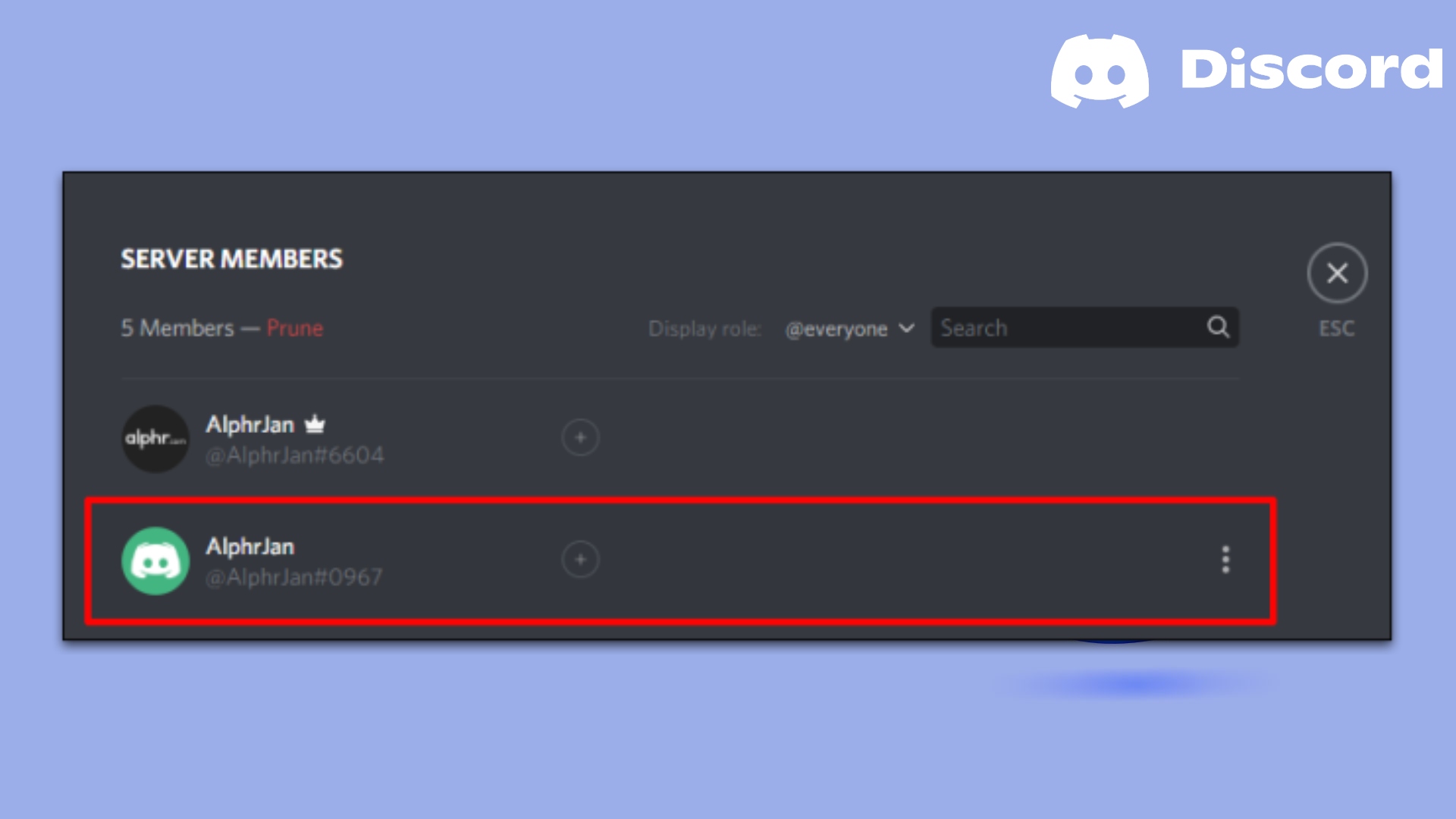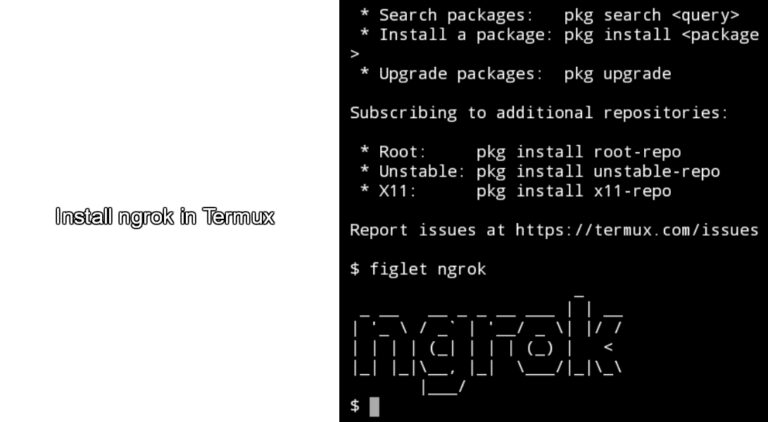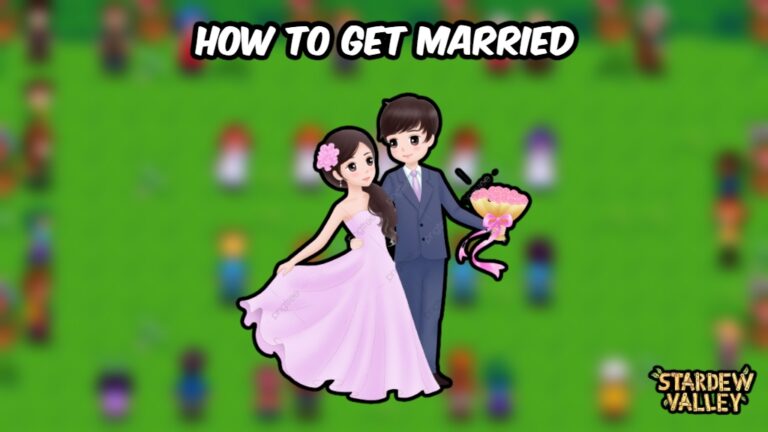How To Transfer Ownership On Discord Server 2023. We’ve all experienced it before. You launch a Discord server for a group of people only to discover later that you need to delegate management of it to another person. You need to hand the reins over to someone else if you’ve realised that you just don’t have as much time to manage the community or if you simply don’t want the responsibility any longer. Here’s how to give someone else ownership of your Discord server, whatever the reason.
How To Transfer Ownership On Discord Server 2023
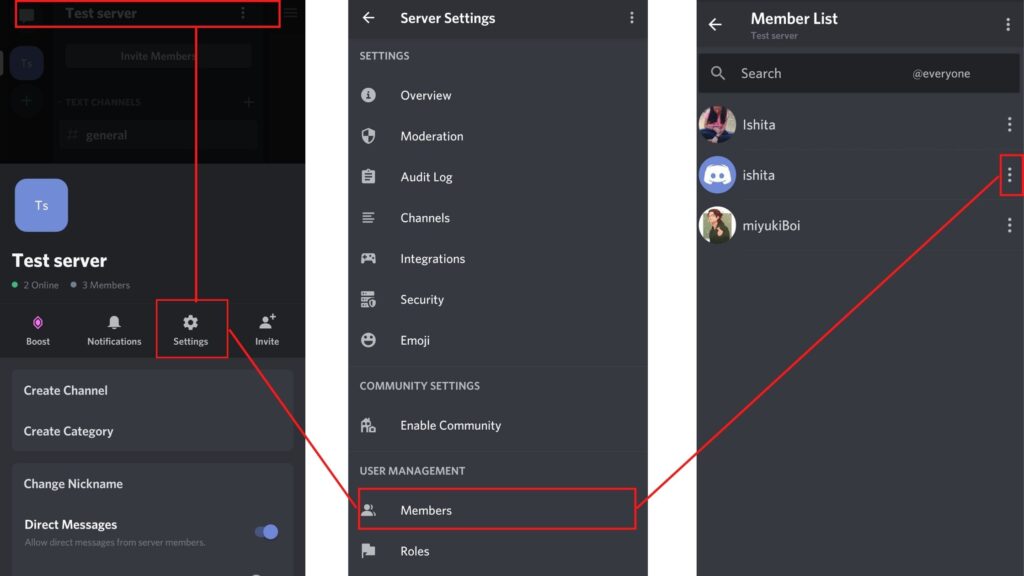
Discord has made it simple to transfer ownership to another user within the server, even if you were the one who originally started it, because they recognise that managing a community shouldn’t feel like an ongoing job. Even though the procedure is quite simple, it can be difficult to locate if you don’t know where to look.
Learn More: How To Enable Cheats In Minecraft 1.19 Bedrock Edition
- Right-click on the server you are the owner of to reveal the drop-down menu, then select “Server Settings” from the menu that appears. You can also select the Server Name Box at the top of the screen by clicking there. Navigate to the Server Settings tab from there.
- Toggle to “Members”: To view a list of all the users on your Discord server, click the Members tab.
- Pick the new proprietor: Find the member whose name you want to take over as the Discord server’s new owner. To access a new menu, click on the three dots in the upper right corner of the screen. “Transfer Ownership” will be the option that is at the bottom of the list. They will become the new owner of the Discord server after they click on it.
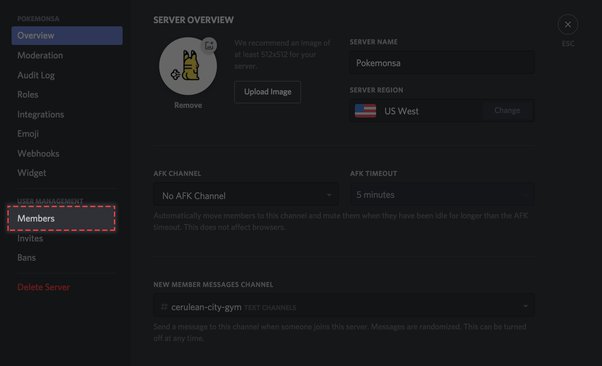
That is how everything works. Even after you’ve given ownership of the Discord server to someone else, you’ll still be a member of it. Make sure to determine your role before transferring ownership because the permissions you have will depend on it. or request the new proprietor to do it. After all, they now have to do it.
FAQ
How can I change the owner of a Discord 2022?
- By clicking on the Server Name box, you may access your “Server Settings” tab:
- Go to User Management and select the “Members” option.
- Click the three dots (Hamburger Menu!) when you are hovering over the name of the selected user to see a submenu where you may select “Transfer Ownership.”