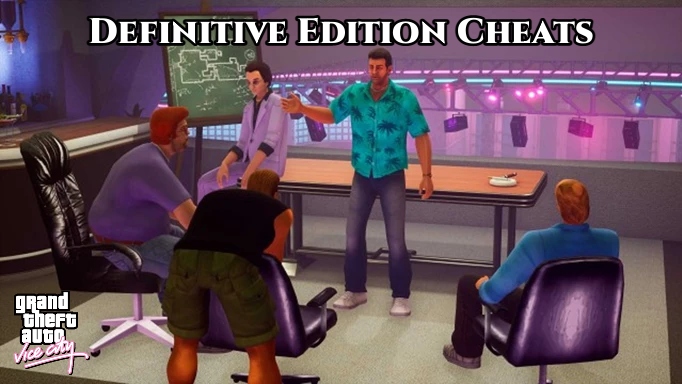How to use Lamp in Colossal Cave. The only thing that can guide you through this terrifying adventure in Colossal Cave’s deep depths is a reliable lantern. Getting the light could be challenging if this is your first time playing, though. Here’s how to get the Lamp in Colossal Cave and how to use it afterwards in order to avoid getting trapped at the start of your quest.
Table of Contents
The Colossal Cave Lamp: How to Use It

Only need to open your inventory in Colossal Cave to use the lamp (or lantern). You can do this by clicking the centre mouse button or the letter “I” on your keyboard.
Must left-click the lamp in the inventory before left-clicking the “Lantern On” button. You won’t ever have to manually turn on your lamp again after you activate it to function permanently.
What to look for in Colossal Cave’s Lamp
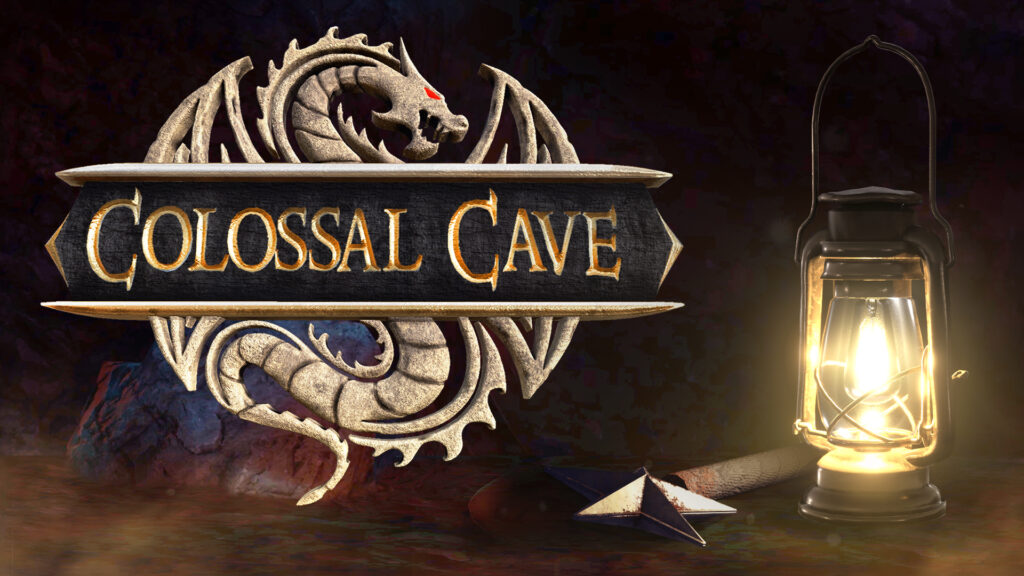
You will be standing in front of a well-house as a new game in Colossal Cave begins. You must enter the building in order to obtain the lamp. Approaching the door will allow you to cycle through your actions (right-click) until you find the hand action that will open the door. You can open a door by left-clicking while holding your hand next to it.
Learn More: The Day Before Game Release Date
Enter the room, and the lamp will be the first thing you see on the table to your left. You can pick up the lamp by following the identical steps you used to open the door. Pick up the water, food, and key from this room as well.
FAQ
In the game "colossal cave adventure," how do you enter the cave?
- Accessing the Caves
- entering the building
- “Take” the lamp and keys.
- Leave the building by exiting.
- Get to the rock slit by going down.
- To the grate, head south.
- With the key, open the grate.
- Open the grate.
- Go Down