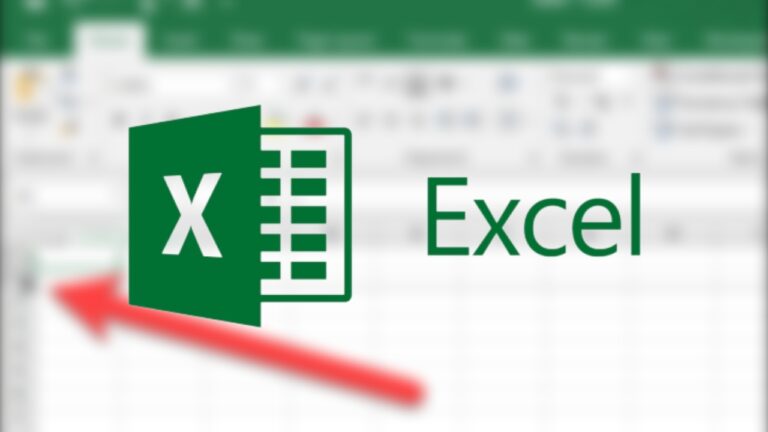How To Equip Class Armor Item Mods In Destiny 2. Shooters are among the most played video games, and now we’ll discuss a well-known project that falls under this category. In Destiny 2, you can select from a several classes and alter your loadout to suit your preferences. Some players confused about how to use this feature, though. In order to equip class armour mods in Destiny 2, follow the instructions in this article.
What Do Destiny 2 Armor Mods Do?
Since Destiny 2 is a looter shooter game, you can obviously equip different items on your character. Special improvements that you can install on your armour called armour mods. We will discuss some of these modifications that only applied by specific classes in this article.
How To Equip Class Armor Item Mods In Destiny 2

Special enhancements known as class armour mods can inserted into unique sockets on your class items. You might wish to learn how to use these items because they give your character some beneficial perks. So, the following is a list of the procedures you must take in Destiny 2 in order to equip a class armour mod:
Learn More: Phasmophobia Game Does Not Exist Error
- Activate the inventory.
- Choose the armour piece (Hunter Cloak, Titan Mark, or Warlock Bond).
- Select a mod slot for armour.
- Put on the armour mod you prefer.
- Enjoy your gameplay!

The vastness of Destiny 2 makes it a pleasure for us if this guide aids in your understanding of how to use class armour mods. There are also other fascinating things, and you can check out our guide to reconstruction in this game here.
There are lots of fun looter shooters out there, and maybe this post has taught you something new about Destiny 2. Wishing you luck on your next endeavours!