How To Download Games While Xbox Series x Is Off. Similar to handheld devices, new gaming consoles contain features that improve the quality of life over earlier models. Players can install games on an Xbox Series X/S when away from the home console and access and manage their game library from their mobile phones thanks to a machine’s connectivity.
Table of Contents
How To Download Games While Xbox Series x Is Off
The Xbox Series X/S and PlayStation 5 have a much faster game installation process than gaming consoles from the 1980s, which may take up to 25 minutes to load only one sector of a game using a cassette tape. Today, when the device is in standby mode, one may install 100 GB of games in under an hour with a fast internet connection – for prospective updates.
Configurations For Standby Mode
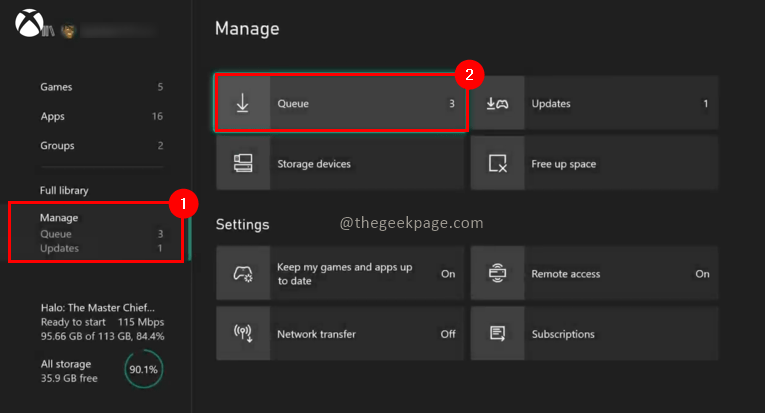
- Inspect the Xbox to make sure it is online.
- On the Xbox home screen, click the Settings Cog in the upper right corner.
- Choose Power Options under the General Tab.
- choose the sleep mode,
- Choose Customize Power from the menu.
- Make sure the boxes next to “keep my console updated” and “keep my games updated” are checked.
- By enabling these functions, the Xbox will be able to update while in standby.
- To see if the Xbox is configured for remote play, select Remote Features.
ALSO READ: Top 10 Lowers In World 2023
Install a standby mode for a disc-based game
Inserting a disc into the Xbox Series X/S and installing the game from there is the most typical way to install a video game. Players who have the aforementioned settings applied to their Xbox don’t need to have the console turned on in order for the game to install.
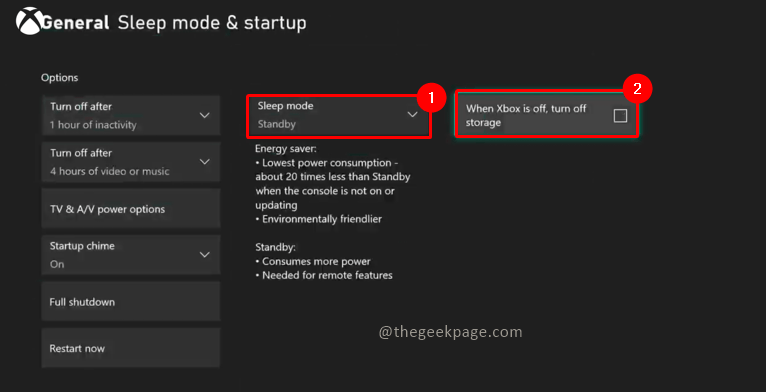
Put a disc-based Xbox game in the Xbox Series X/S, then choose to turn the console off while keeping the Xbox button depressed. The game should automatically install updates when in standby mode and will be installed from the disc. The Xbox may, however, occasionally need the player’s consent to install updates. Therefore, it’s usually preferable to give the prompt a minute to appear before turning the machine off.
Utilizing the Xbox App, install a game
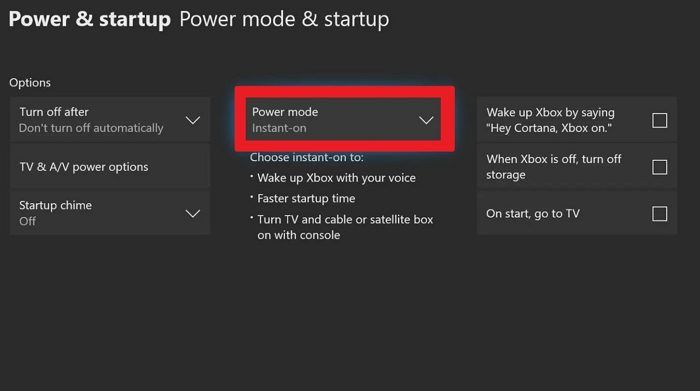
There are two official apps for the Xbox that users can utilize to get games. Players can buy and download games through the Xbox app for the console when it is in standby mode. The Xbox Game Pass app comes in second. Players can install titles that are exclusive to Xbox Games Pass subscribers through the app. The following steps can be used to remotely install a game after the aforementioned configurations are ready:
- Install the Xbox app from the Apple App Store or Google Play Store, along with the Xbox Game Pass app.
- Utilize the owner’s Xbox login information to log into the Xbox Apps.
- Select the desired title and click the search button.
- Purchase the game and choose “Console Download.”
- There is no need to buy the game if users already have it in their library.
- Install the game where you want it.
While in standby mode, the Xbox will download the game from a distant site. The Xbox Series X/S will (obviously) use more energy than it would if it were turned off or removed from the mains, thus one should be aware of this.




