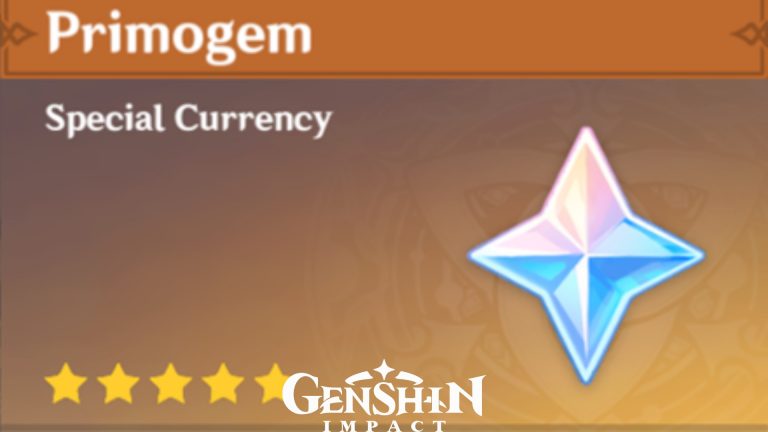How To Delete Surviv.io Account. One of the oddest options available in video games is deleting an account. Each player should have the option to select what to do with his account at the same time. Therefore, having such an option in the game is a fairly excellent thing.
Survivor!.io account deletion instructions
The first and most important thing you should know is to give your account deletion on Survivor!.io a lot of thought. The truth is that if you delete your account, it will never be able to get it back. Technical support won’t be able to renew your account even if you write to them.
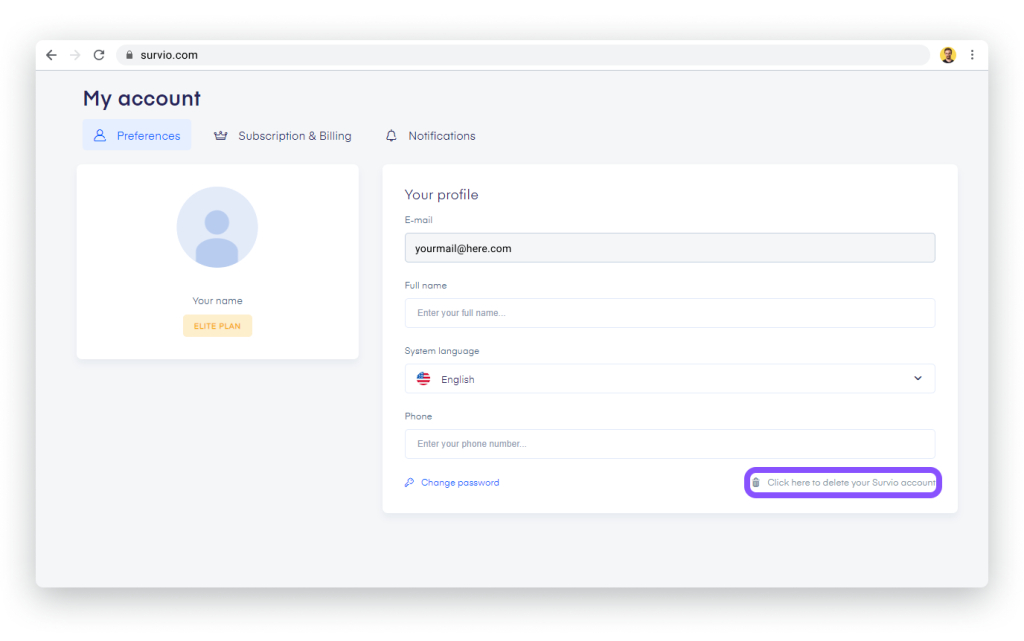
Additionally, keep in mind that unlike other games, Survivor!.io has a unique system for account deletion. Therefore, if you just reinstall the game, it won’t function and you’ll log into your previous account. Additionally, deleting game data files won’t remove it if you have an Android smartphone.
ALSO READ: How to Farm Gold in Survivor!.io
So, in order to delete your account, you must speak with technical support. And there is nothing difficult about it. There will be 4 options when you select the “Feedback” button from the settings menu. “Contact Us” is the option to select. Here, you must express your desire to deactivate your account in an official-sounding manner. Additionally, wait two days after sending the message.
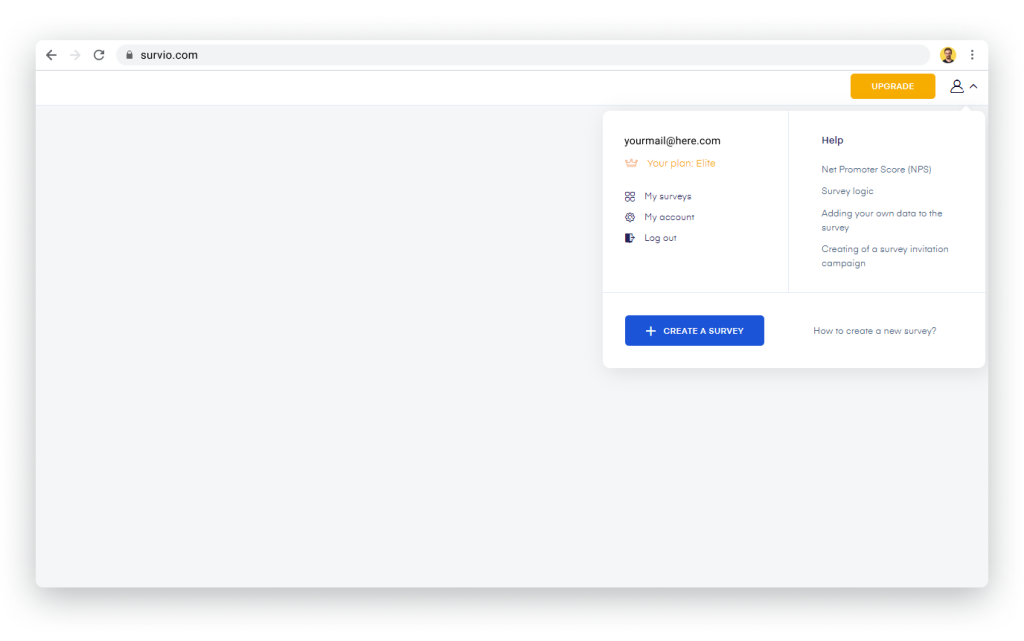
In conclusion, it would be ideal if you had the option to delete an account in every video game, even though it is not an often utilised feature. Additionally, Survivor!.io’s account deletion process only takes two minutes, which is quite good.