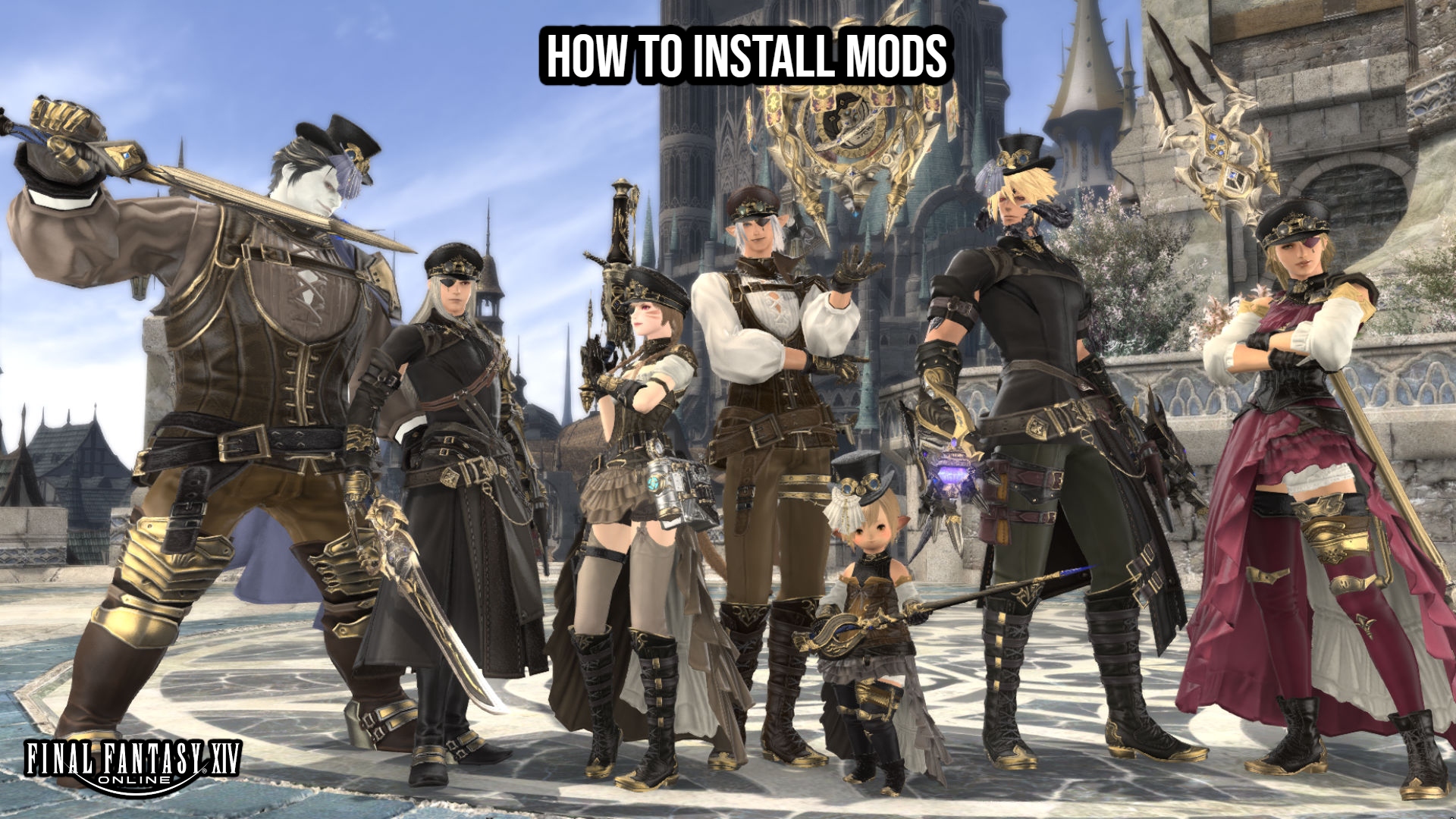How To Install Mods In FFXIV. There are many different MMOs in the present gaming business, and some of them are very well-liked. FFXIV, a title from the Final Fantasy series, is one of the most popular and thrilling MMORPGs. The game has been around for a while, and throughout that time the community made a tonne of different changes. Therefore, we’ll explain how to install mods in FFXIV in this article.
In FFXIV, How To Install Mods
A sizable RPG with a sizable player base is currently available called FFXIV. You can travel to many different areas in the game, and they all provide memorable adventures. However, you might wish to change your game at some time, and you can do this by installing mods.
You can install mods in your copy of Final Fantasy XIV. There are plenty of them, and you may discover such items on a number of websites, including the well-known Nexus Mods. Therefore, if you choose to download a few mods, you will need to understand how to install them.

Also Read:How To Do The Umbrella Dance In FFXIV
You will require the use of a unique tool called TexTools in order to install mods in FFXIV. Following its download and installation, you must carry out the following actions:
- Start the TexTools application.
- Go to /FINAL FANTASY XIV – A Realm Reborn/game/sqpack/ffxiv to access the ffxiv folder.
- Select it to be TexTools’ mod management destination folder.
- Utilize Nexus Mods or other websites to download some modes.
- In TexTools, click the Import ModPacks icon.
- Locate the downloaded mod and launch it.
- Select Import ModPack from the menu.
- Wait till the import process is complete.
- Launch TexTools and select Mod List.
- Verify the list to see if the mod you just installed is there.
With the aid of TexTools, you may install a wide variety of mods.