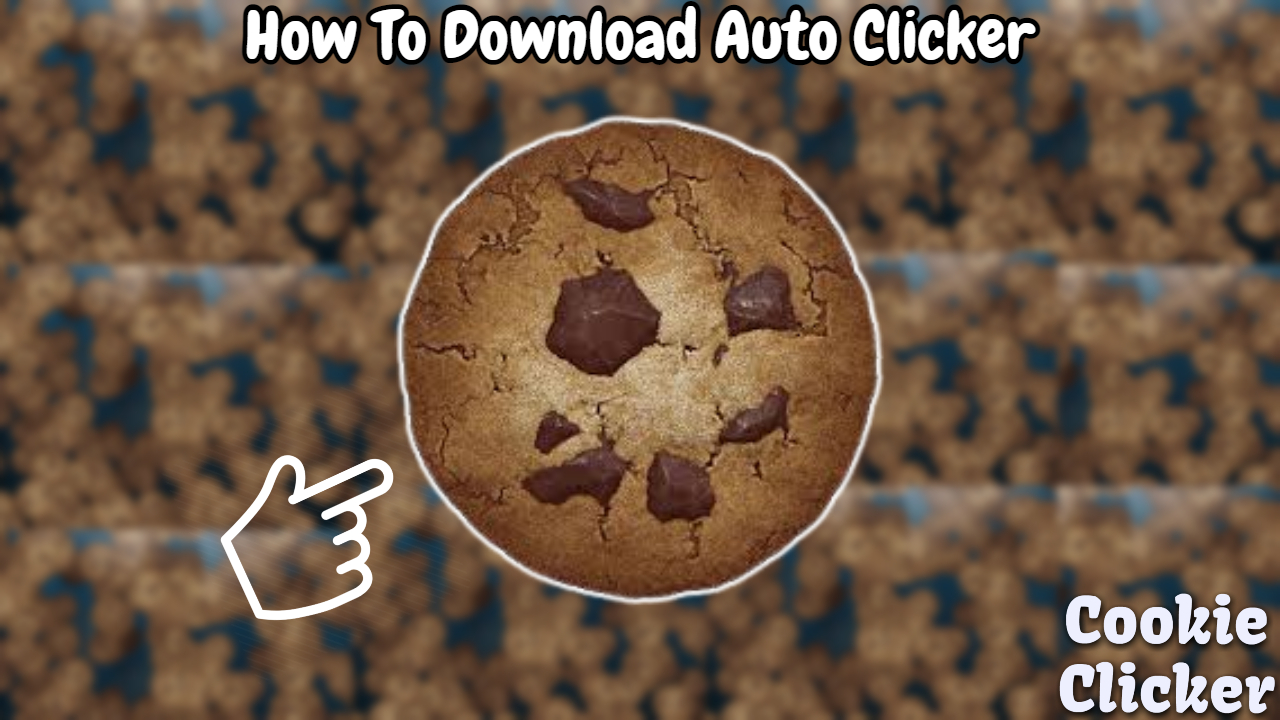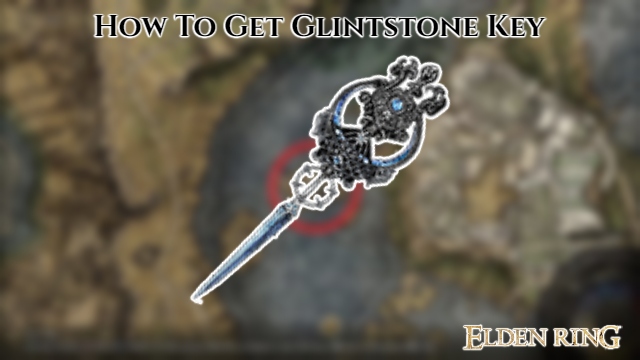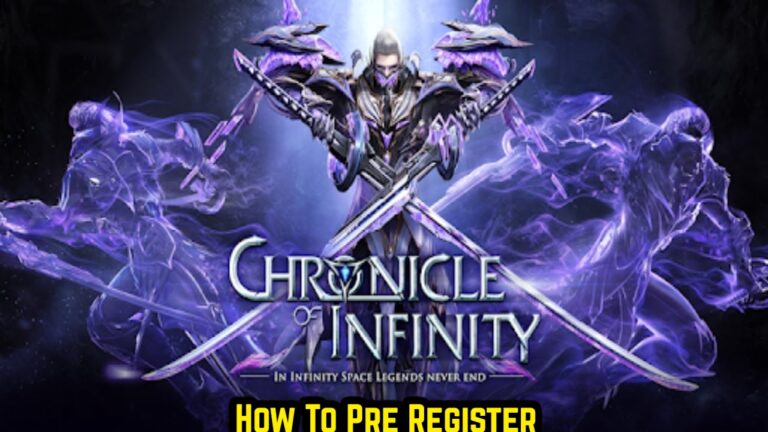How To Download Auto Clicker For Cookie Clicker .Clickers are particularly popular because they only require one click to advance. And Cookie Clicker is among the most well-known examples of the subgenre. You have to bake a lot of cookies in this game. You cannot, however, keep wasting time by clicking on cookies. As a result, we will explain how to obtain Auto Clicker for Cookie Clicker in this article.
How Does Cookie Clicker Work?

Since the 2013 launch of Cookie Clicker, the game’s creators have added an enormous quantity of new material. Of course, making lots of cookies is still your main objective. But now you can employ individuals or construct factories to automate this process. You can also buy different enhancements. Additionally, you can use Auto Clicker to simplify your life. Both the Windows and mobile versions of this approach are effective.
Also Read: How To Get Bubba Doll In Roblox
How To Get A Windows Auto Clicker
A helpful tool that can significantly speed up your game progress is an auto clicker. Most of these applications allow you to choose where to click as well as how quickly you want to click. We suggest auto-clickers for Windows like OP Auto Clicker and Murgee Auto Clicker. All you have to do is download and set up Auto Clicker. Next, choose the button that will enable or disable the auto clicker and the click rate.

How To Get A Mobile Auto Clicker
Everything is considerably simpler when using a mobile device. Find any Auto Clicker with positive reviews in the app store, like Auto Clicker – Automatic tap, and download it. then start Cookie Clicker and the application. Finally, configure the Auto Clicker as you see fit.