How To Change Sprint Mode In Tower Of Fantasy. Although it advised to choose the Auto Sprint option in Tower of Fantasy. If you have it set to Manual Sprint mode, here’s how to change it.
You will go with Shirli and meet Mi-a once you have finished the introduction to Tower of Fantasy. Which entails saved by Shirli and having reached Astra refuge. After that, you will given the choice between the two sprint modes, Auto Sprint and Manual Sprint.
Auto Sprint Mode Selection
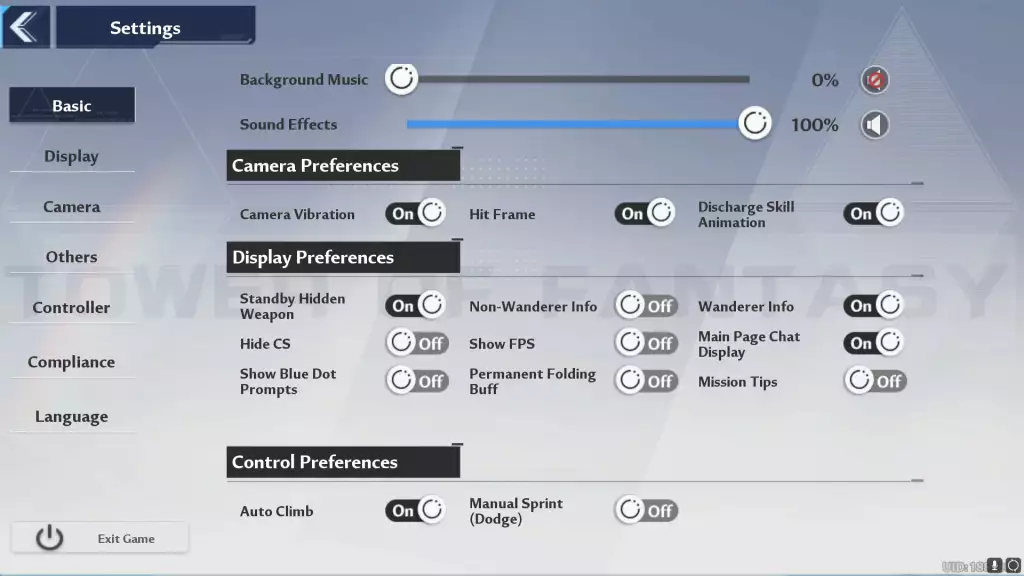
While engaged in combat, if you choose Auto Sprint. You will automatically dodge or sprint; if you choose Manual Sprint, you must actively do so. Now, if you can’t dodge or sprint in time, you might incur more damage.
So, by using this instruction, you can change from Manual Sprint to Auto Sprint. Or vice versa if you have already chosen that mode.
In Tower Of Fantasy, How Can You Change The Sprint Mode?

Simply follow these easy instructions to switch between Sprint Mode and Normal Mode in Tower of Fantasy:
ALSO READ: How To Redeem Tower Of Fantasy Codes
- Press ESC and select Options to access the Tower of Fantasy. In-game settings from the top right corner of the screen.
- Next, locate the Control Preferences option by scrolling to the bottom of the Basic settings tab.
- You can choose Manual Sprint (Dodge) from the menu underneath.
- You can either enable this option if you want to play in Manual Sprint mode. Or disable it if you want to enable Auto Sprint.
Once finished, you can return to the game and carry on your exciting adventure.

On August 10, the free-to-play game Tower of Fantasy will launch for PC, Android, and iOS devices.
Below Is A Link To The Tower Of Fantasy Official Trailer
- System requirements for Tower of Fantasy for PC, Android, iOS, and iPad
- Voice Actors For Every English And Japanese Character In Tower of Fantasy
- Release Information for Tower of Fantasy: Plot, Gameplay, and More
- Every single Tower of Fantasy playable character
Check out our section on Tower of Fantasy guides, news, updates, tips, and more to learn more about the game.





