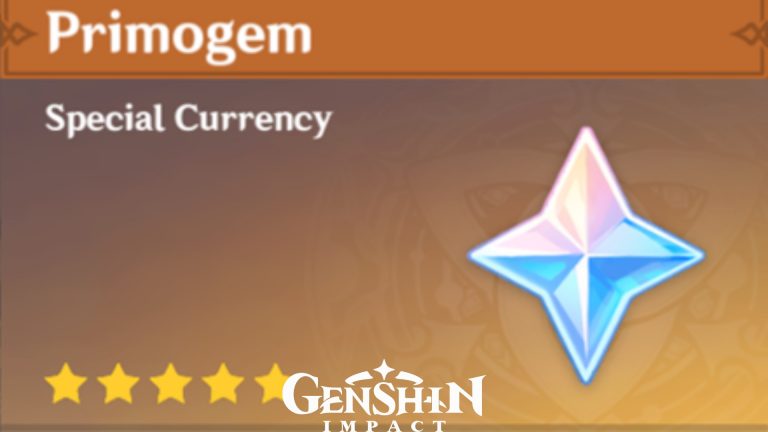How To Carry Someone In Project Slayers. The Roblox platform’s Project Slayers role-playing game draws substantially from the Demon Slayers anime and manga series. Without providing instructions, Project Slayers places you in set pieces. Where you must take a person from point A to point B in order to reach safety. This is where our Project Slayers carrying someone tutorial can be useful.
The Project Slayers Method For Carrying Someone

In Project Slayers, you have to get close and press the H key on your keyboard to carry someone. By doing this, you can lift the thing or person and move it from one place to another. The carrying hotkey can modified in the game’s settings.
Go to the Settings menu by pressing the M button. Until you discover the Carry option, continue to scroll down in Settings. You can assign it to any other key by clicking it.
ALSO READ: Where Is Yahaba In Project Slayers
In The Mobile Version Of Project Slayers

You must press and hold the screen in Project Slayers’ mobile edition in order to reveal the Carry on-screen button. You can transport any nearby person or object by tapping on it.
Remember this! In Project Slayers, you can still fight and take part in combat while carrying something. The person or thing you carrying fall to the ground if you struck by an adversary. Additionally, you must pick it up once more by pressing the same key and on-screen button.
The end is here! You are now aware of the Project Slayers carrying technique. Please comment below if you are having problems carrying someone in Project Slayers. And we will do our best to assist.
The Roblox gaming system presently hosts Project Slayers. The Roblox community going crazy over Project Slayers.