How to Unlock More Module Slots in Outcast A New Beginning. Different forms of helium used by the weaponry in Outcast: A New Beginning to deal more harm to the adversaries. Red helium used in the rifle and green helium in the pistol. But adding different weapon modules to your guns is a terrific way to make them even more powerful. A weapon’s ability to inflict damage on adversaries increases with the number of weapon modules equipped on it.
We’ll walk you through how to equip weapon modules in Outcast: A New Beginning and open up additional module slots in this guide.
How to Unlock More Module Slots in Outcast A New Beginning
Players can use the nanocells to unlock the four module slots that each weapon has. Each weapon will initially have a single module slot, giving you the option to equip any available weapon slot. You can do the following actions to unlock the remaining module slots:
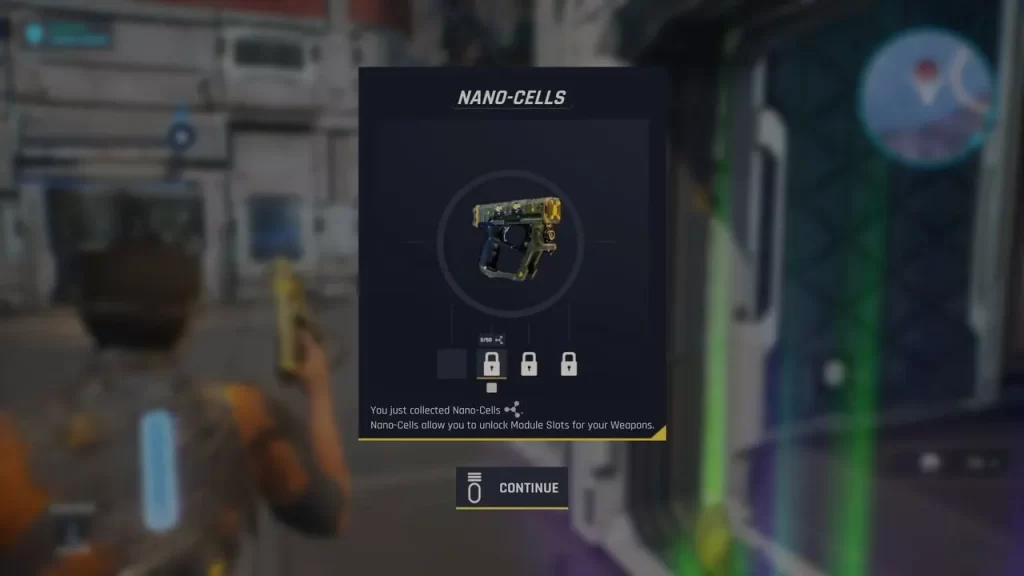
- Go to the “Weapon” tab after opening the main menu.
- To unlock the module slots, press the R2 or L2 button on the weapon you want to switch between.
- To open the bottom locked module slot with the necessary amount of Nano Cells, hover your cursor over it and press the Square button.
You just need to pay 50 Nano Cells for the second module slot; however, 200 Nano Cells are needed for the third slot, and you will need to grind a little to get the necessary quantity. You can attach the weapon module to the weapon by selecting it from the left side once another module slot has been opened.
By following these steps, players can unlock more module slots in Outcast A New Beginning
Also Read: How To Translate Language In Roblox





