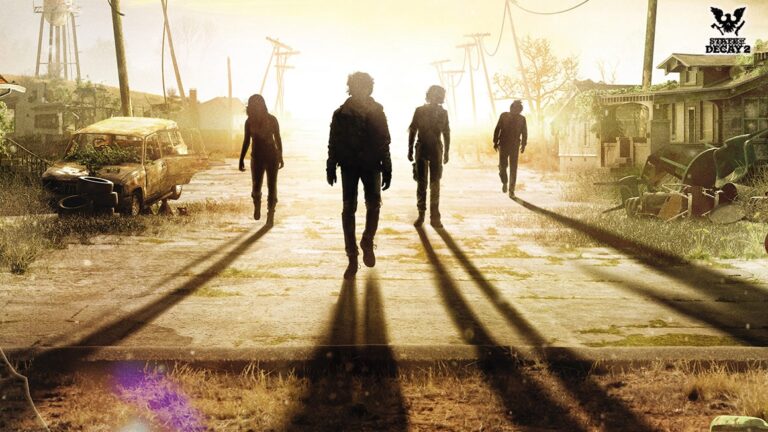How to move your Base in Palworld. I am going to show you how to safely move your base. Because you probably built your base in the first place, not the greatest spot, and then you found someplace where you were like this much.
Table of Contents
Introduction
If you have a large amount of land, which you like a lot more than your initial base. And put a few things down, but the biggest tip to set up a whole bunch of storage boxes at your new base. Because what’s going to happen is that you’re going to fast travel between your first base and your second base. And you want to be able to just drop stuff off quickly and head over there.
Planning the Relocation of Your Palworld Base
Go ahead and go to your original base, which you started. And okay, eventually its going to load in there we go, so basically you can see that is mostly torn things down. However, there are still tames working, there is still stuff going on, and in order to disassemble things. All you need to do is go into build mode and then hit C to go into disassembly mode. Once you enter disassembly mode. You will keep all of the resources and go straight into your inventory.
So just be aware of how much that going to weight. And now just disassemble things and go straight in your inventory. Now you will eventually run out of room. Just to be aware of that fact and then as you are running out of room you just want to make sure that. When you actually run out of room you can transfer quickly so keep an eye on your weight

How to move your Base in Palworld
So just hit Tab, and then you can see exactly how much weight you have now taken in most of the stuff. However, you also want to get some of your heavy resources. Which can be a real pain in the buttocks. You can transfer some into your inventory, and if you use the shift click option. It will let you transfer some back into either side. Basically, once you are going to do that. You are just going to go back and forth and into those boxes that you pre-prepared.
We are going to go ahead and just drop stuff off right now. The only thing is that you need to be level in order to swap bases back and forth but basically. It’s really not that hard You just have to know how to do it when you disassemble things and change things around. You just need to know how to do it, so hitting R by the way. If you don’t know how to transfer everything quickly.
You don’t have to worry about it, and you can quickly transfer just about everything you have. Just move it to your new base so you can build your new base however you want. I’m going to suggest getting all your resources there first because that makes it a lot easier. And then you don’t have to worry about a lot. You want to leave some of the basic things that your pets over here need because you can still run a small base out in any small area.
Optimizing Your Base Setup in the New Location

Just going to straight into your inventory and leave unwanted kind of sit. Now you can set up multiple bases, but there are ways that you can use two bases. To kind of teleport a little bit, so it’sa little bit cheesy, but definitely Kindly keep in mind that you can use B. And then C to go into disassembly mode. Then you can kind of just use R. In order to transfer all of your stuff in to the actual storage boxes now pretty much Everything is kept at the value, so you Don’t lose anything by disassembling.
So Just keep that in mind. You just have to use the shift-click in order to get half of the stuff anyway. And you’ll come close to where you were. So what can you do? Just keep making trips back and forth. And that’s our goal in the first place, Once you’ve completed thetrips. Then you can just go ahead and demolish, and goto menu and hit V. You can actually dismantle the entire base, and then That is a really unique thing. That will stay with anything that can’t Staying outside of a base will immediatelyget demolished and leave the resources behind, so just be aware of that, but this is how you disassemble the base. It’s very useful in order to go into disassembly mode, soanyway, I hope this blog helps you out.
Conclusion
Moving your base in Palworld can be a straightforward process with careful planning and execution. By setting up storage boxes, disassembling structures strategically, and optimizing your new base setup, you can ensure a smooth transition. Remember to monitor your weight, utilize hotkeys for quick transfers, and leverage game mechanics for efficient relocation. With these tips, you’ll be able to enjoy the benefits of a well-placed and organized base in Palworld. Happy gaming!
Also Read: Where To Buy High Quality Pal Oil Palworld
FAQ
How to move your Base in Palworld?
- Just drop stuff off
- Hit C to go into disassembly mode
- Hit V You can actually dismantle the entire base
- Then Rebuild it