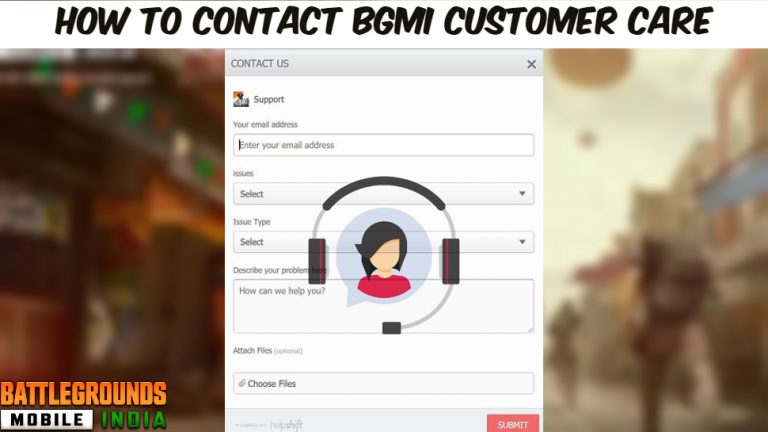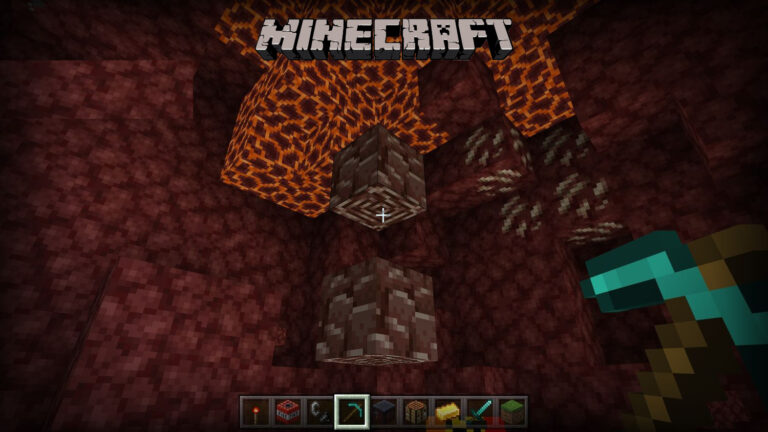How To Increase Gaming Performance On Android Without Root. Many of us use our free time to relax and have fun by playing video games. But not everyone cut out for desktop gaming, particularly if you have trouble focusing your eyes when you stare at a big screen for extended periods of time. For this reason, these folks choose to play games on their phones. You can play your favourite games on the go and still get the same enjoyment without straining your eyes too much.
Table of Contents
How To Increase Gaming Performance On Android Without Root
First of all, not everyone has the means to purchase a gaming phone (such as the Black Shark 5 Pro or Asus ROG Phone 7 Ultimate). But that doesn’t mean you have to give up on having a fun gaming experience. You can make minor adjustments to your Android phone to make it more gaming-friendly, and we can assist you with that!
Verify Your Connection to the Internet
We’ll assume that you want to play mobile games that need an internet connection since you want to optimize your phone for gaming. It’s critical that you have a dependable internet connection because online multiplayer games like PlayerUnknown’s Battlegrounds (PUBG). And Call of Duty Mobile can be extremely taxing on your connection. If not, it’s advisable to hunt for superior wireless service providers that provide more dependable service and faster speeds.
To check the speed of your internet connection, use a speed test app such as Fast.com or Ookla Speedtest. Your download and upload speeds will measured by these apps. Giving you a sense of how quickly your internet connection is.
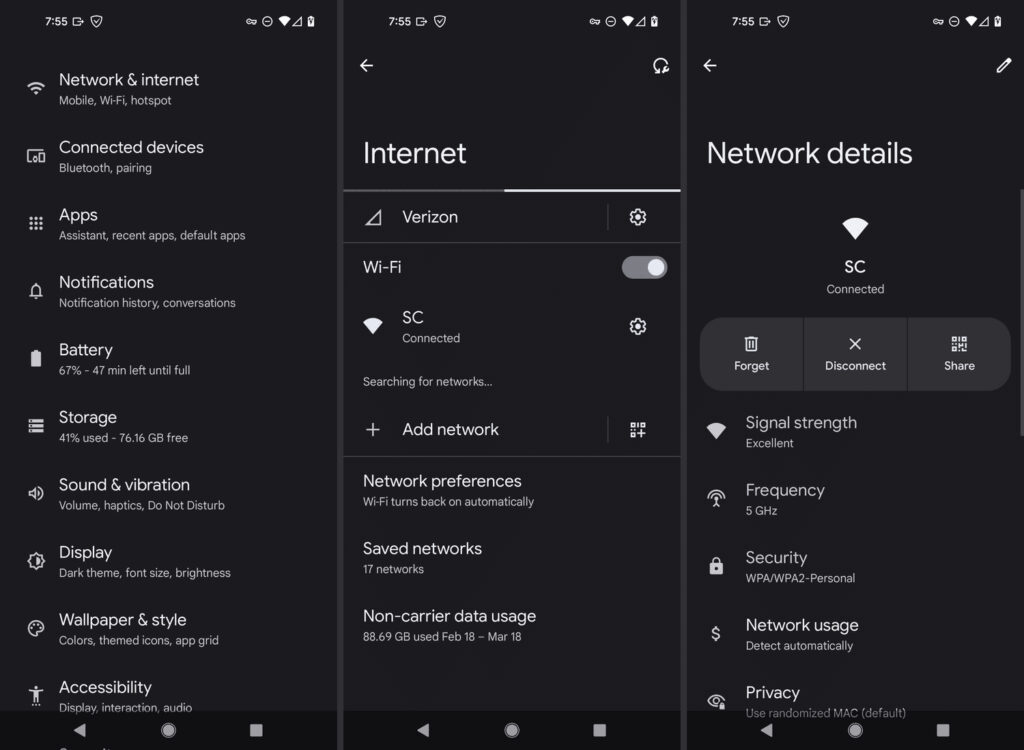
Verify that the software on your phone is up to date
Updates for bug patches and performance enhancements frequently released by phone manufacturers such as Samsung and Xiaomi. Your phone’s software may become out of date, causing security and compatibility problems that could ruin your gaming experience. Make sure your phone is always running the most recent version of Android available to prevent running into these problems.
A reliable internet connection, such as Always On WiFi. Always advised when performing software updates because these files can be huge and data-intensive. Furthermore, you wouldn’t want the updating process to interrupted.
Play with the settings on your phone
When gaming, most Android phones have settings that let you prioritize performance. Check the settings of your phone to see if there is a performance optimization or gaming mode, and if so, turn it on. By making use of these features, you can give your gaming session more resources. Which will make the gameplay run more smoothly and enjoyably.
Also Read: How To Watch Disney Plus In TV Using Chromecast
Turn Off All Superfluous Background Applications
Let’s face it, all of us have occasionally forgotten to end the background apps that are running. To free up RAM and processing power on your phone. It’s a good idea to make it a habit to close or clear all background apps before gaming. You can enhance your phone’s overall performance by doing this on a regular basis. Consider this to be just as crucial for gaming as having a dependable internet provider.
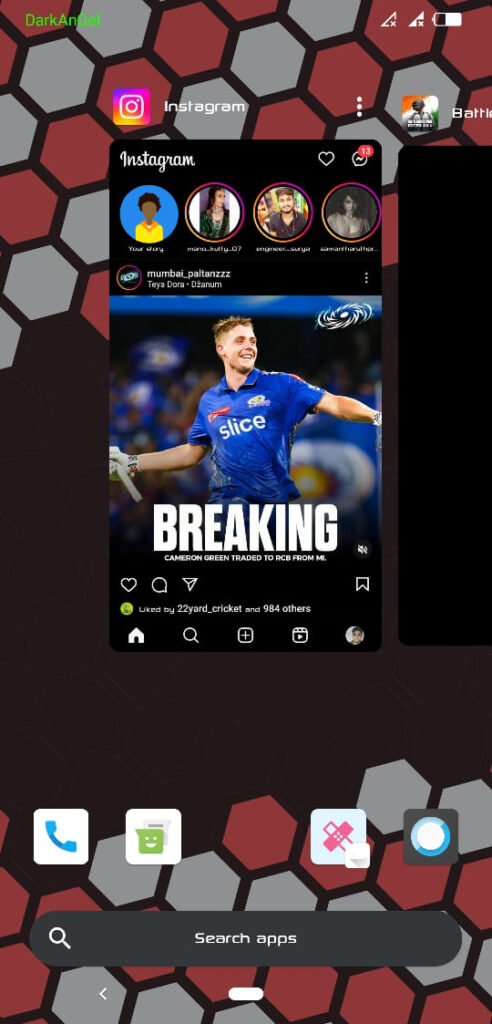
Boost Your Game’s Settings
You can customize the game settings in most mobile games to suit your tastes. Lowering the graphics and resolution settings of games like PlayerUnknown’s Battlegrounds (PUBG) can help your phone perform better. Another option is to turn off visual effects like anti-aliasing and others that might be taxing the battery on your phone.
Maintain the Coolness of Your Phone
Your phone will usually get hot while playing games for extended periods of time because it is processing a lot of graphics and animations. But too much heat can harm your phone’s components and impair its functionality. It’s crucial to know when to stop playing and to keep your phone cool for this reason.
Playing for extended periods of time in a warm environment not advised as this will cause your phone to overheat even more quickly. The best course of action would be to take breaks between your gaming sessions. But you can also use a phone fan or cooler for this. This will maintain the performance and battery life of your phone. Avoid charging your phone while playing as well. That is definitely not acceptable.
Conclusion
It’s not necessary to spend a fortune to play your favourite mobile games. You can optimize your Android phone to have a better gaming experience. Provided it’s a good phone and can run the games you want to play. Remember to share these tips with your friends and keep them close at hand. Have fun while playing!
FAQ
How To Increase Gaming Performance On Android Without Root?
- Verify Your Connection to the Internet
- Verify that the software on your phone is up to date
- Play with the settings on your phone
- Turn Off All Superfluous Background Applications
- Boost Your Game’s Settings
- Maintain the Coolness of Your Phone